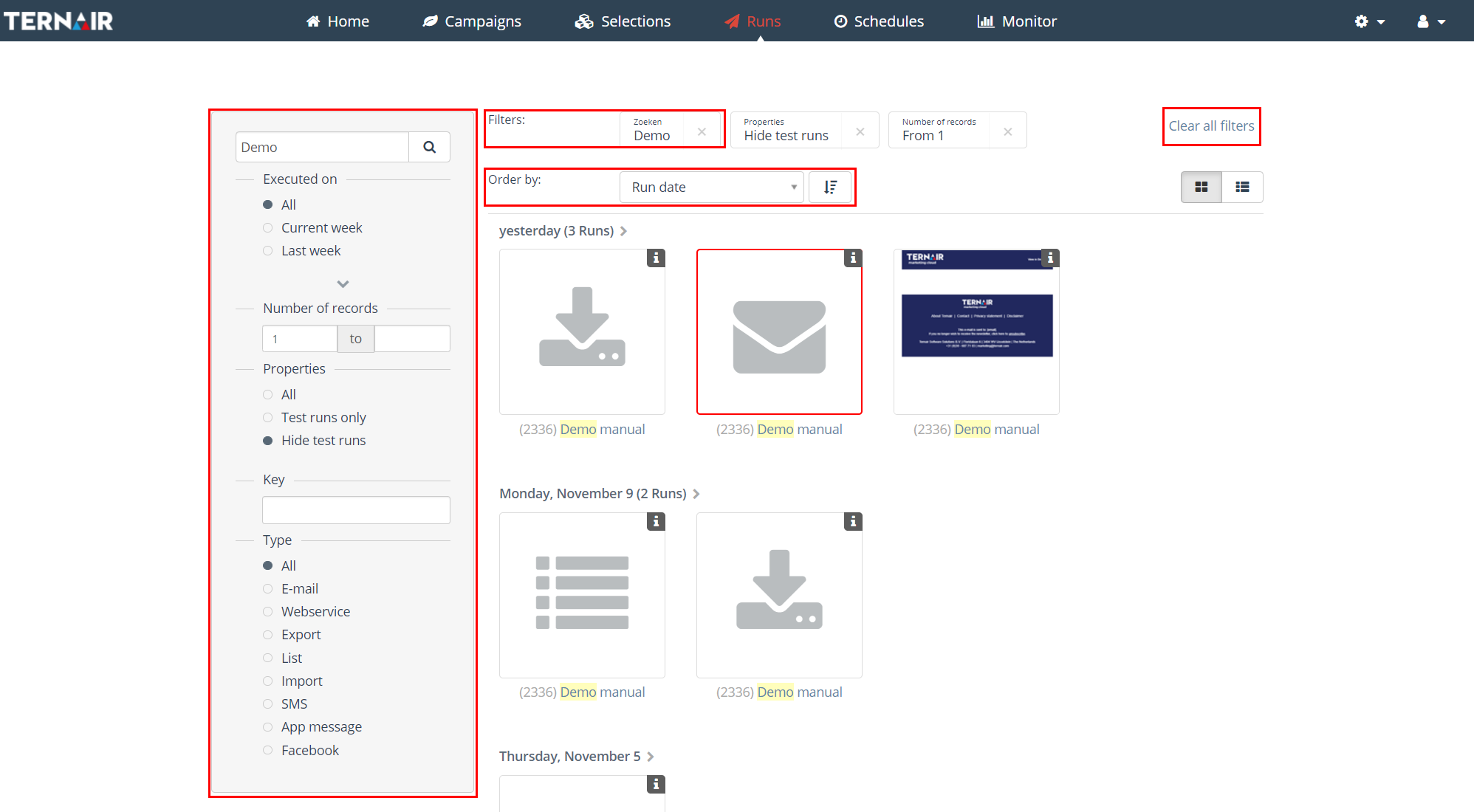Search for run(s)
Use the search box on the top left of the Run overview to search the runs.
Runs are searched based on a full or partial matches between the search term and the selection name, selection id, run description, run id.
Test runs and runs with fewer than 1 records are hidden. Clear these filters in order to also display test runs and/or runs with 0 records.
Runs are, by default, shown in compact mode. Switch to detailed mode (top right) to display the search overview in a list.
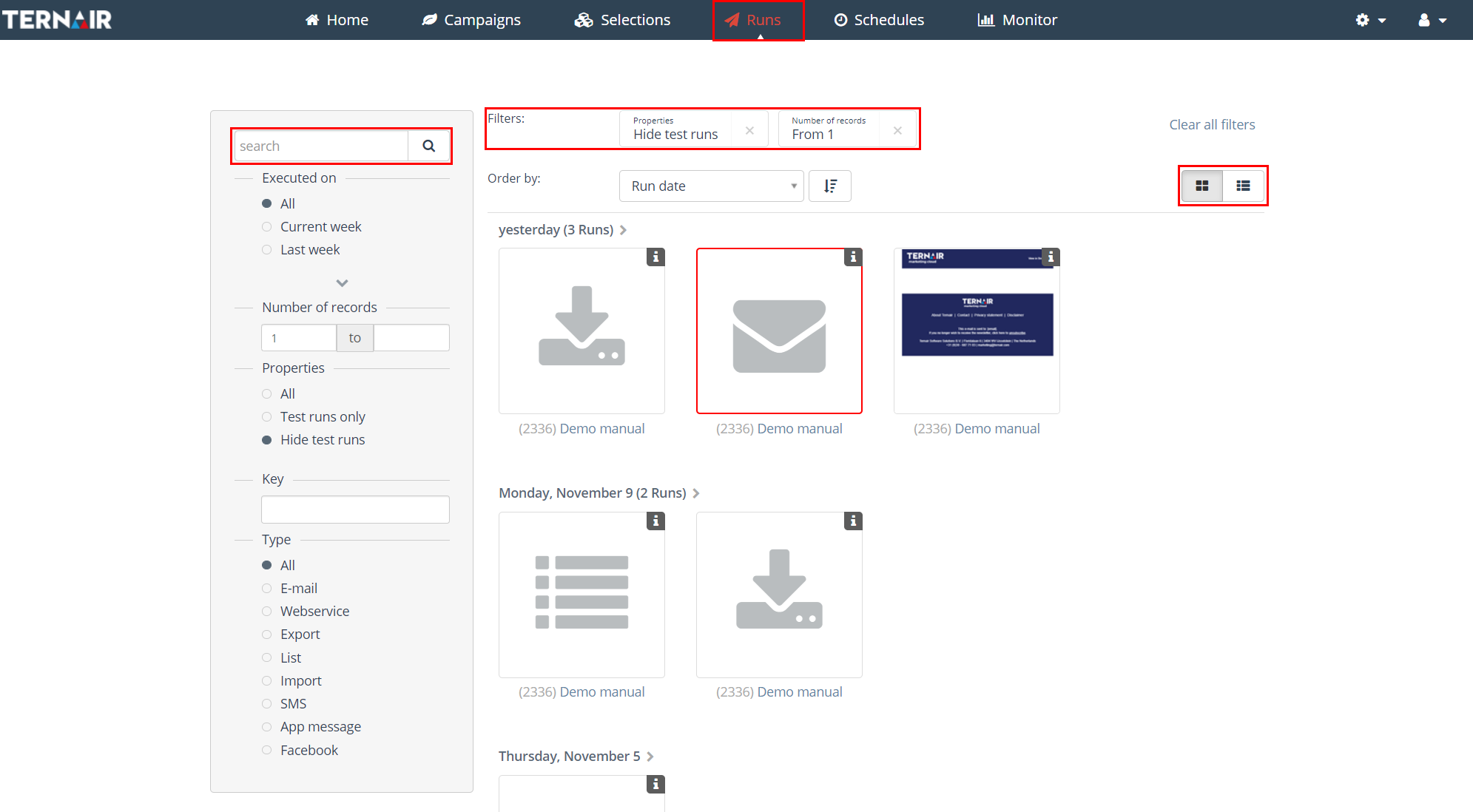
Additional search filters
Use the search filters on the left to search for a run based on the following criteria:
- Executed on (period);
- Number of records;
- Key;
- Type (output).
Furthermore runs can be sorted ascending / descending on:
- Run date;
- Records;
- Run id;
- Selection name / run date.
Clear all filters in order to display all runs.