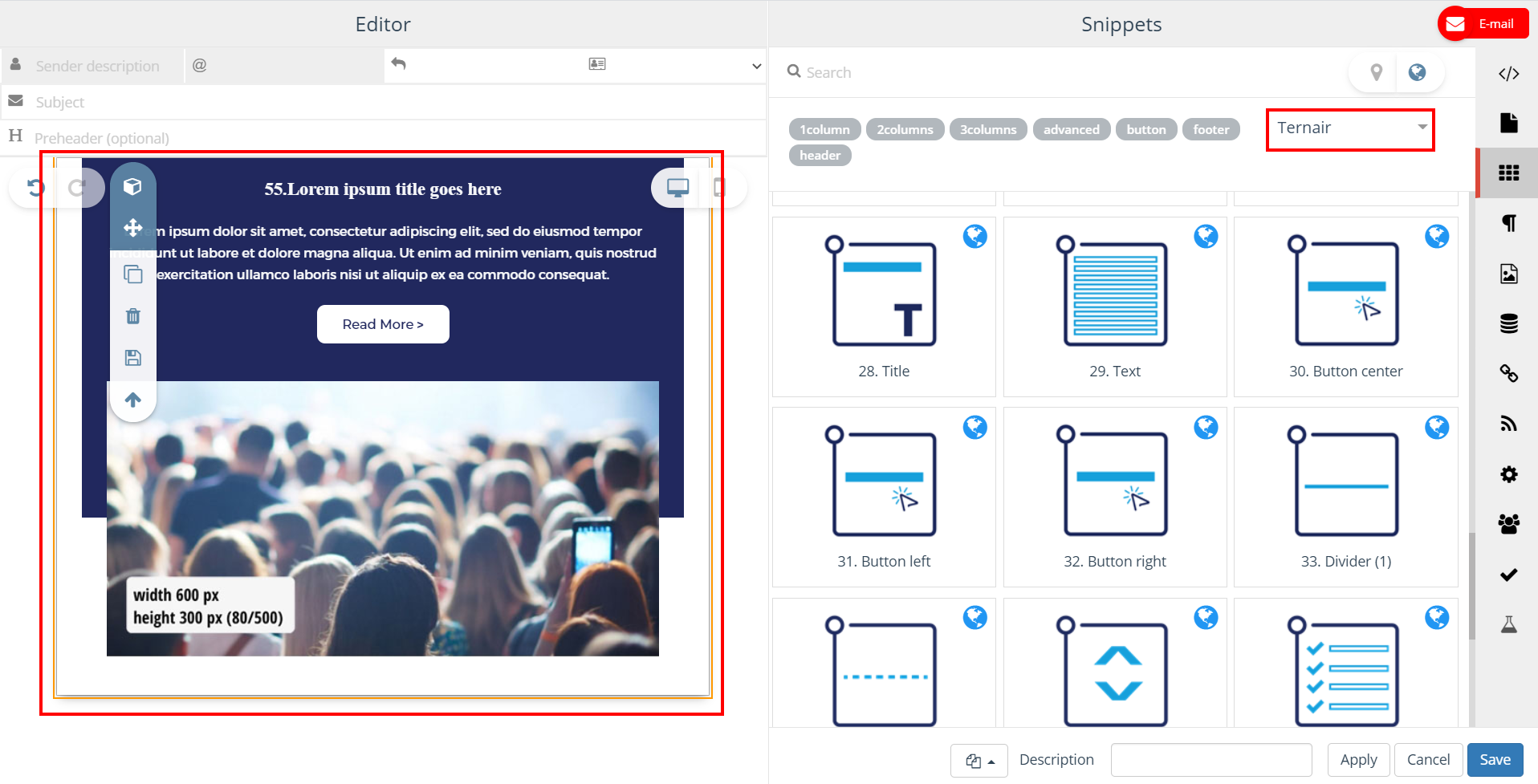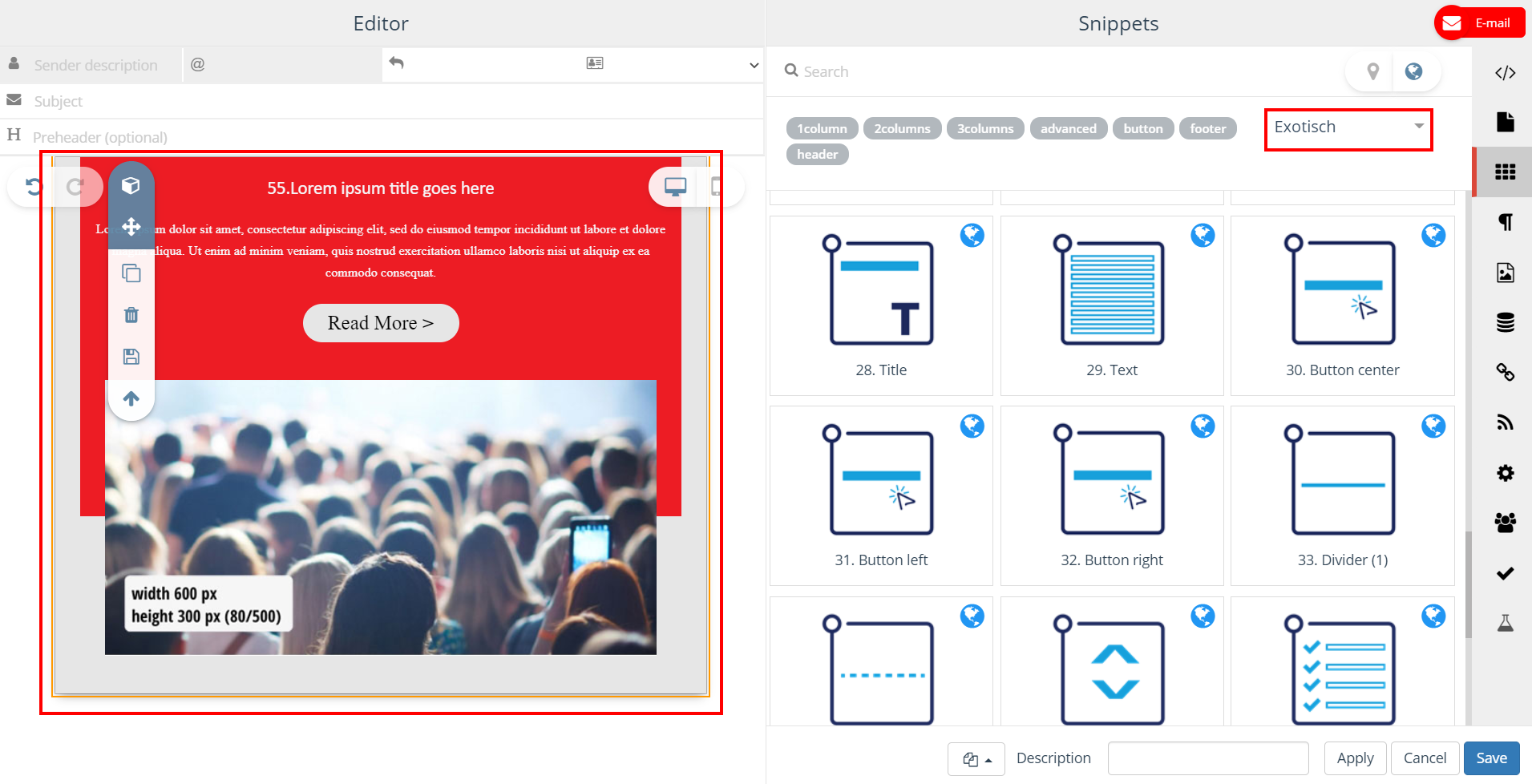Via ‘Themes’ the styling for different brands can be pre-defined. In the e-mail editor themes can be selected and applied to (global) templates, (global) snippets and user-content.
Themes can be defined in the global settings.
Via the ‘Add a new theme’ button a new theme can be added. Themes previously added are displayed on this tab. The theme can be edited, duplicated and removed by clicking the gear icon.
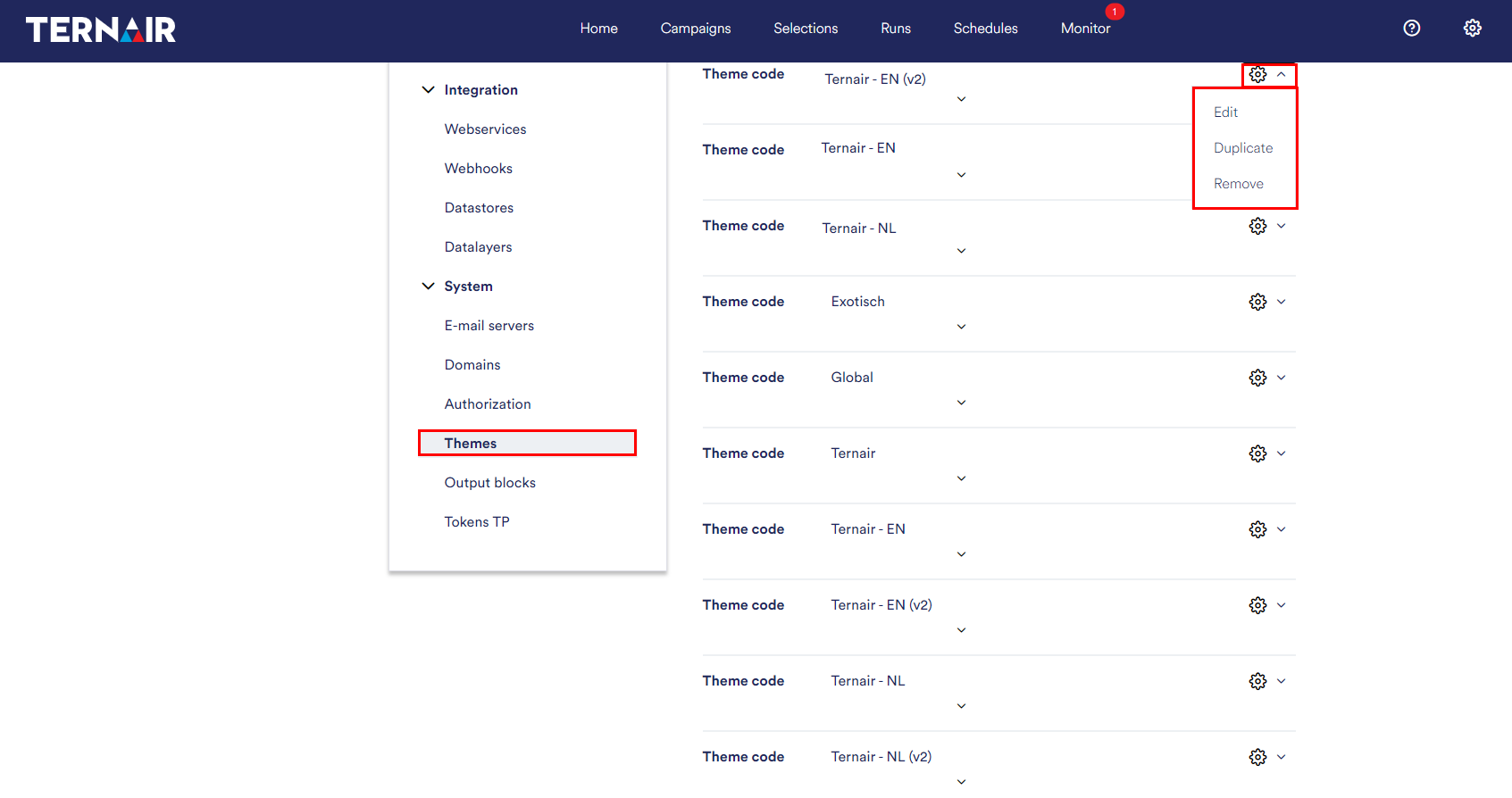
Add new theme
Provide the settings to add a new theme.
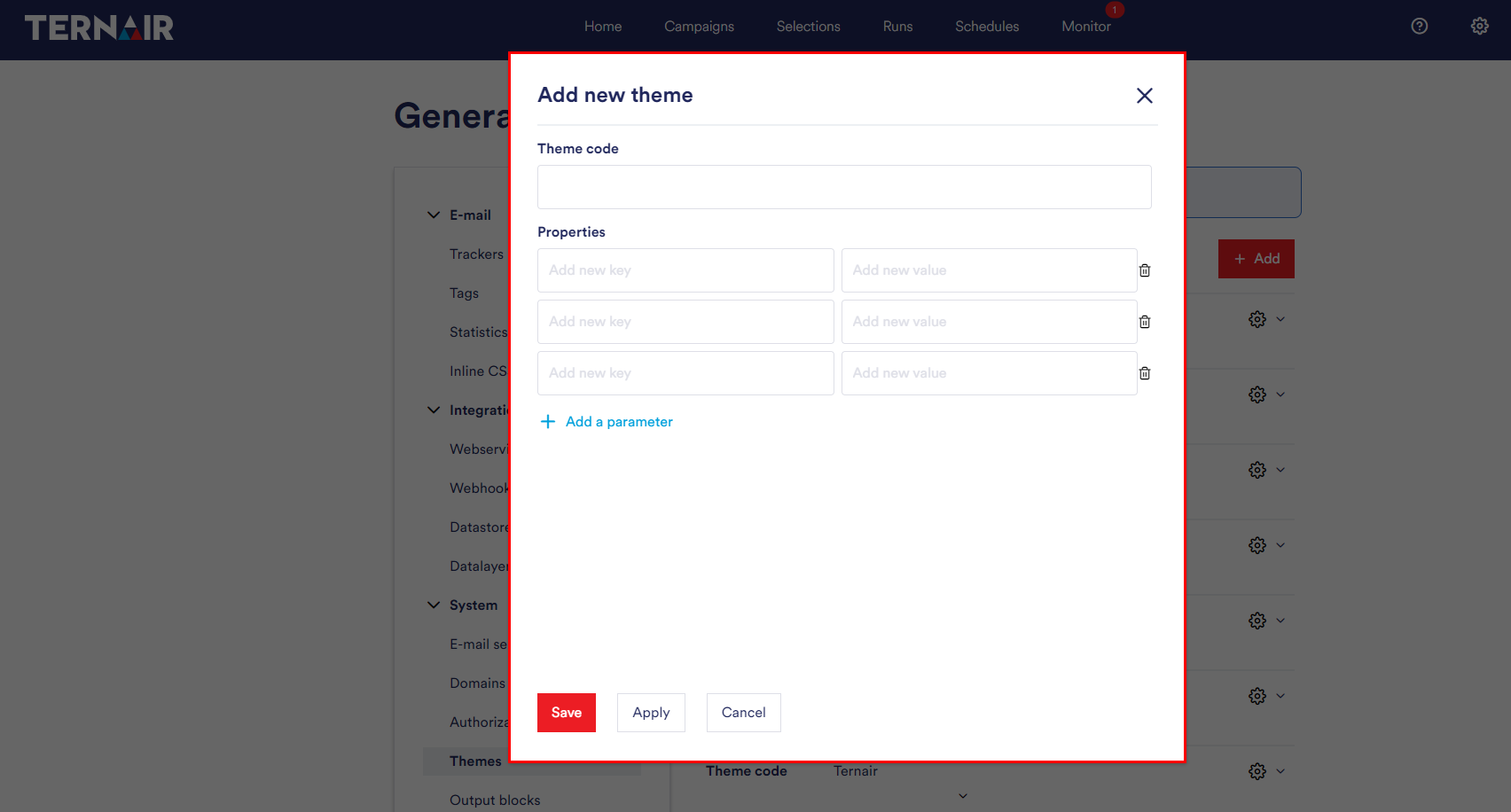
| Theme code | The (unique) name of the theme. |
| Properties | When adding a propertie a key and value need to be provided.
For example, the propertie key background-color with value #ededed. |
Select theme
Themes that are pre-defined in the Global Settings can be selected in the e-mail editor on the tabs Templates, Snippets and User Content.
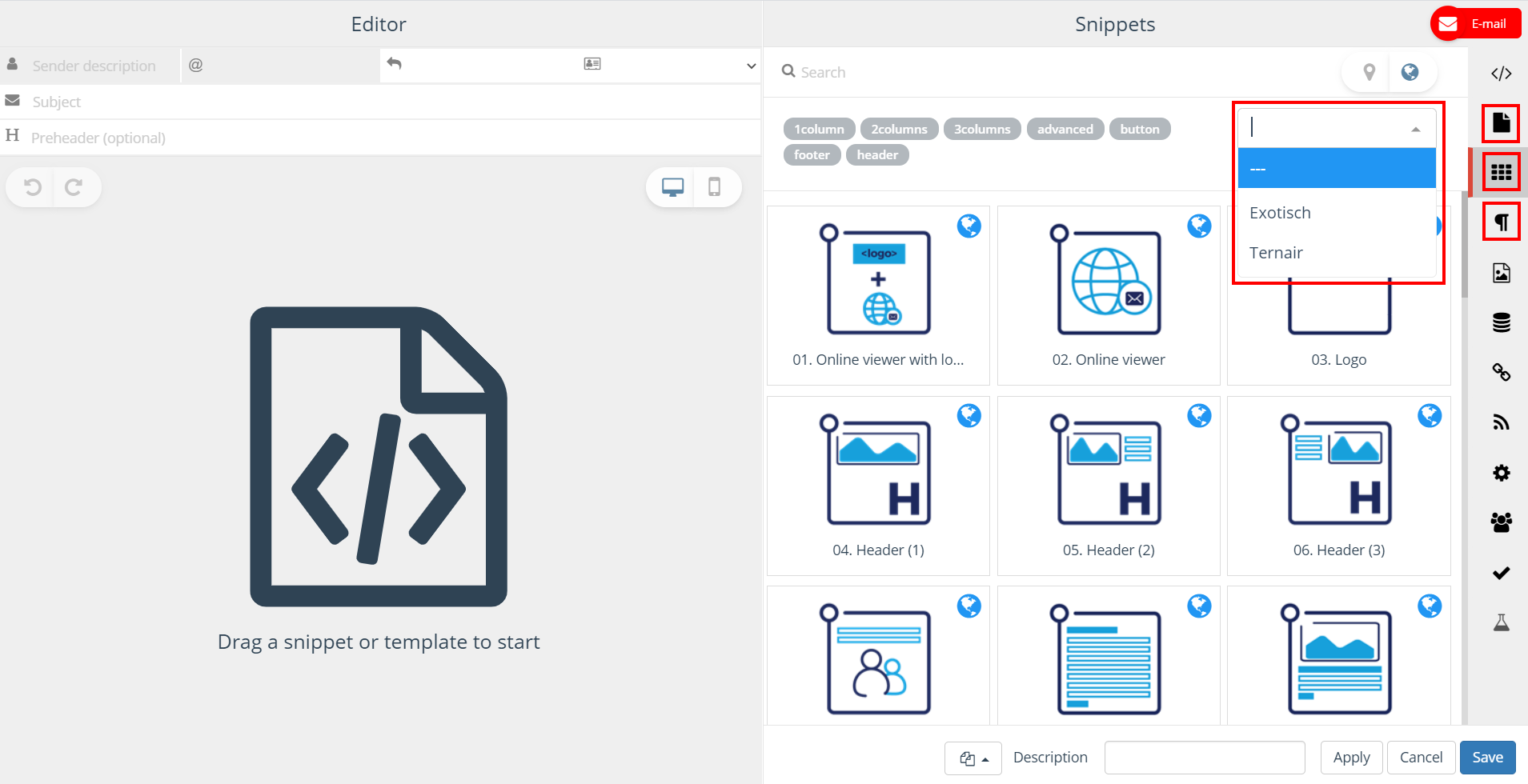
The selected theme is applied on the templates / snippets / user-content that are dragged into the e-mail.
N.B. in order to be able to correctly apply the theme the content must take the specifications of the theme into account.
Use, for example, the following theme definition:
– attribute: background-color
– value: #95f9a3
And in the template the style tag:
style=”background-color:[background-color];”