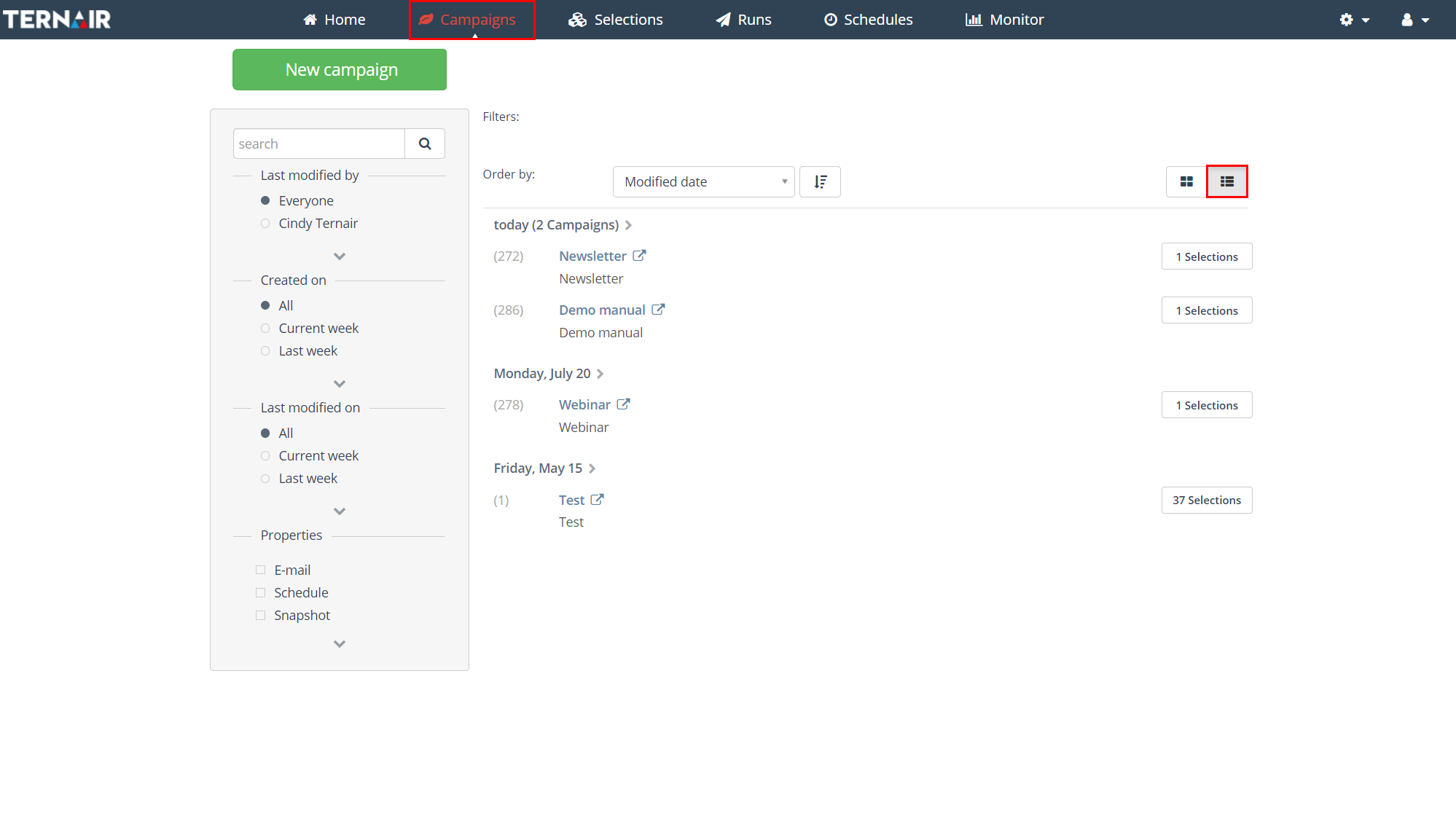The ‘Campaigns’ screen contains an overview of all campaigns in your Campaign environment.
Campaigns are, by default, sorted by date and are shown in compact mode (top right). The campaign with the most recent edit date is shown on top.
| Compact mode | |
| Detailed mode |
Use the search bar on the left to search for a specific campaign and use the Order by drop-down for a different sorting method.
If a run results in an error, this is shown visually in the campaign overview. A red border is shown for runs that resulted in an error.
Hover over the run with the red border to show the number of failed and succesful sent emails.
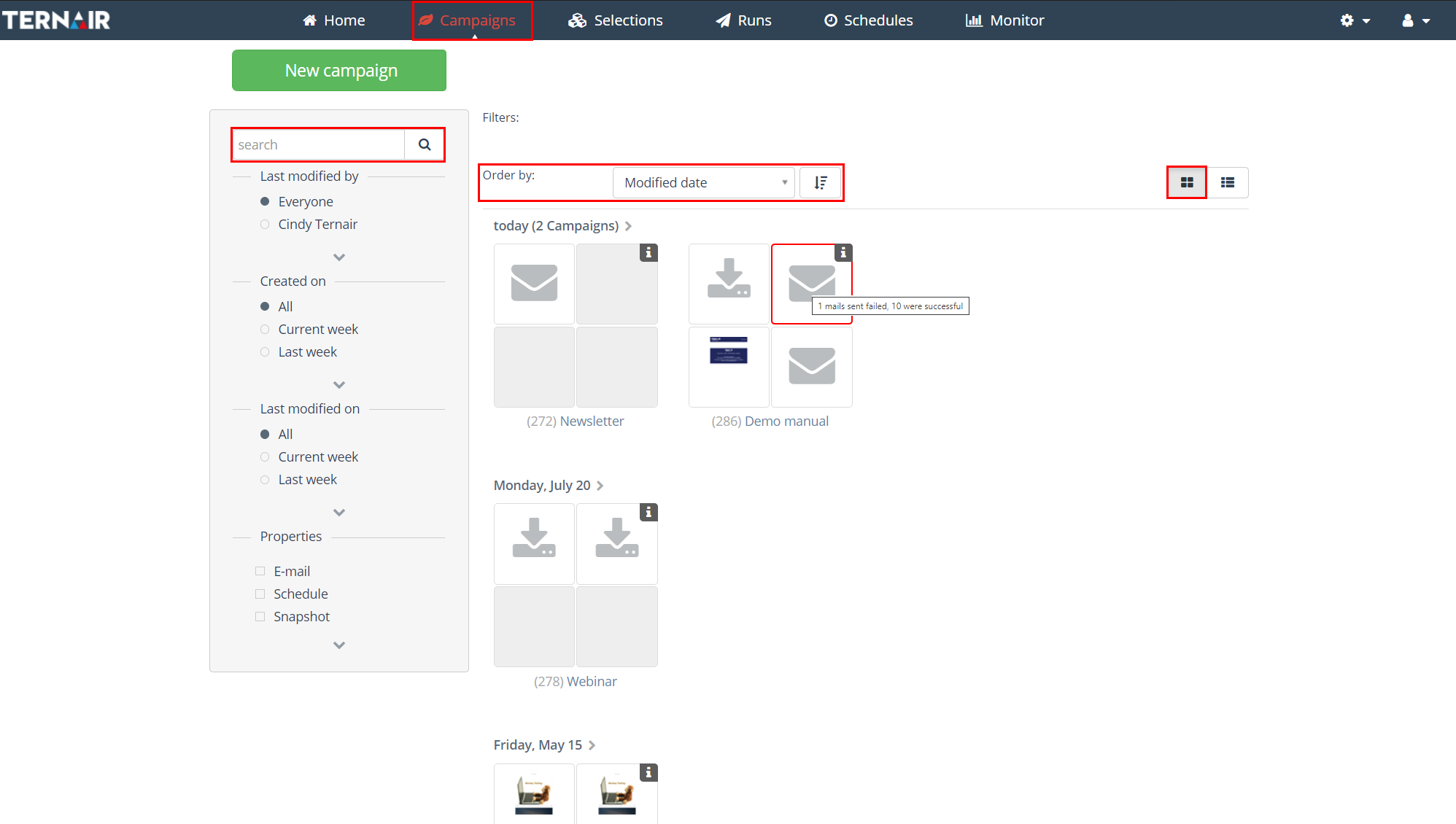
Compact mode
The default view in compact mode shows a ’tile’, visually displaying the last four runs. Click the ‘i’ icon for more details.
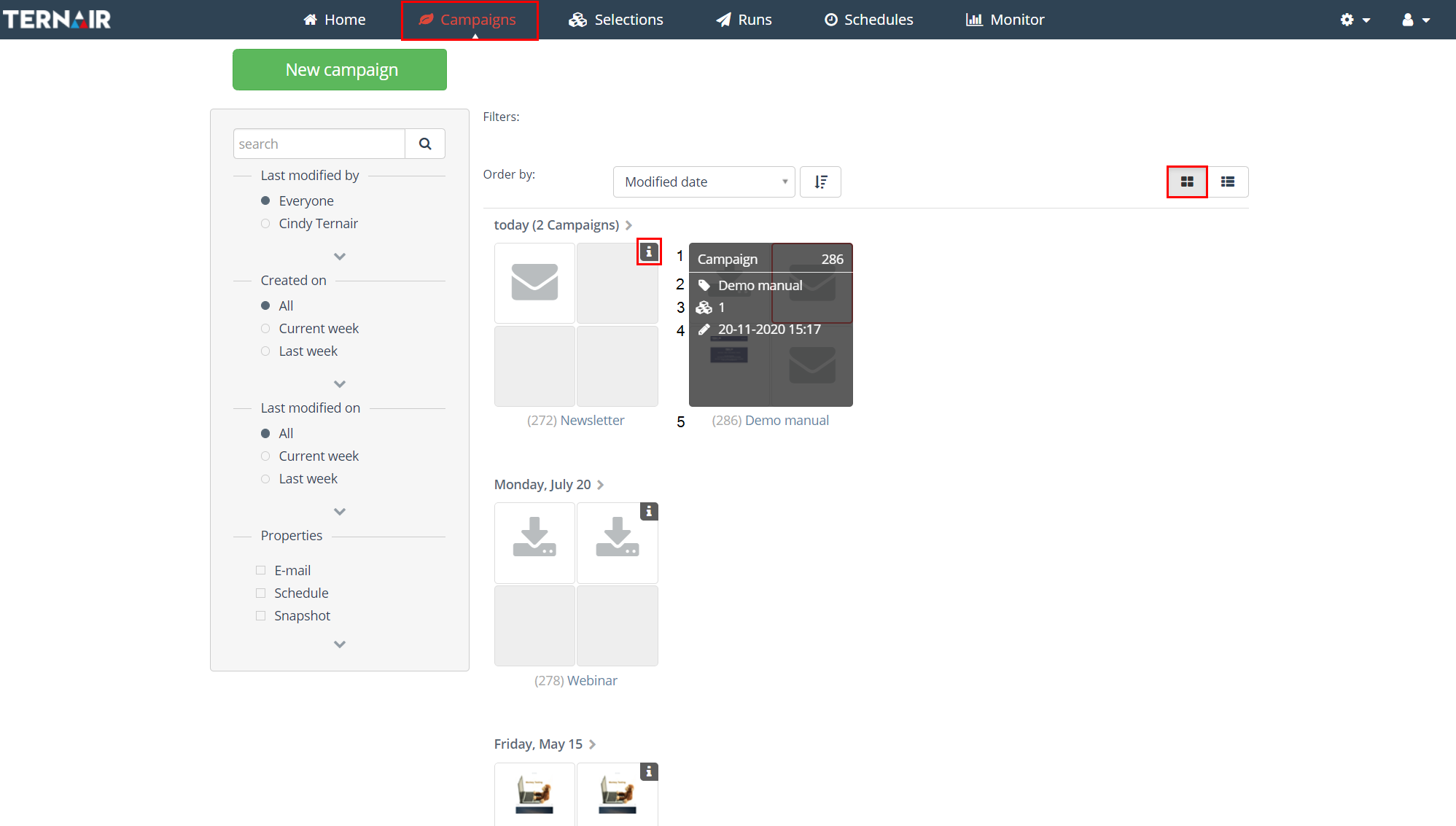
Per campaign the following data is shown:
| Nr | Icon | Variable | Description |
| 1 | Campaign code | The (unique) name of the campaign | |
| 2 | Description | The description of the campaign | |
| 3 | Number of selections | The number of selections in the campaign | |
| 4 | Date | The creation date of the campaign | |
| 5 | Campaign name | The campaign number and name (code) |
Detailed mode
Switch to detailed mode (top right) to display all campaigns in a list.
Click the ![]() icon to open the campaign in a new tab.
icon to open the campaign in a new tab.
Clicking on ‘Selection name’ or ‘Selections’ opens the selections in the same tab.