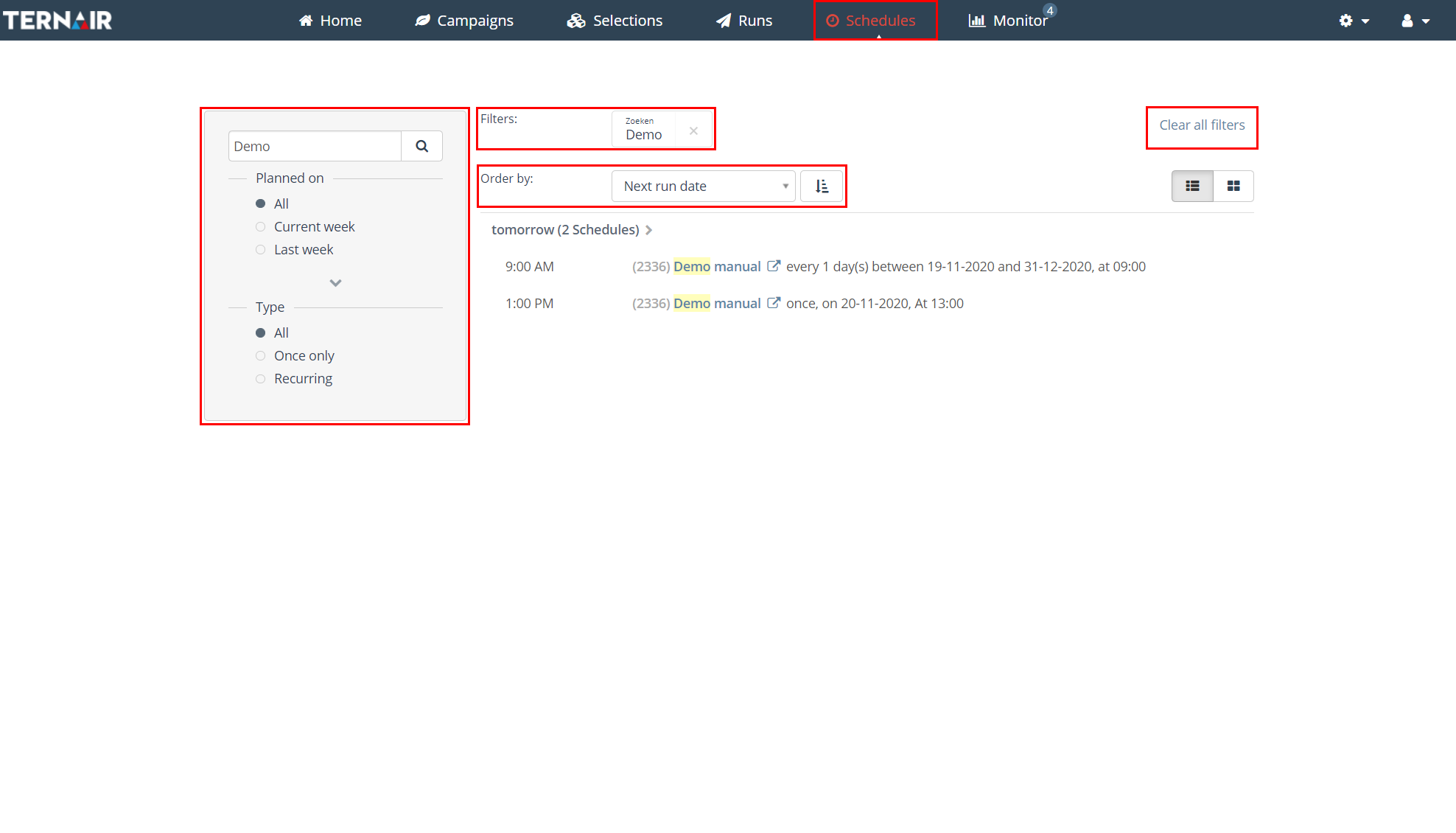Search for active schedule(s)
Use the search box on the top left of the Schedule overview to search the schedule.
Schedules are searched based on a full or partial matches between the search term and the selection name, selection id, run description, run id.
Schedules are, by default, shown in compact mode. Switch to detailed mode (top right) to display the search overview in a list.
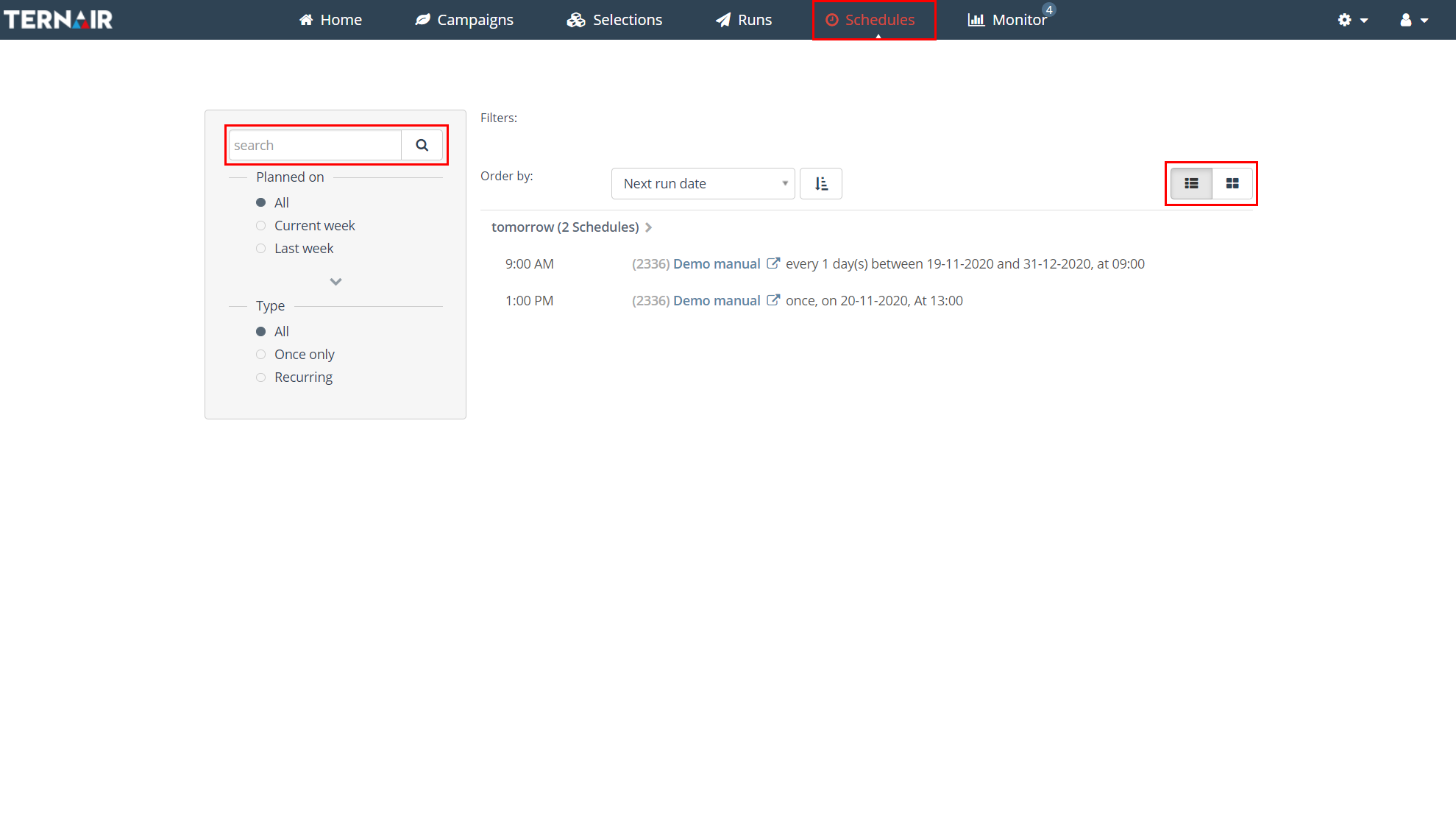
Additional search filters
Use the search filters on the left to search for a run based on the following criteria:
- Planned on (period);
- Type.
Furthermore schedules can be sorted ascending / descending on:
- Next run date;
- Selection name.
Clear all filters in order to display all schedules.