The ‘Email info’ screen contains an overview of the email statistics per email address.
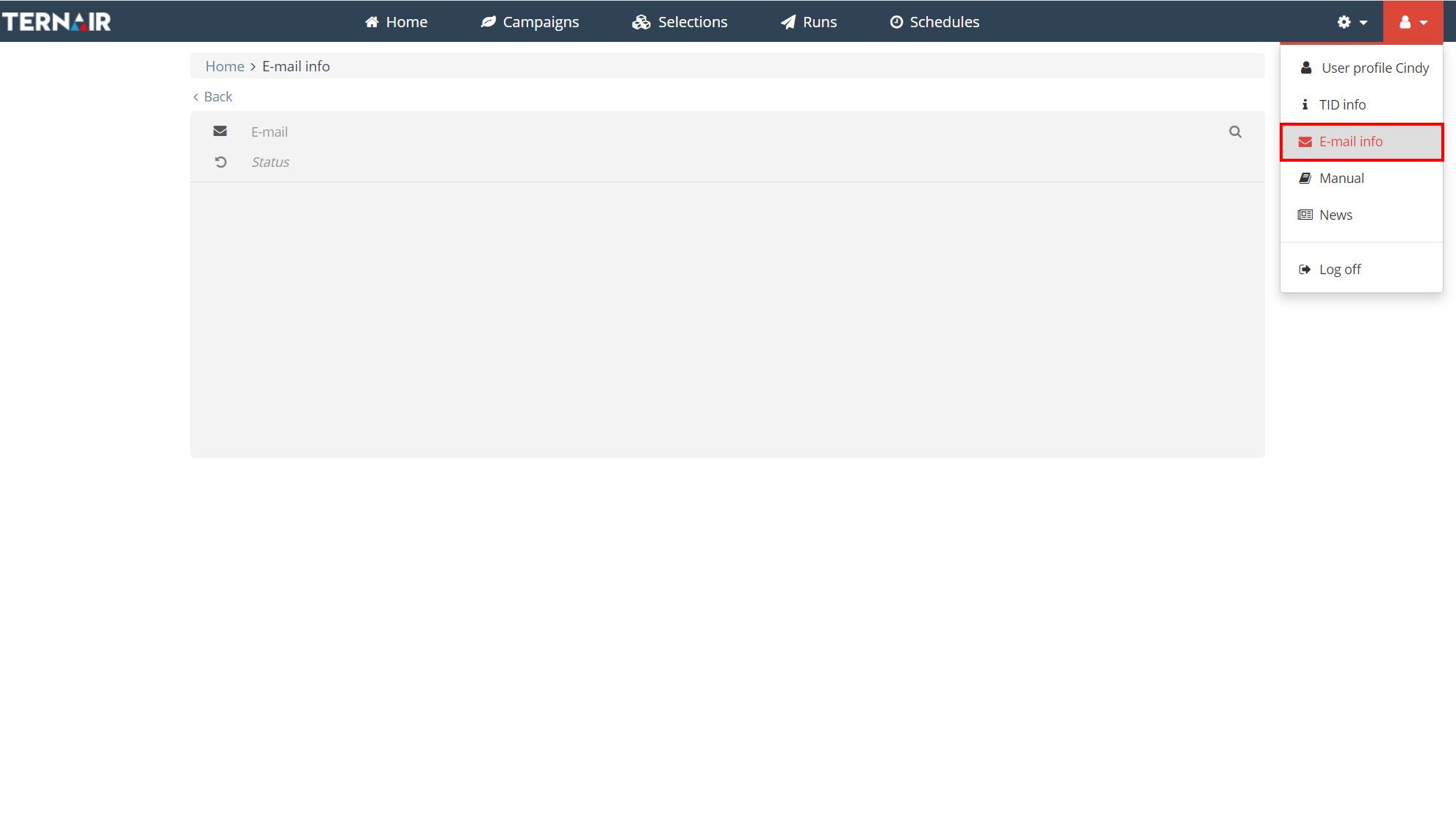
Email info
Enter an email address to display all email statistics for the last two years. Click the ‘i’ icon for more details.
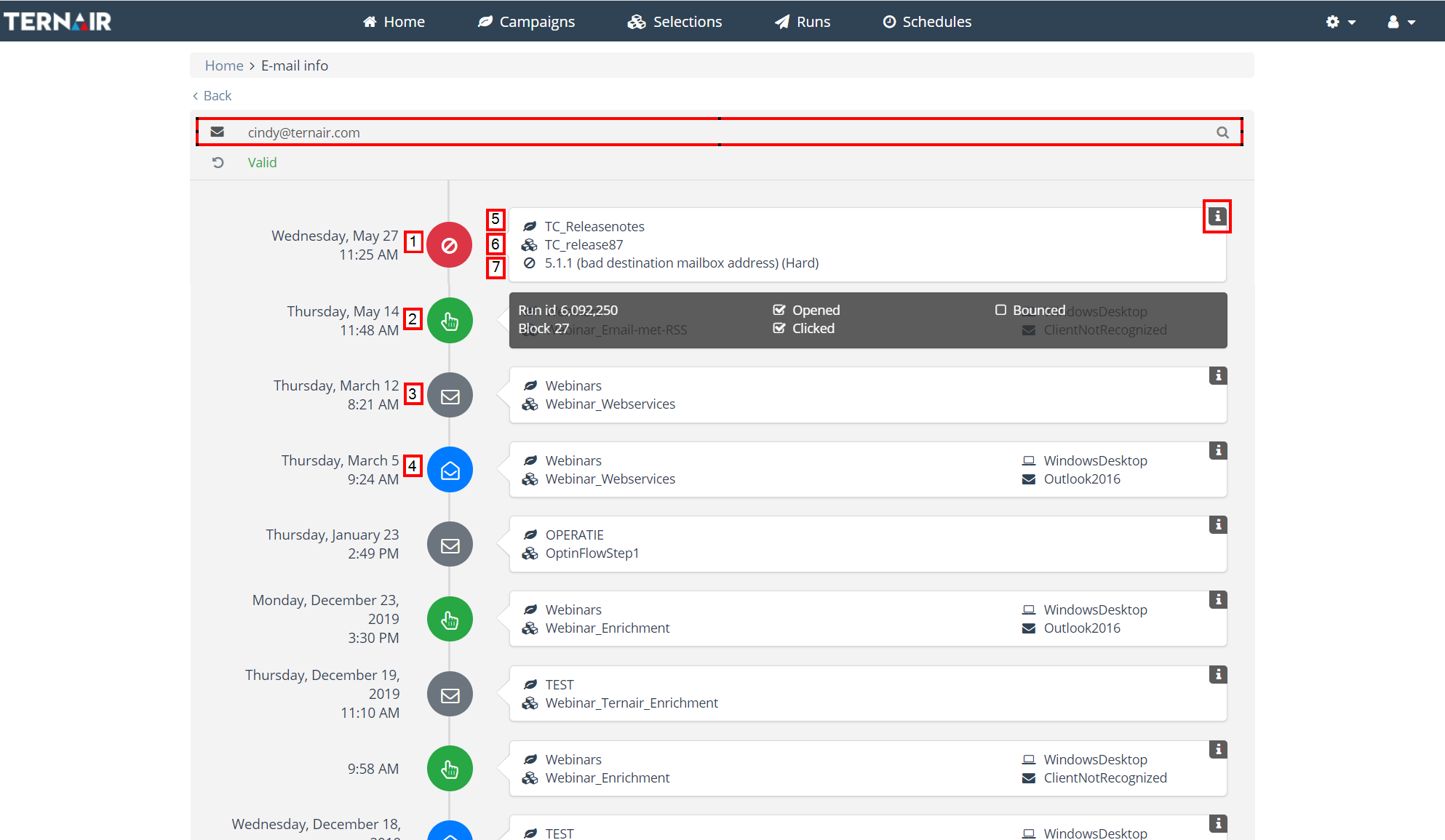
Per email address the following data is shown:
| Nr | Variable | Description |
| 1 | Bounced email | Email message rejected by a recipient’s mail server. |
| 2 | Clicked email | Email message clicked by a recipient. |
| 3 | Sent email | Email message accept by a recipient’s mail server. |
| 4 | Opened email | Email message opened by a recipient. |
| 5 | Campaign code (name) | The (unique) name of the campaign. |
| 6 | Selection code (name) | The (unique) name of the selection. |
| 7 | For bounced records, detailed bounce information is displayed. | The reason why emails cannot be delivered. |
