There are multiple options for executing (part of) a selection flowchart.
One selection block
Right click on a selection block and select ‘Calculate’ to execute a single selection block.
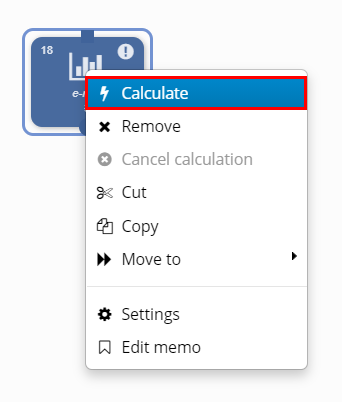
One output block
Right click on an output block and select ‘Execute’ to execute a single output block.
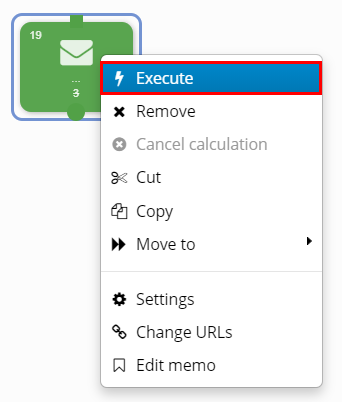
For addition security, the execution is started after two steps:
- Question asking you to confirm the action;
- Delay in immediate execution.
Confirm action pop-up
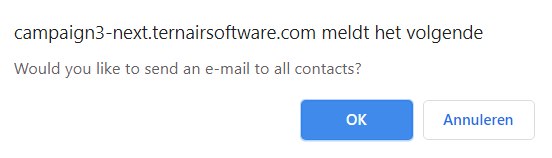
Delay in immediate execution
As a user you have the possibility to stop the planned execution by clicking the ‘Cancel’ button.
The delay of the start of the execution can be adjusted in seconds in the settings for Ternair Marketing Cloud.
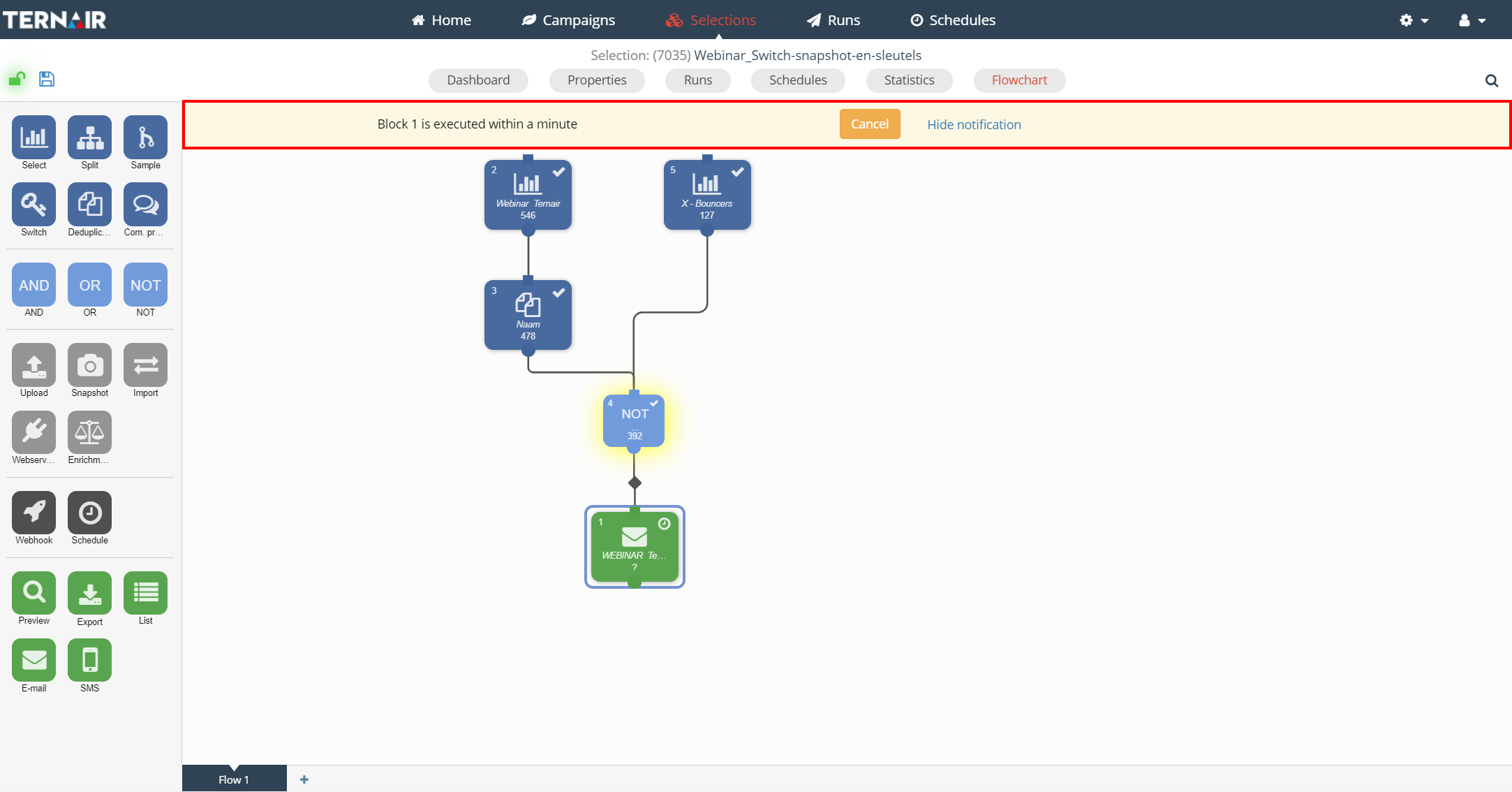
All / All selection block / All output blocks
Right click on the worksheet and select ‘Execute’. The following screen is shown:
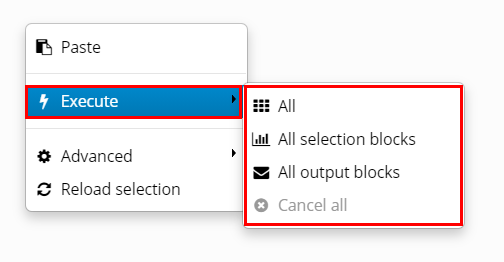
The context menu shows the following options:
- All: execute the full selection flowchart
- All selection blocks: calculate all selection blocks
- All output blocks: execute all output blocks (selection blocks will not be recalculated).
N.B.: When executing all output block, as a precautionary measure, the execution will start after a two-step confirmation (see details at ‘One output block’ in the first part of this section)
