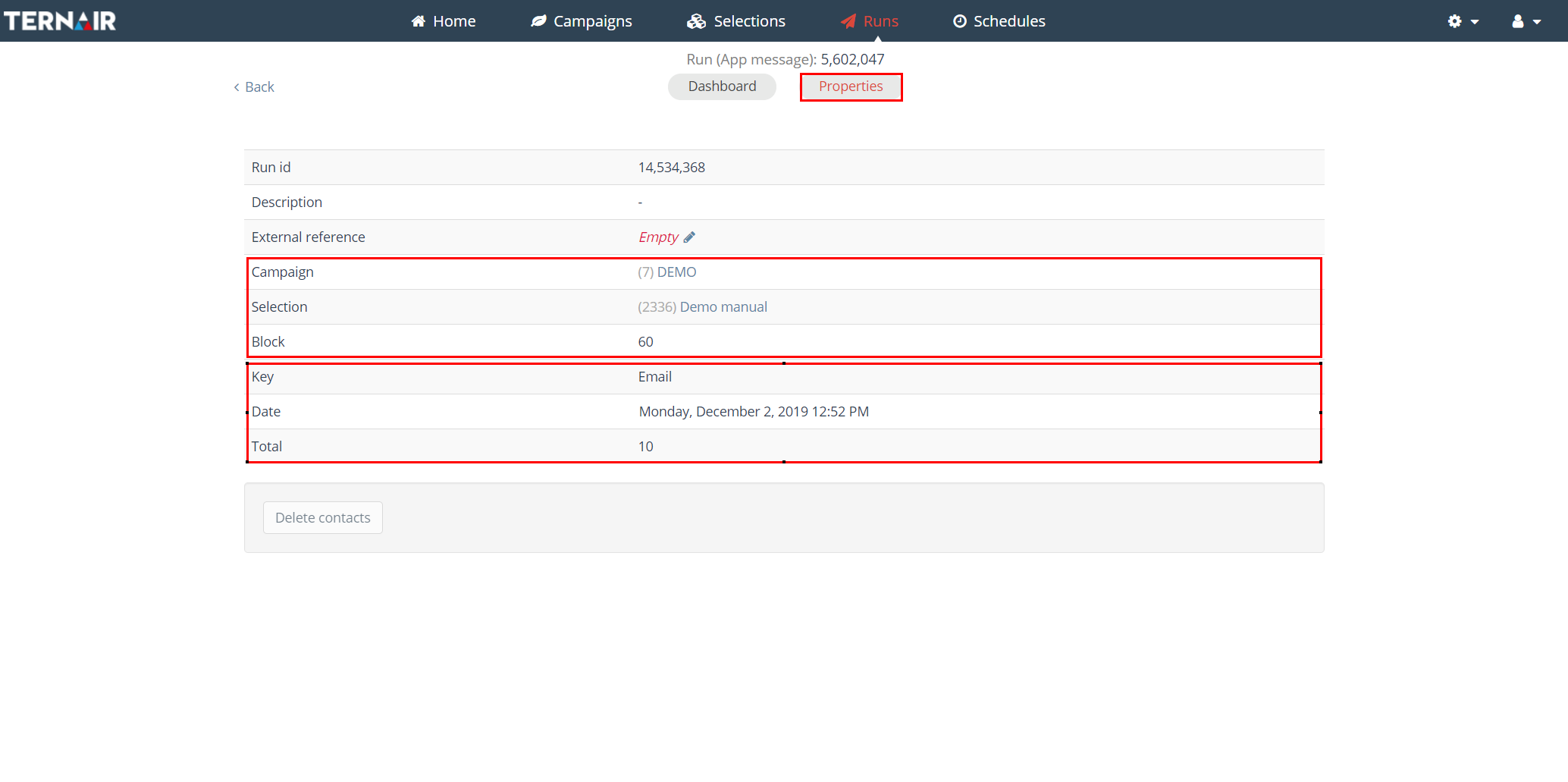Apart from the email report, reports for other output types in Ternair Marketing Cloud are available as well from the ‘Runs’ screen.
Export
Dashboard
The dashboard for an export run contains widgets displaying statistics on run level. The widgets that are displayed can be personalized by the user. Furthermore the export file can be downloaded directly from the dashboard.
See Home screen for more details on editing / removing widgets.
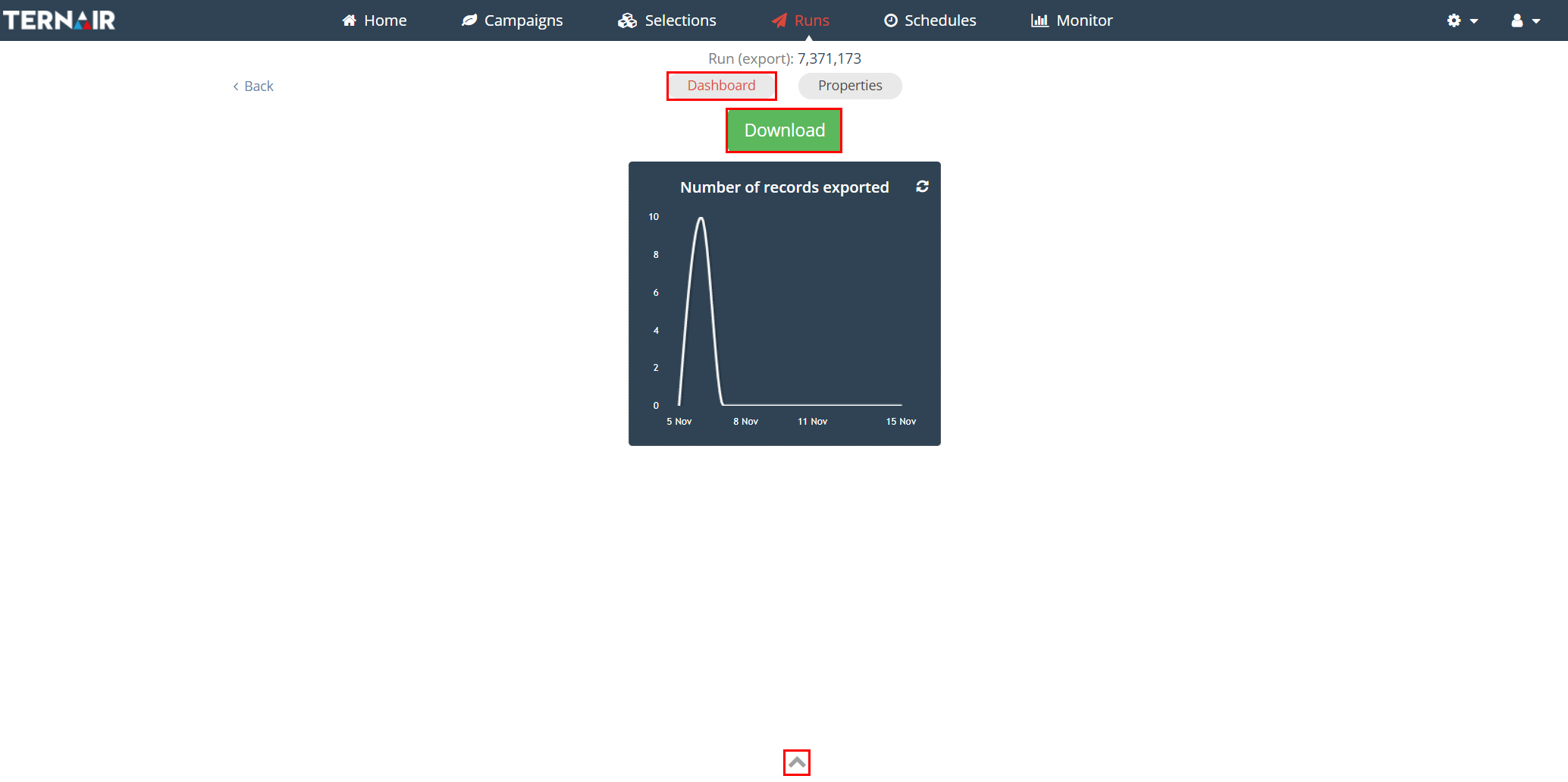
Properties
The properties screen provides an overview of the source (campaign, selection, block) and details (key, run date, number of records) of a run.
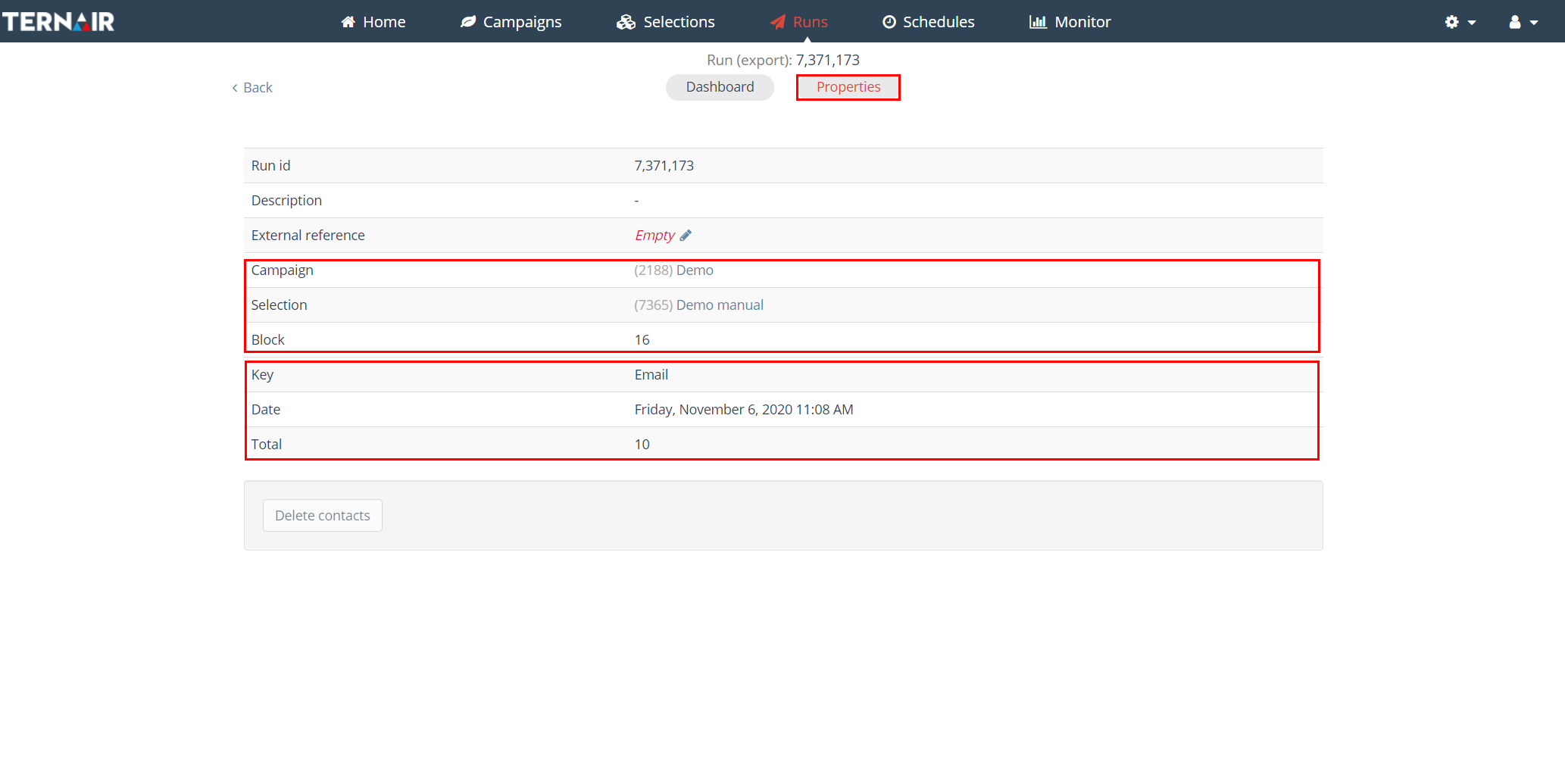
List
Dashboard
The dashboard for a list run contains widgets displaying statistics on run level. The widgets that are displayed can be personalized by the user.
See Home screen for more details on editing / removing widgets.
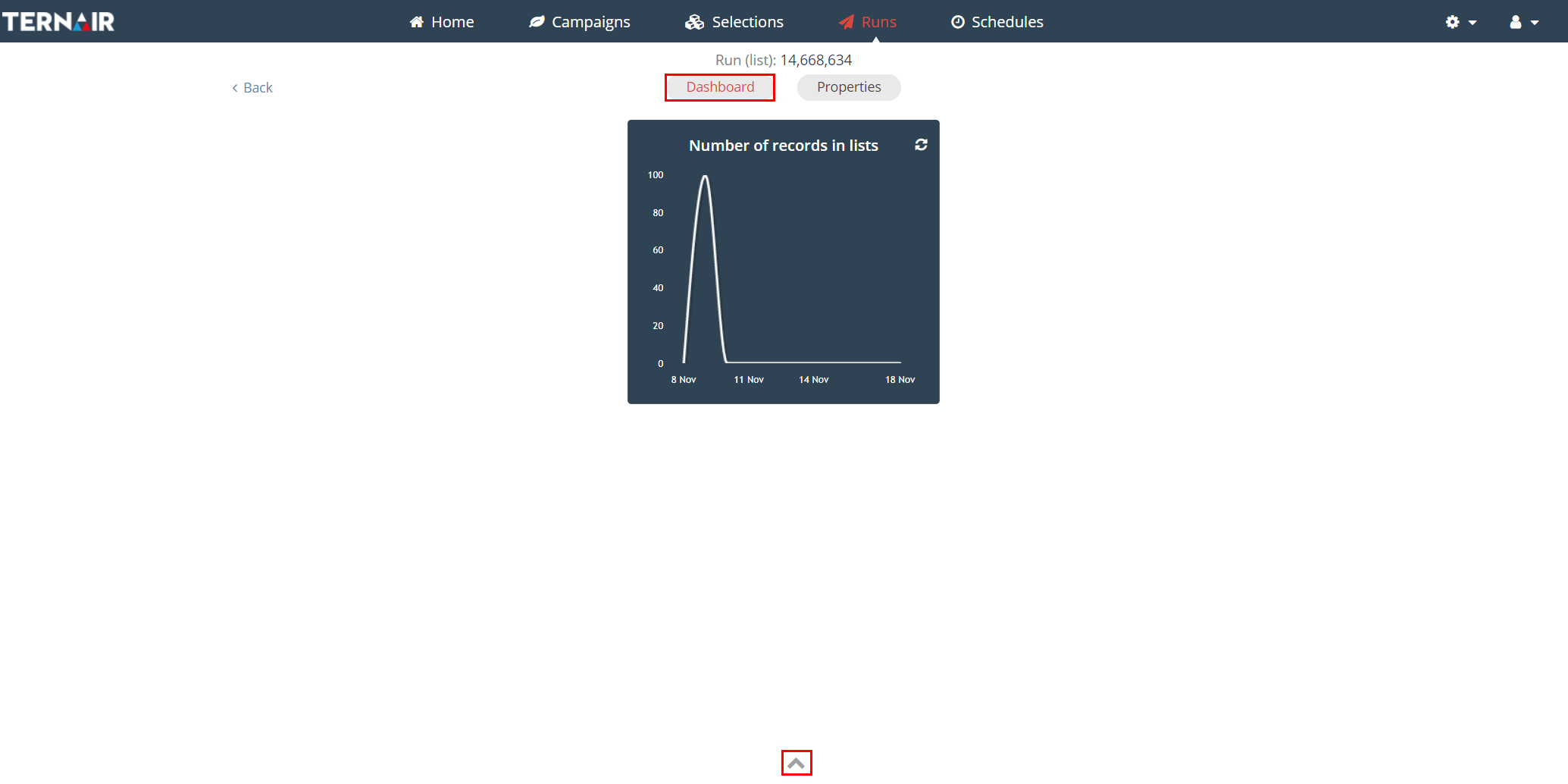
Properties
The properties screen provides an overview of the source (campaign, selection, block) and details (key, run date, number of records) of a run.
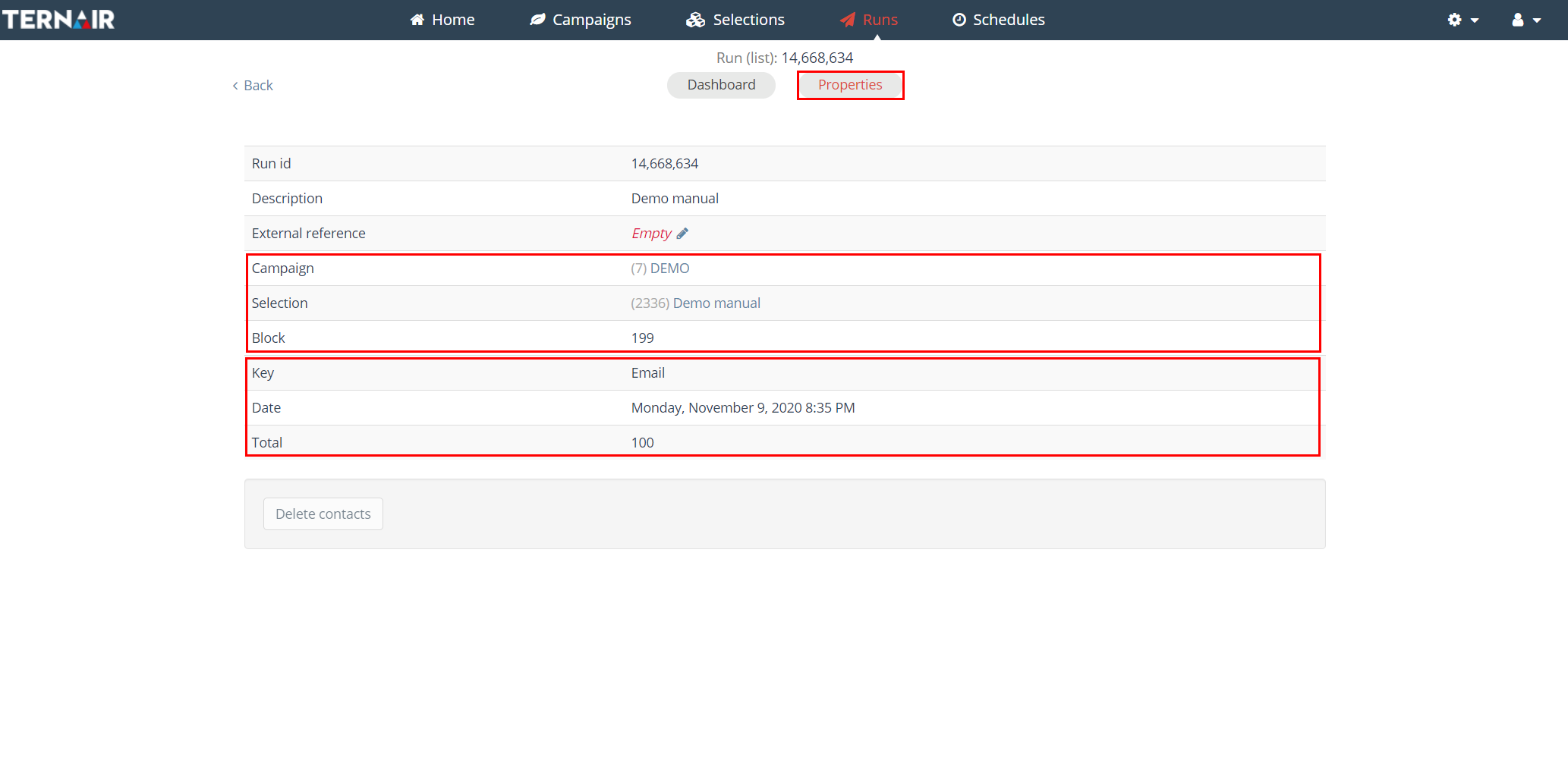
SMS
Dashboard
The dashboard for an SMS run contains widgets displaying statistics on run level. The widgets that are displayed can be personalized by the user.
See Home screen for more details on editing / removing widgets.
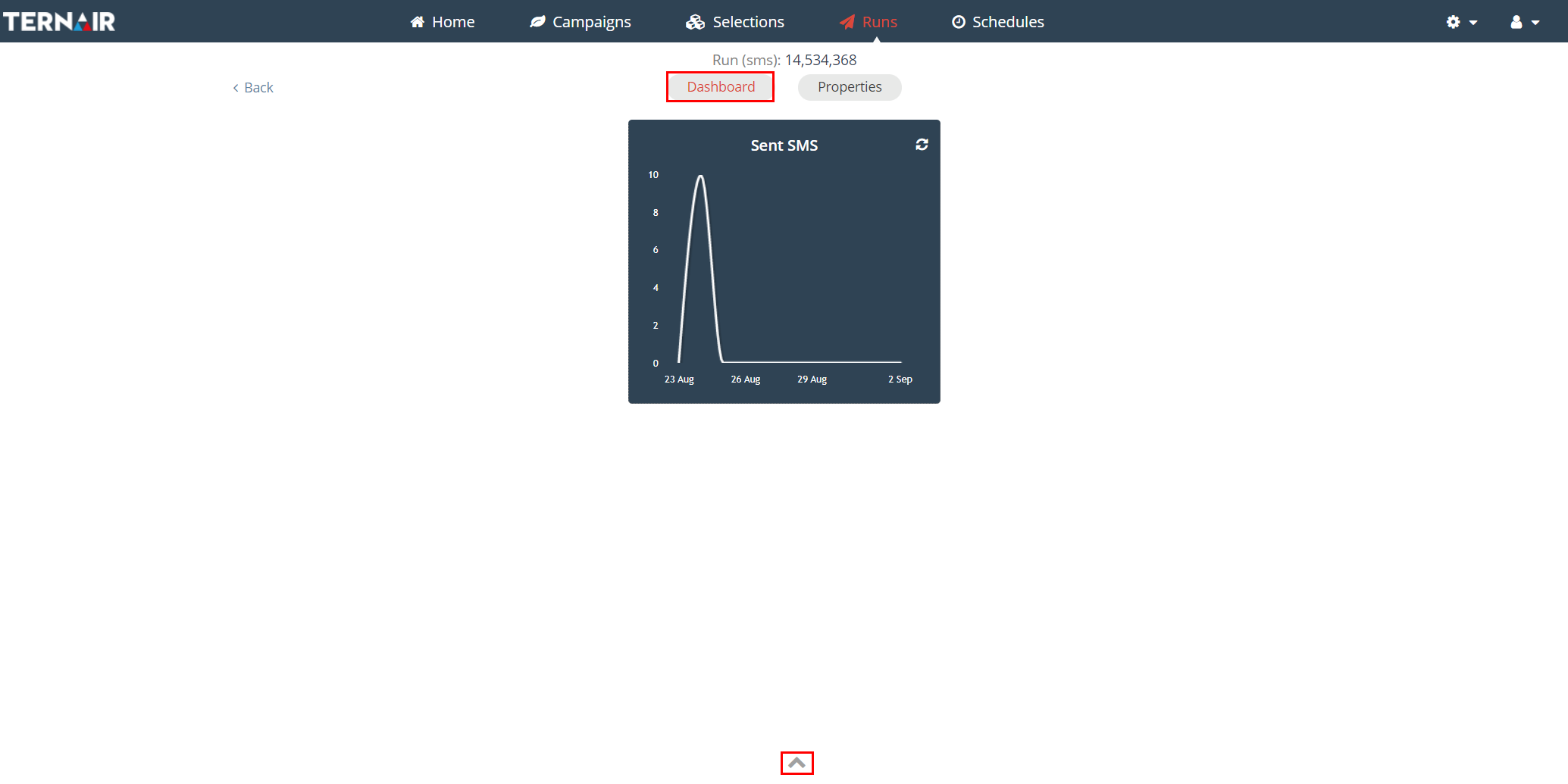
Properties
The properties screen provides an overview of the source (campaign, selection, block) and details (key, run date, number of records) of a run.
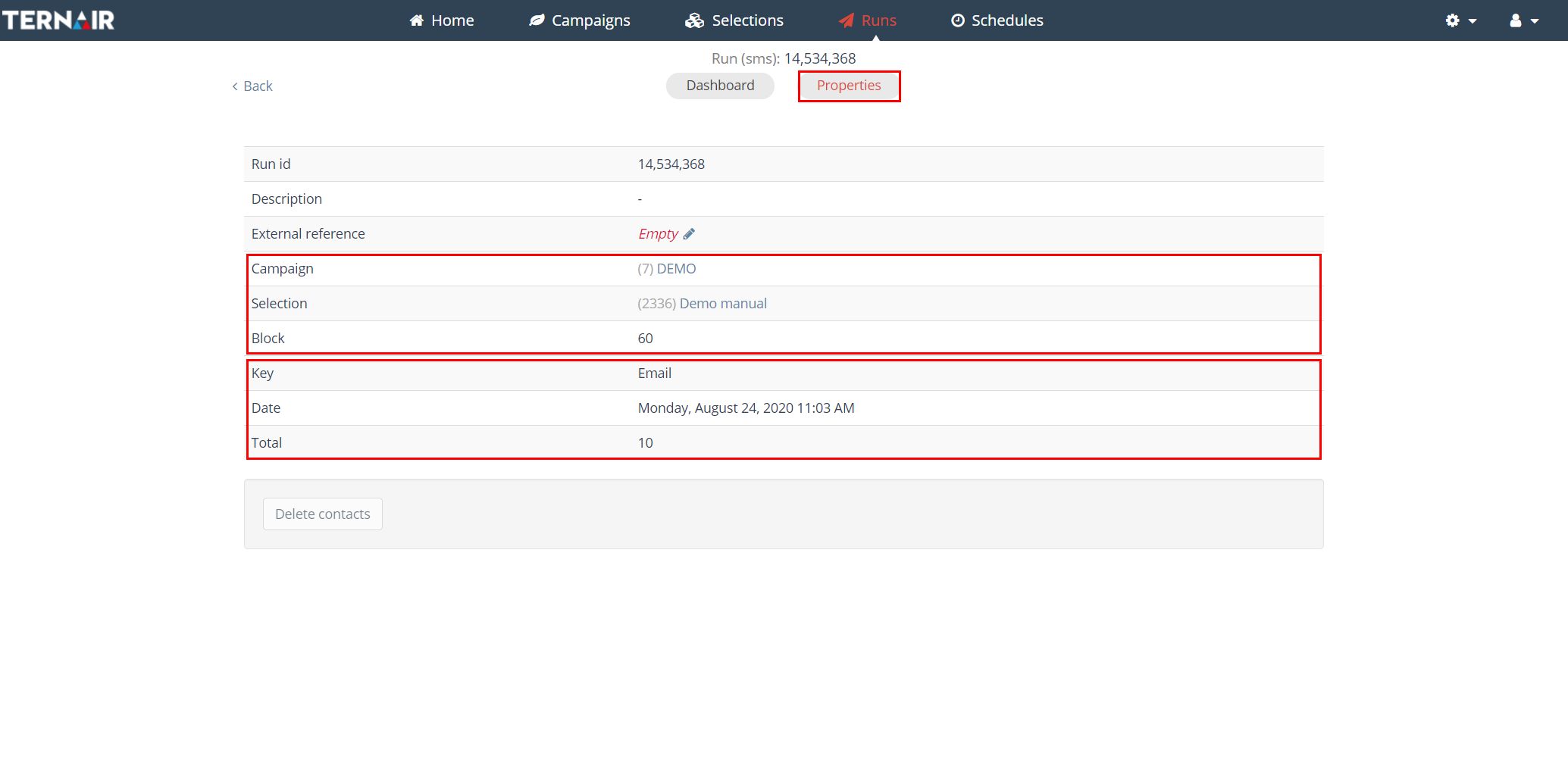
App message
Dashboard
The dashboard for an app message run contains widgets displaying statistics on run level. The widgets that are displayed can be personalized by the user.
See Home screen for more details on editing / removing widgets.
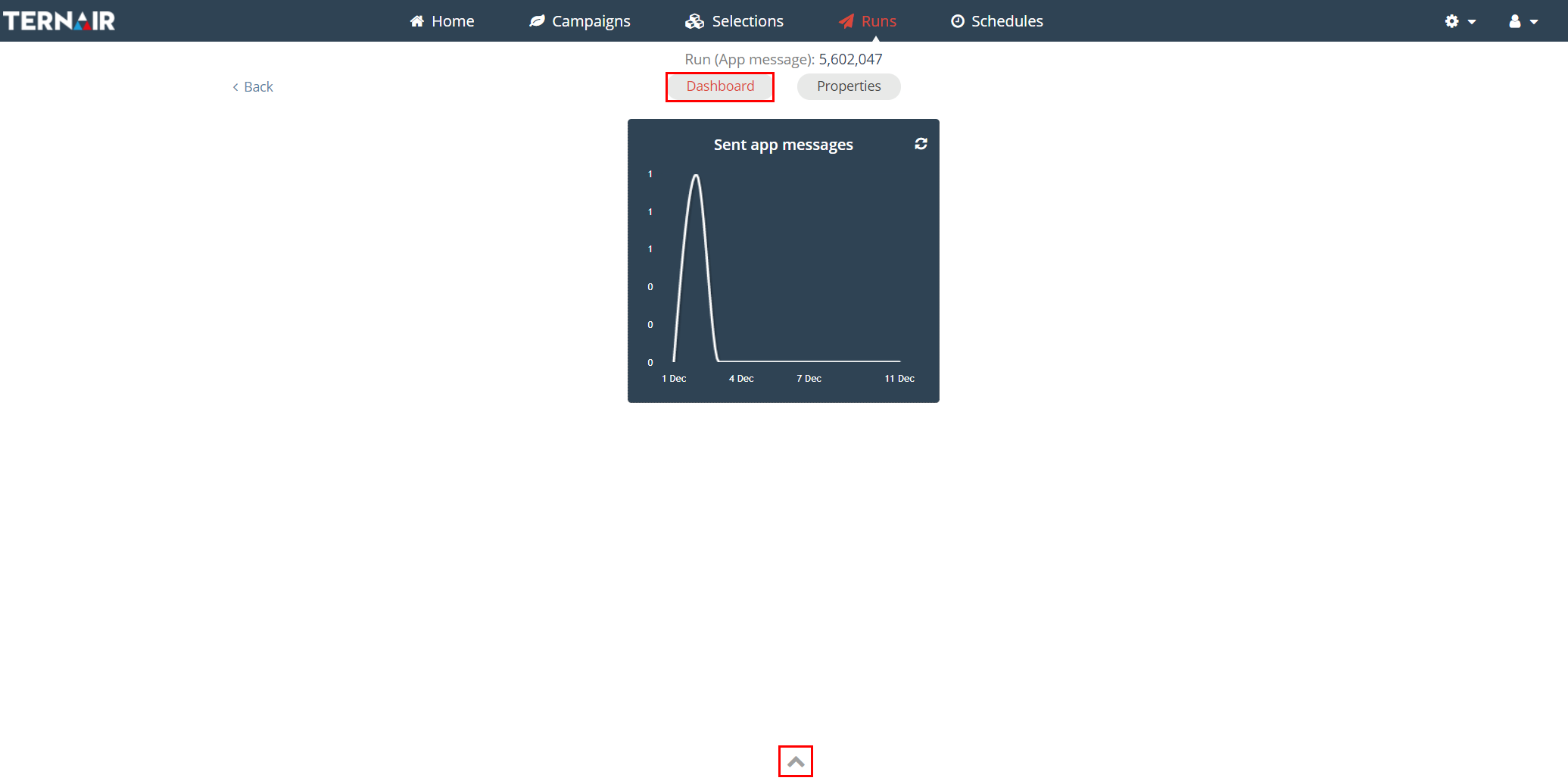
Properties
The properties screen provides an overview of the source (campaign, selection, block) and details (key, run date, number of records) of a run.