All fields you would like to use in the email need to be selected (‘mapped’) on this tab.
These fields consist of:
- Email (= mandatory)
- Fields for personalizing / dynamic content (= optional)
Map your email
On the ‘+‘ icon you will find an overview of all the available entities and, under coding, a standard set of data relating to the campaign/selection (for example TID, selection code, campaign code, run date, etc.).
Apart from the available database fields it is possible to include fields with a fixed text value. Click on the ‘Fixed values +’ field in order to add a fixed value text field. Both the header as well as the value of the field needs to be provided.
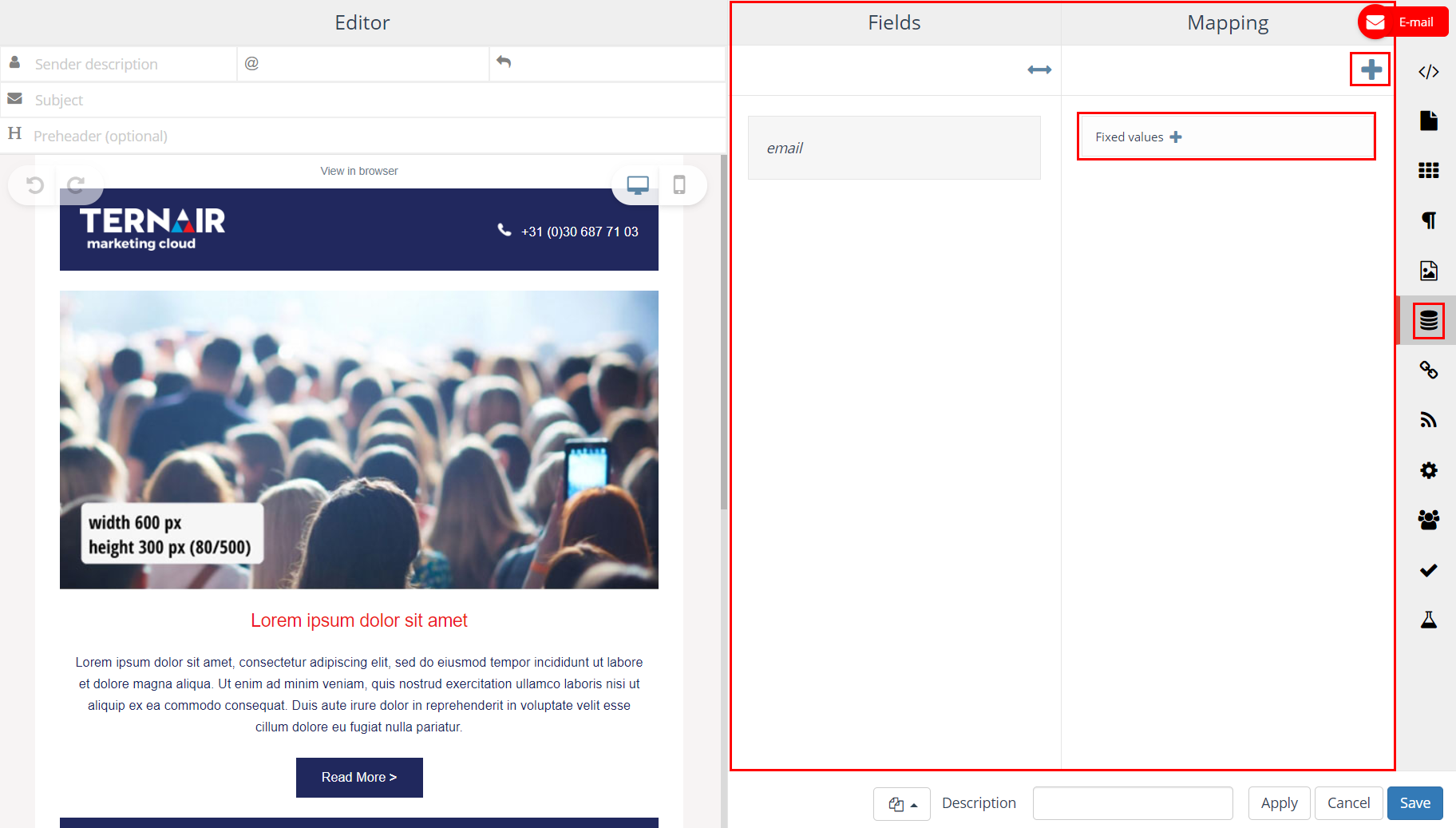
Select an item to move it to the preview on the left.
N.B.: By selecting an entity type in the search screen all (underlying) entities will be selected at once (max 25 fields at once).
In very specific cases, it is possible that there are two email address fields in one entity. In case one of those is called email and you want to use the other one, the field email needs to be renamed.
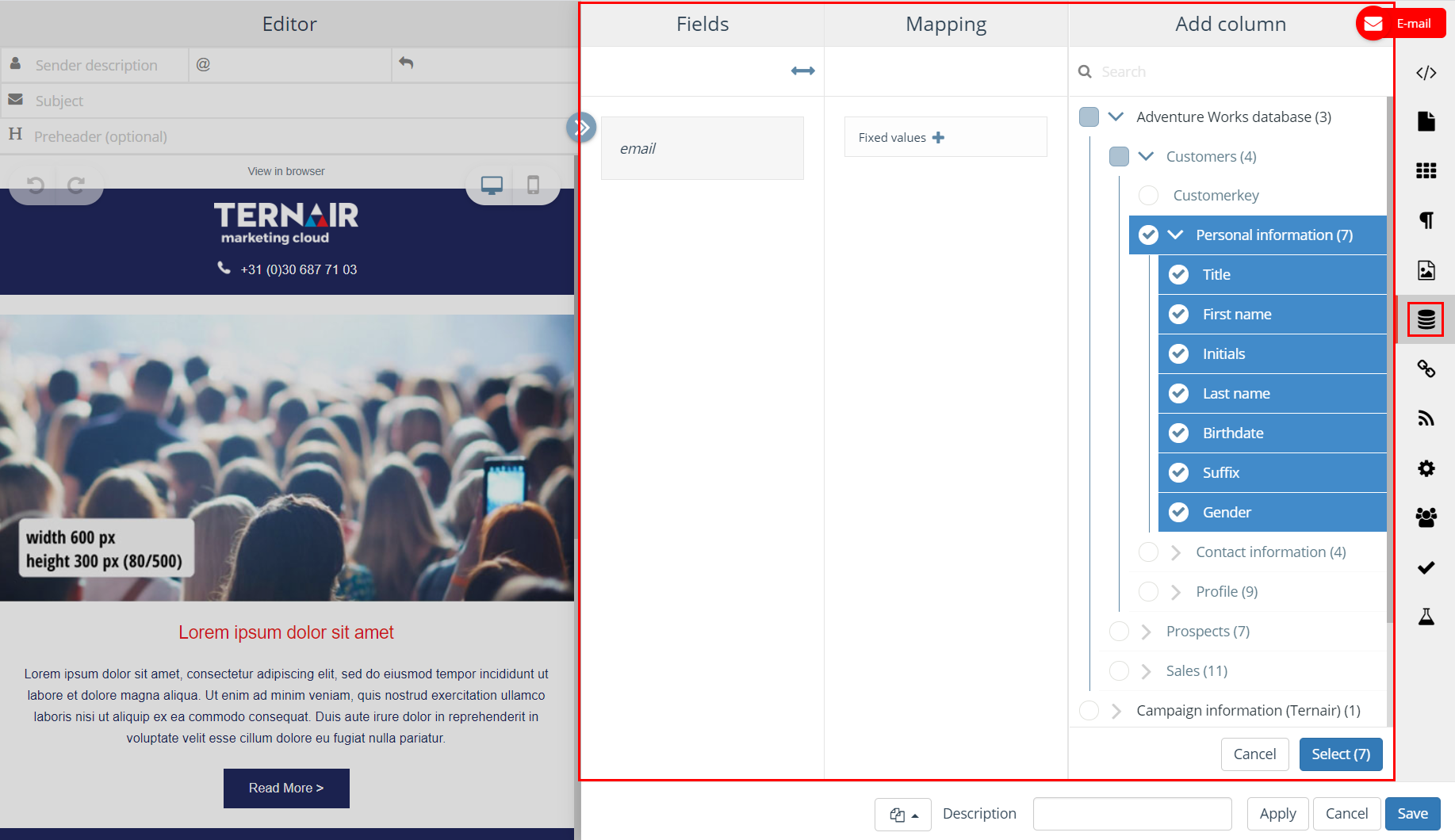
After the fields have been added to the Mapping (right column) they need to be ‘mapped’ to the fields in the left column Fields.
Use the button ‘Automap fields’ (see image below) or drag the field from the right column to the corresponding field in the left column.
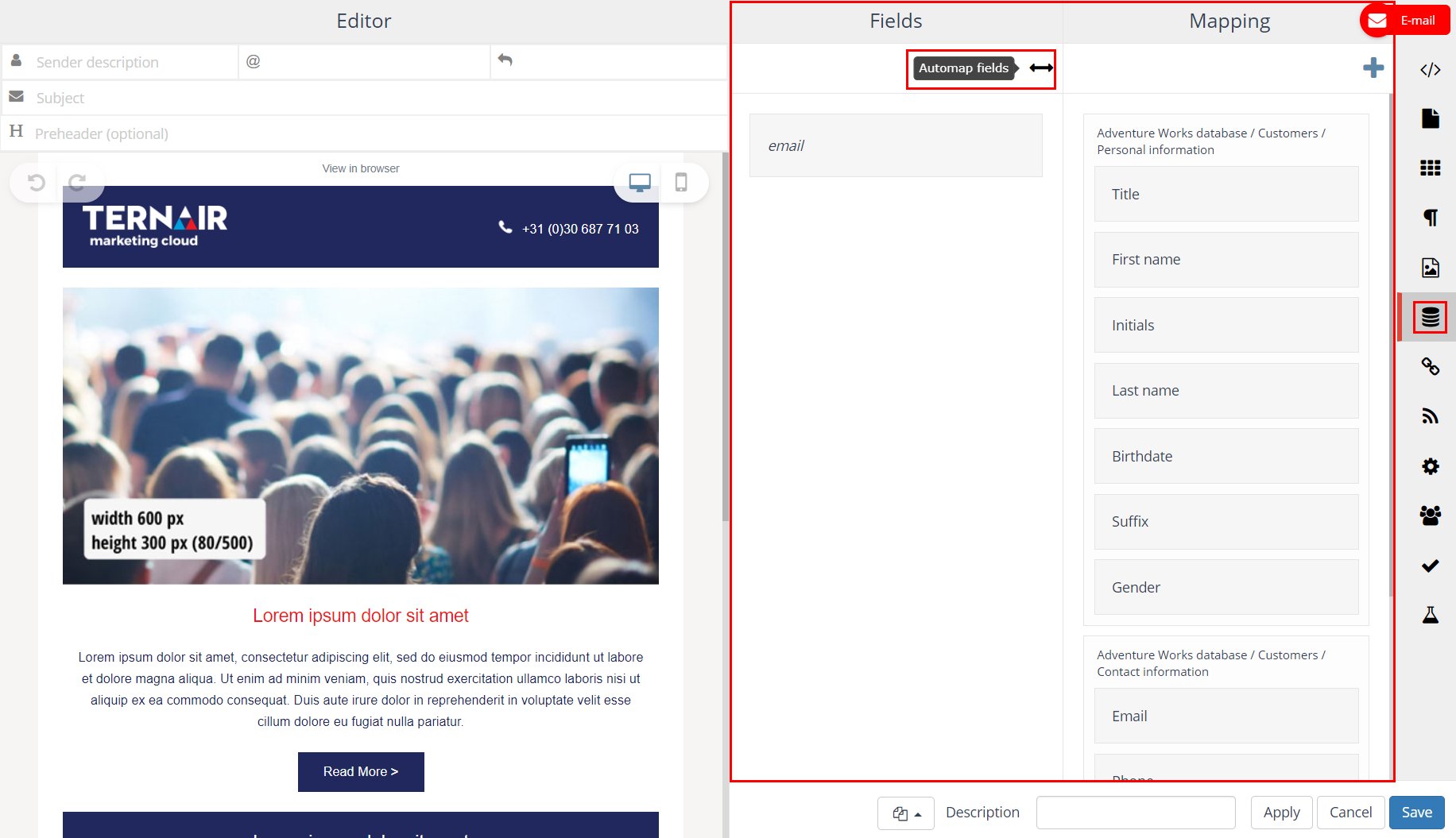
Fields in the left column, Fields, are automatically added from the content in the email when brackets are placed around a field in the content, for example [first name]
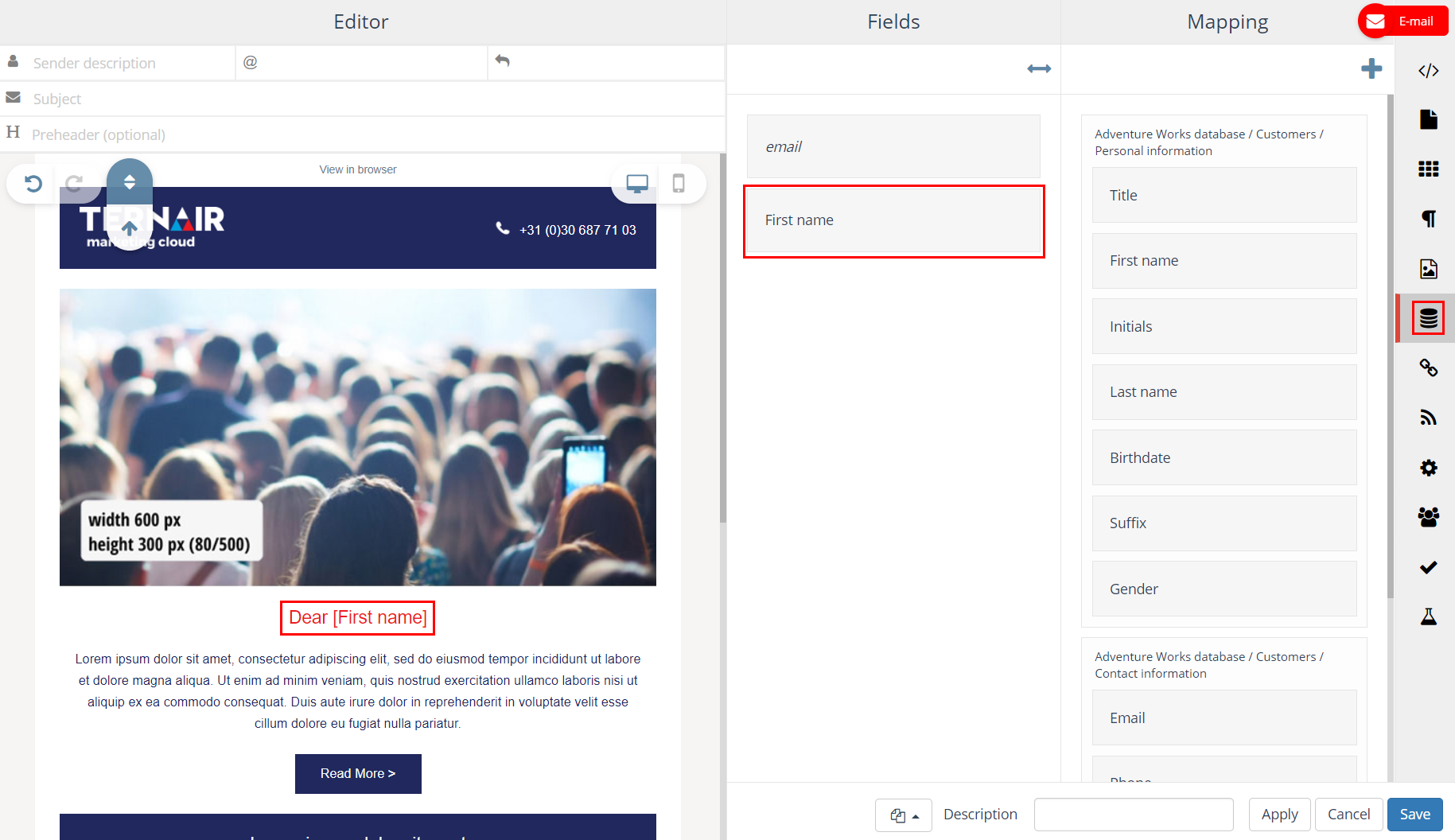
After adding an item it is possible to edit the column header in the preview. The name of the columns can be changed by clicking on an item.
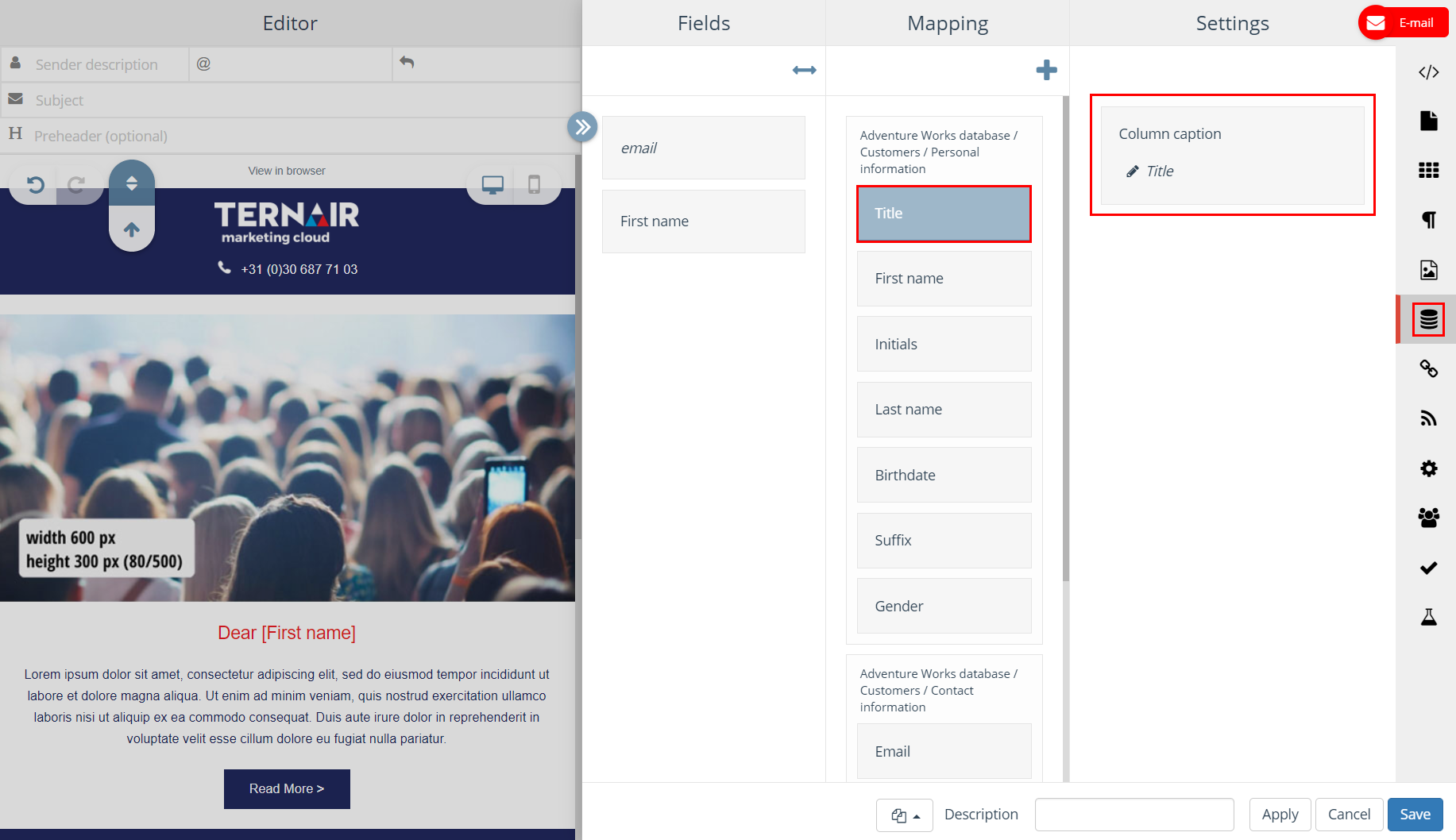
Personalization / dynamic content
Email content can be defined dynamically. By adding conditions referring to data within the marketing database the subject, sender email address, sender description and content of an email can be filled dynamically.
Personalization field scan be called by placing brackets [ ] before and after the name of the personalization field.
Examples: [FIRST NAME] [FUNCTION]
It is also possible to define personalization for empty and non-empty field values.
For more details and examples: Personalization & dynamic content.
