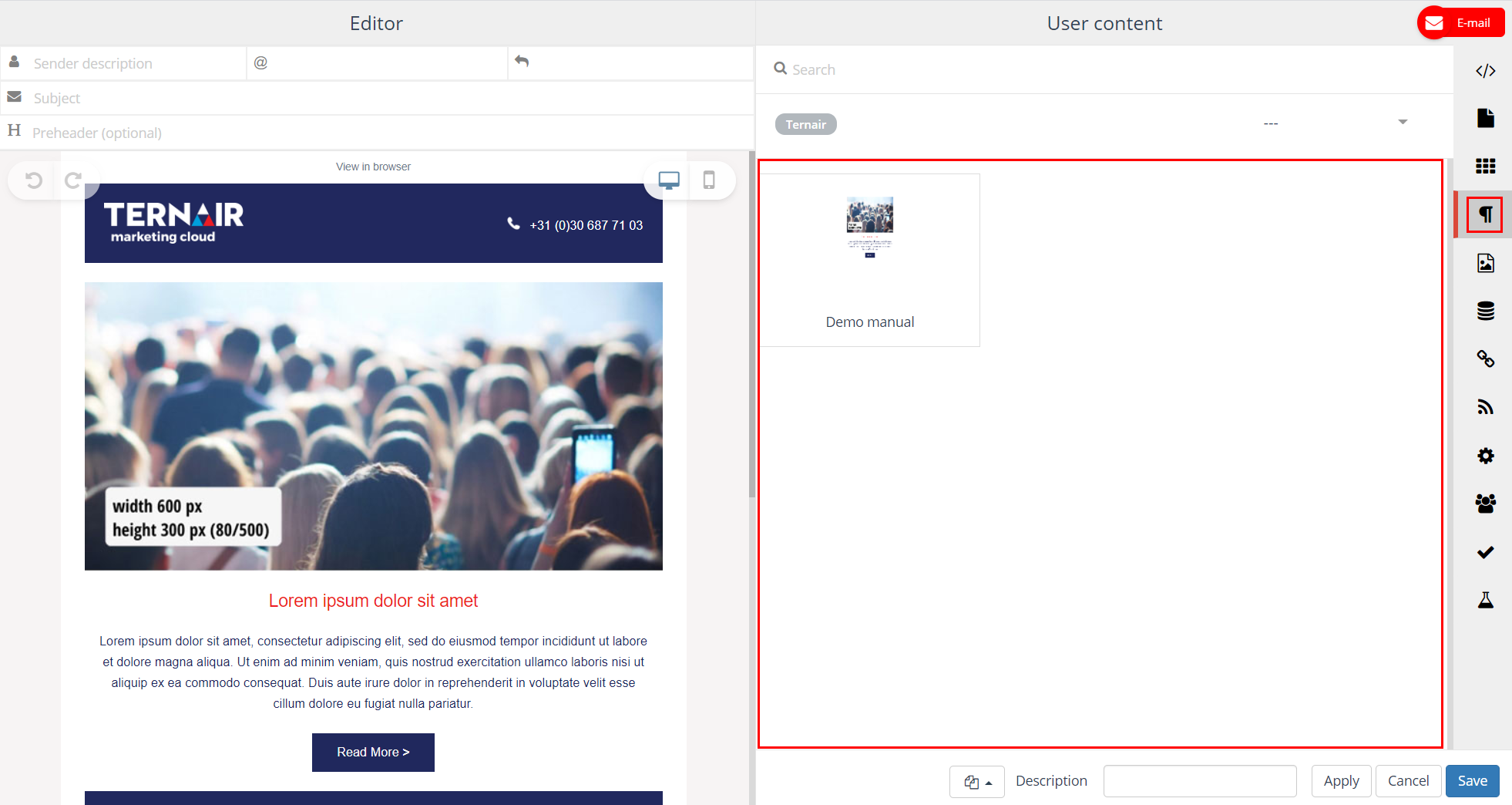Parts of the content (i.e. snippets) from an email can be saved. A ‘user content block’ can be re-used in every email.
Select snippet
Select a snippet content block and use the ‘save’ icon to save the content block.
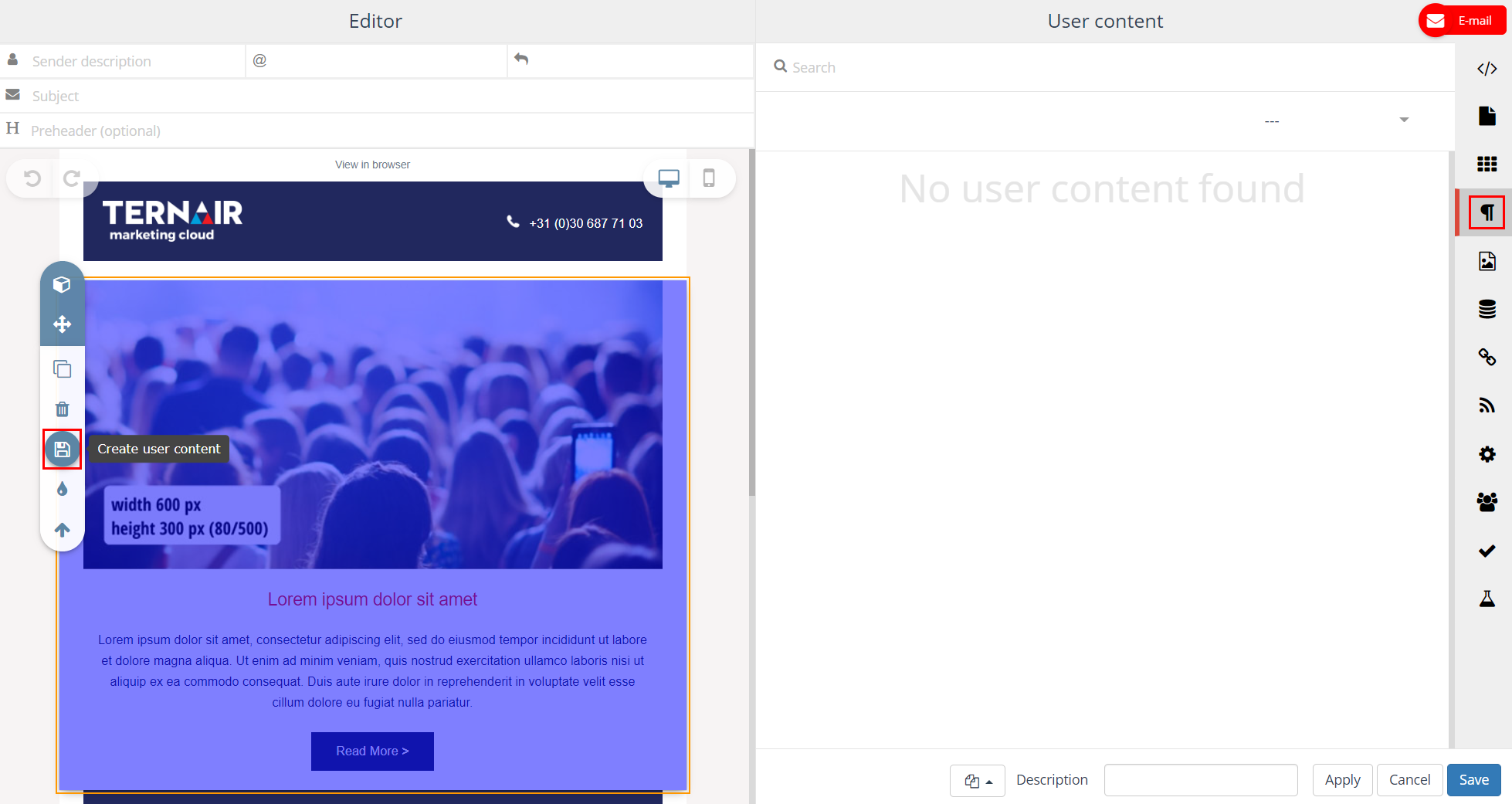
Define settings
Provide a name, description and tags (optionally). The retention is used to indicate how long the user content block is available. After the expiration of the retention date, the block is no longer available.
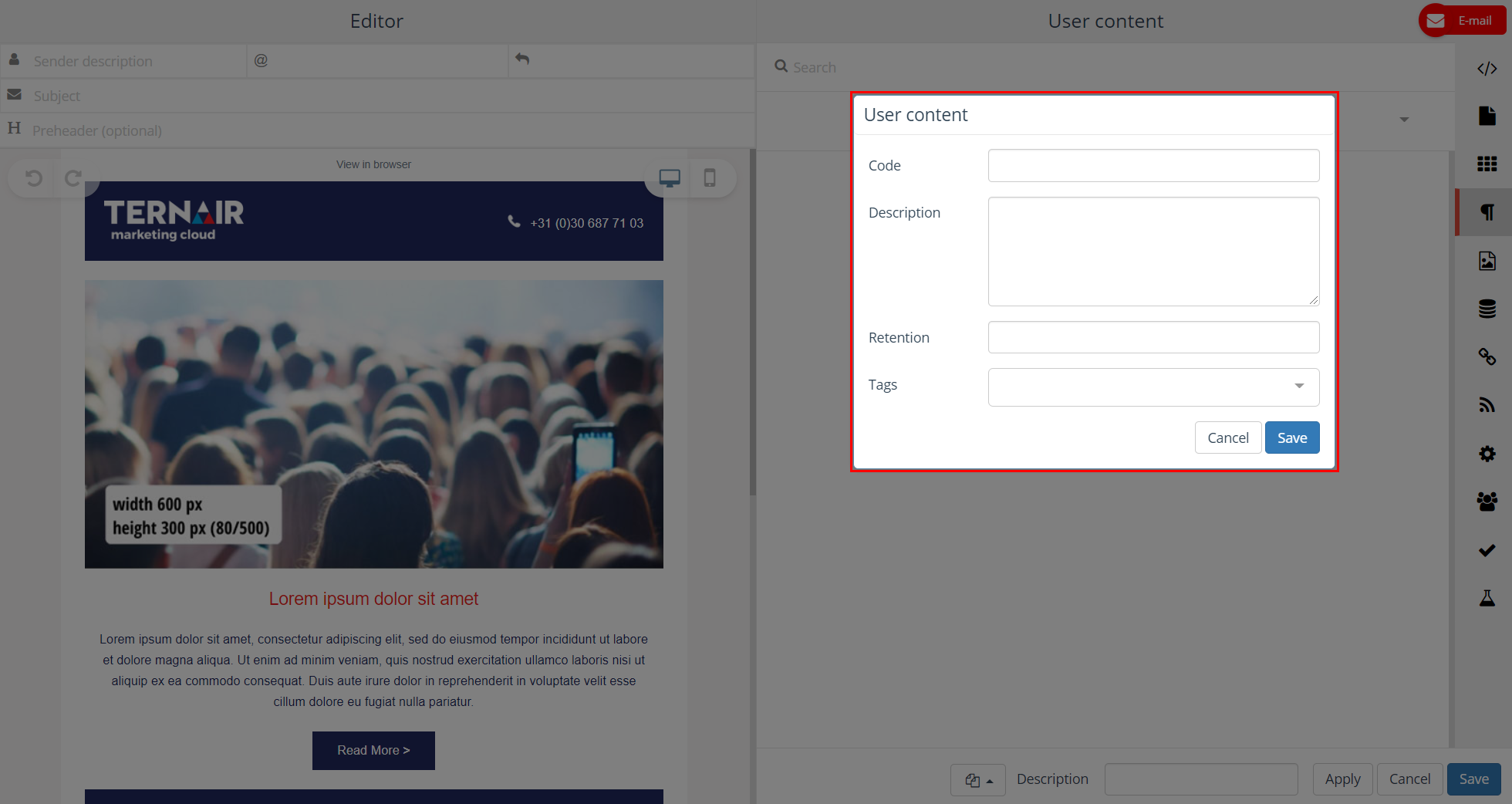
Re-use user content block
A user content block can be re-used in every email. Drag one or more blocks from the ‘User content’ tab to the left hand side of the email block in order to build an email with user content.