Add memo to a block or group
Via a memo additional information can be added to a block or group. A memo can, for instance, contain a description or explanation about the contents of a block / group.
Right click the item (block or group) you want to add a memo to and select ‘Edit memo’.
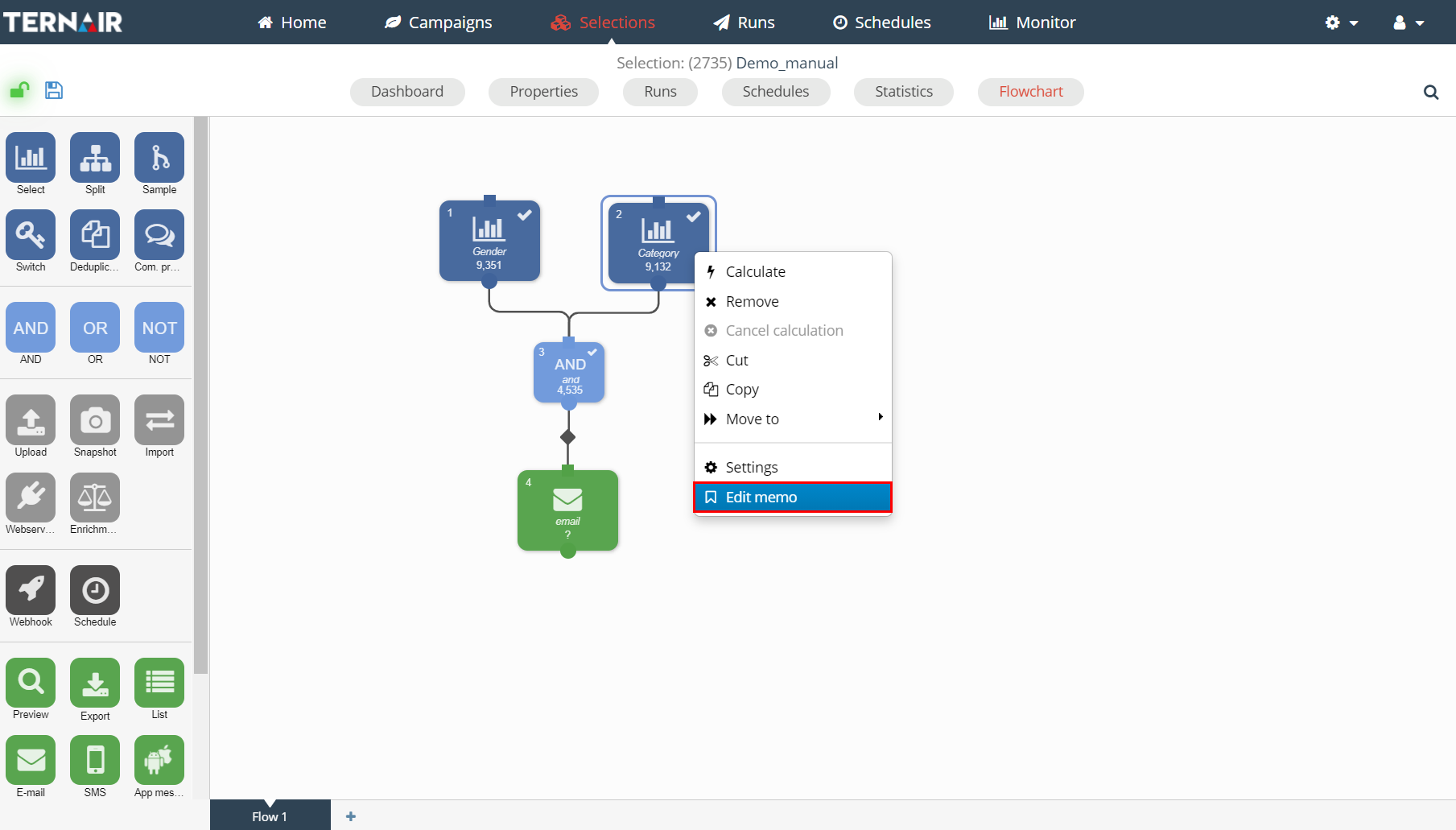
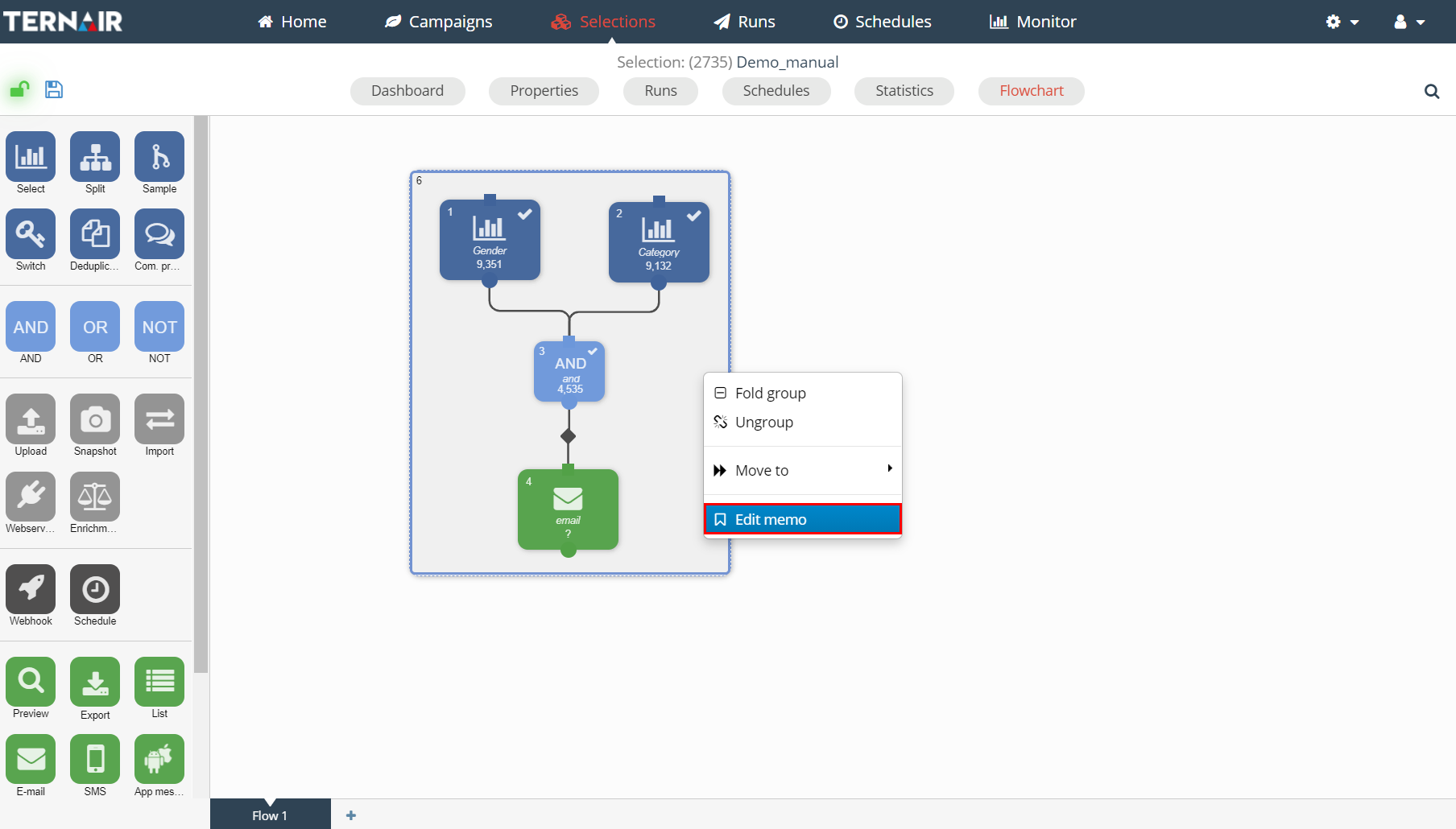
In the pop-up the contents of the memo can be edited.
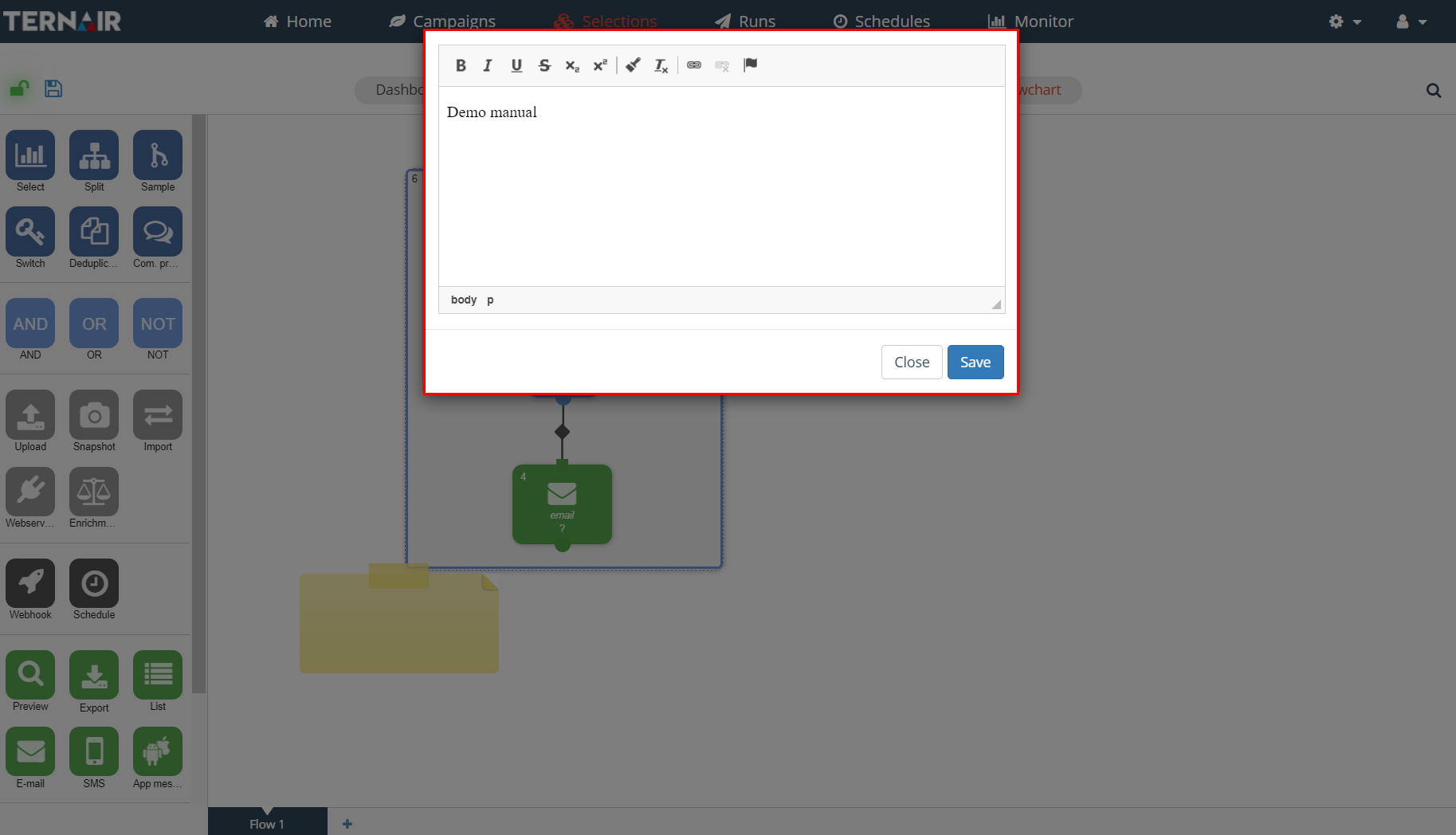
Then, the memo appears in the form of a post-it on the item it is added to. Click on the memo, or use the context menu to collapse the memo.
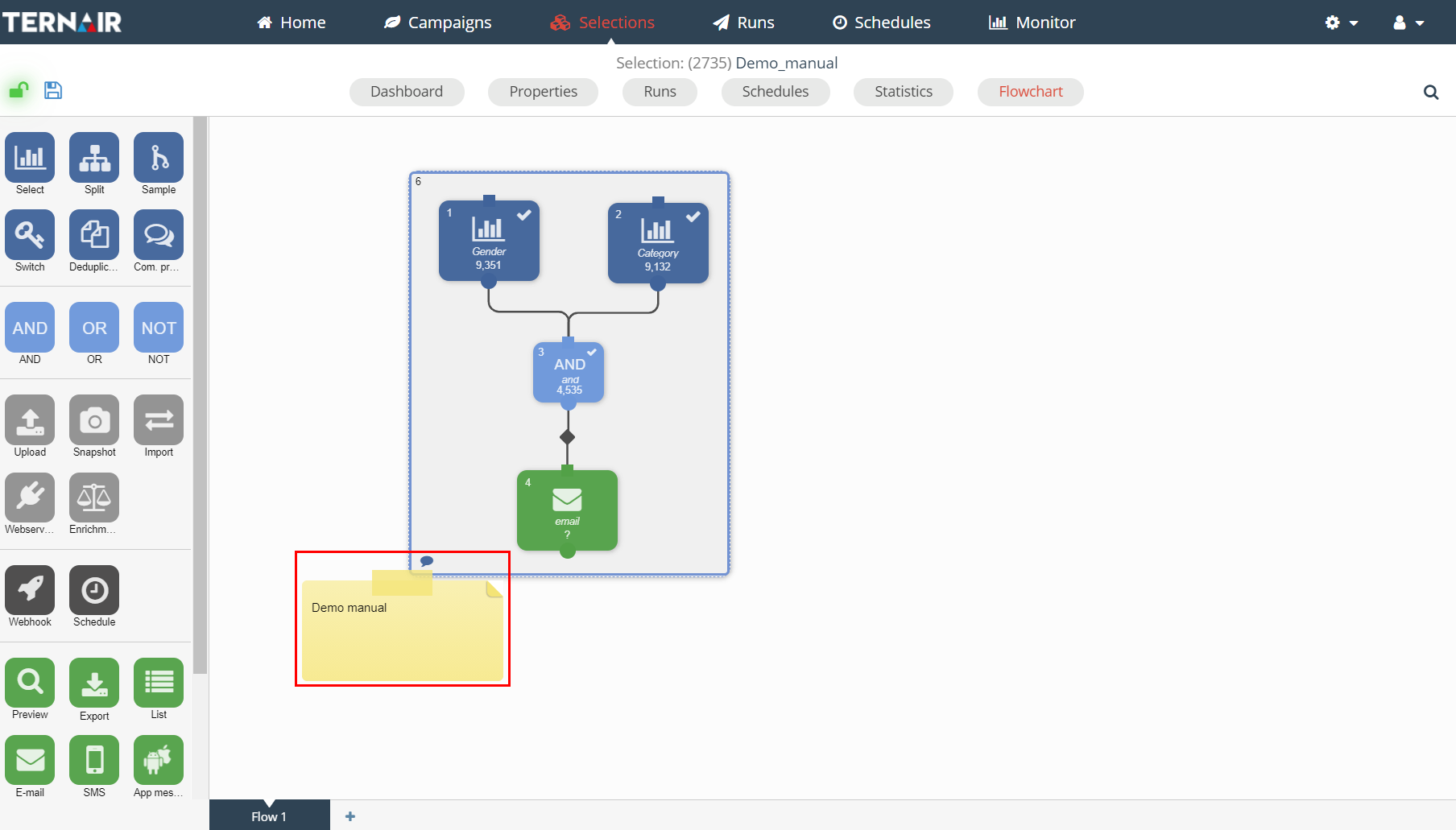
An item containing a memo is easily recognized by the small text balloon on the bottom left of the item.
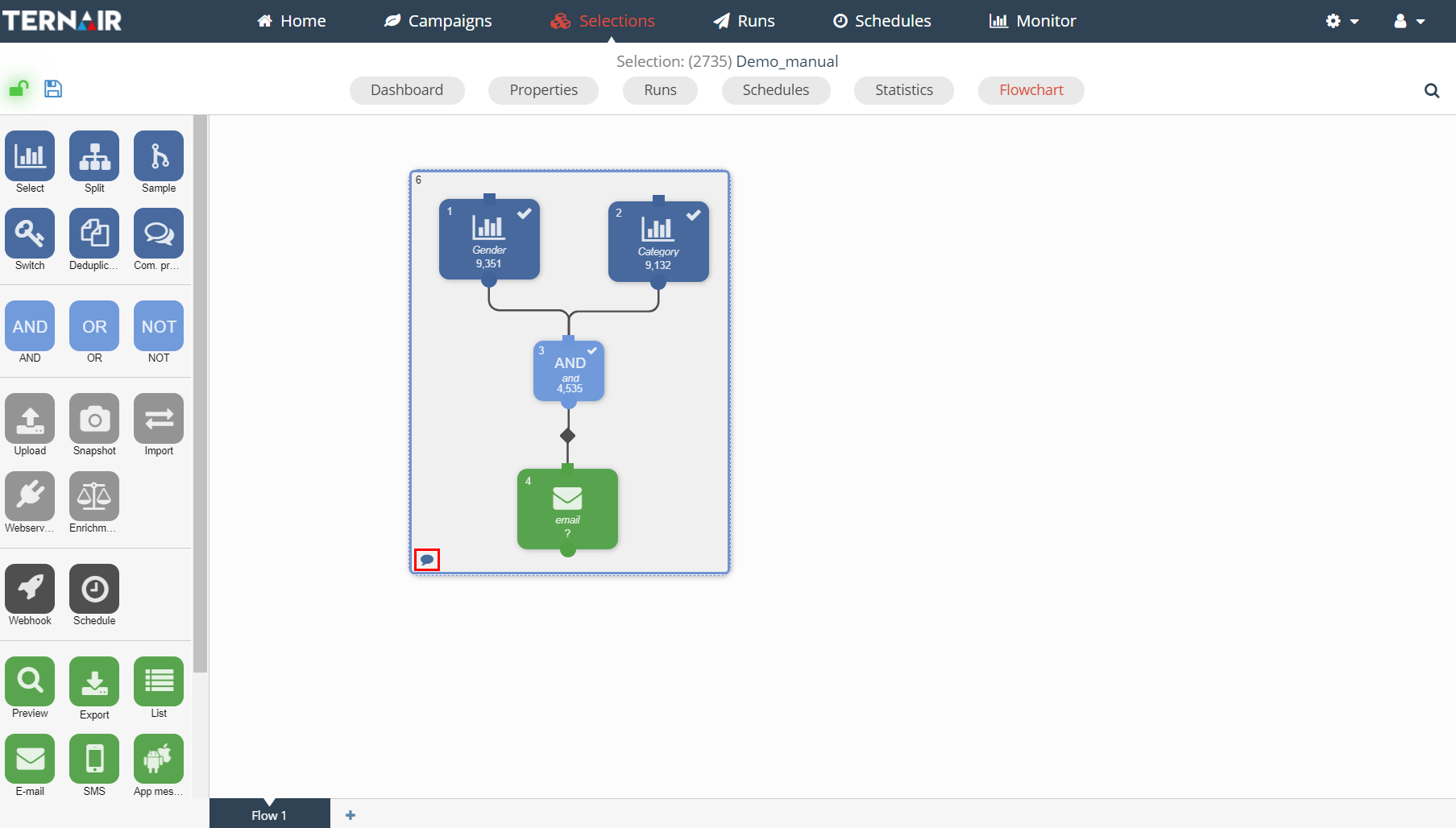
By removing all text from the memo a memo can be removed.
