Flow
Use Ternair Profile blocks to build a flow.
Via a plug-in the website delivers input for this flow.
The output of the flow delivers a result and/or profile is returned to the website via the plug-in.
Start
A Ternair Profile flow always begins with a Start block. In this block the StartCode and Key are set.

The StartCode is the unique name based on which a part of the website can be personalized. The StartCode needs to be unique for a selection. By including the key type in the StartCode a distinction can be made between the different start blocks in a selection.
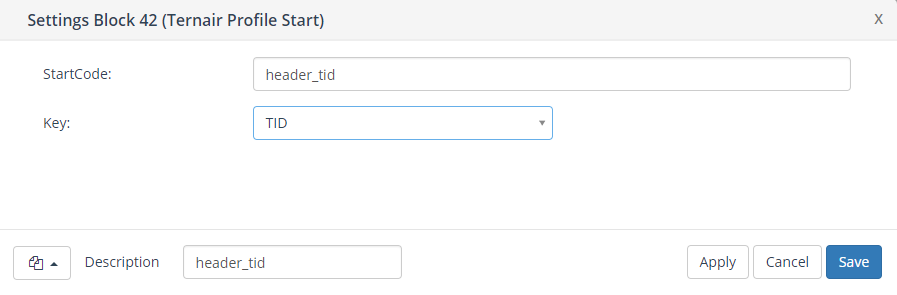
By using the same name in the website, or the website plug-in, the data from Ternair can be connected to an element on the website.
All keys can be selected in a Start block. Only use keys that are also recognized by the website.
Switch
A Switch block can be used to change the key for a flow to a different key.

When the website, for example, uses a TID as input, the Switch block can be used to deliver the corresponding email address.
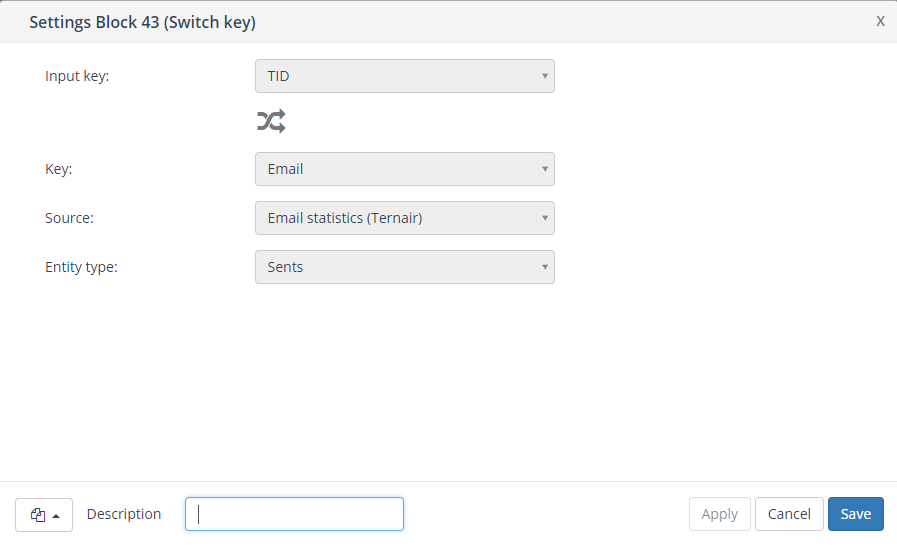
Exists
The Exists block is used to determine whether the key meets a particular criterion.
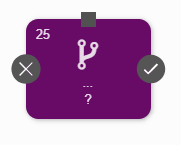
An Exists block, for example, can be used to check whether a website visitor is subscribed to a specific newsletter.
Based on the result of this block, another Exists block can be used to check a the criterion, etc.
The results of the Exists blocks is delivered to the website. When the specific key, for example, is already subscribed to the newsletter it is no longer relevant to display a ‘subscribe’ button.
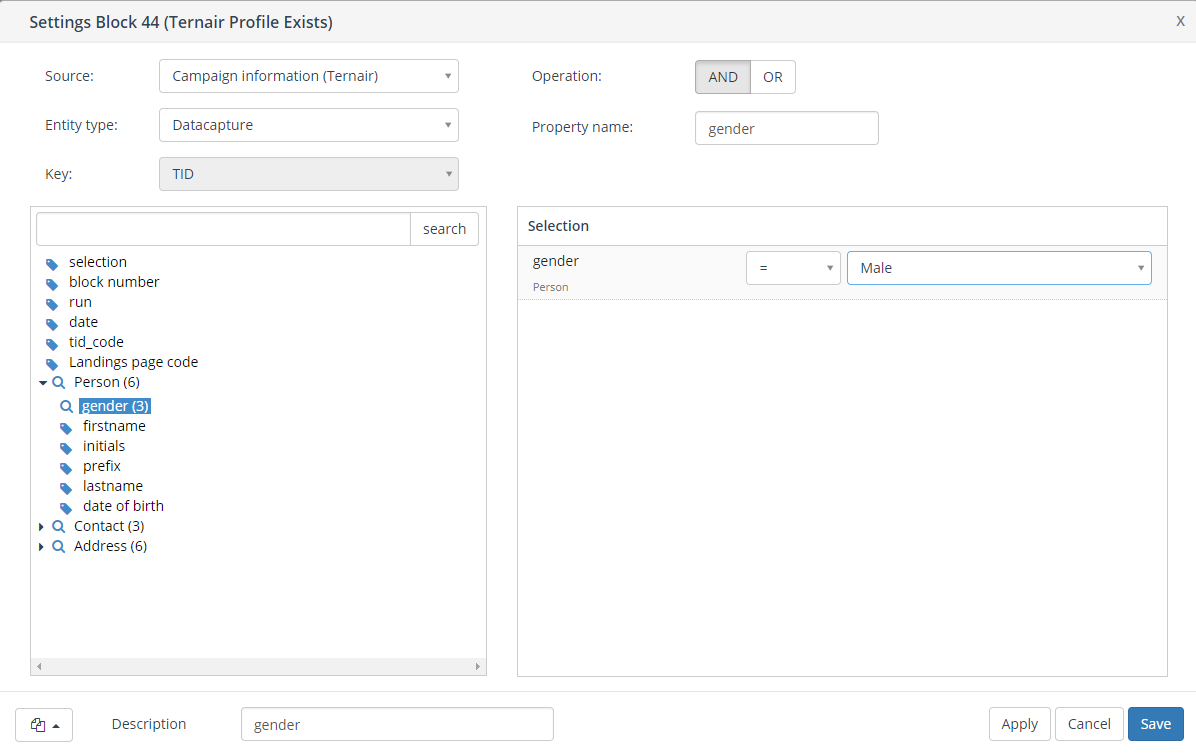
The settings for an Exists block are comparable to the settings of a Selection block.
First the Source and Entity type are selected. Then one or more selection criteria can be provided. When using multiple criteria, indicate whether the record has to meet all (AND) or one of the criteria (OR).
Provide a logical description as the Property name. This name is returned via the plug-in and based on the value for this property the website can be personalized. Therefore the website needs to be able to recognize the given Property name.
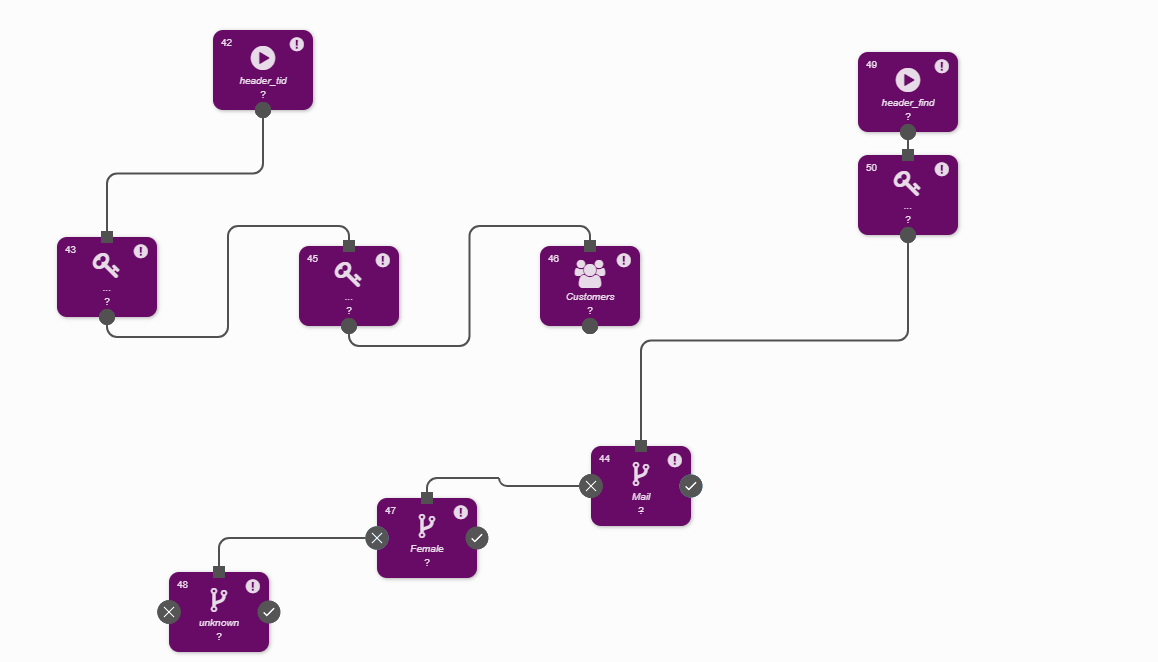
Based on the result of the Exists block additional Exists blocks can be added to the flow. Every Exists block can be seen as a question to the database asking whether a record does or does not meet the provided criterion.
Selection result
The result of the selection can be (pre)viewed in Ternair Marketing Cloud, without using one of the available plug-ins.
Right click a start block in order to calculate the result of the selection. Provide an input key and click ‘OK’. The selection result is calculated, displaying the result(s) per block.
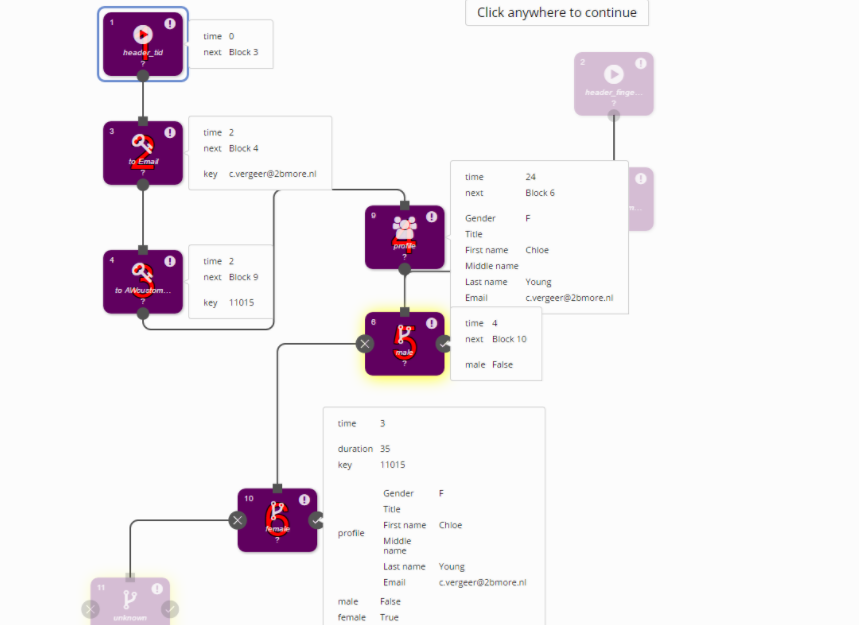
Per block the key and selection result are displayed. Block 11 in the example above is not calculated, since the result of block 6 is true.
N.B. the animation when calculating a Ternair Profile flow is shown with a delay. Per block the actual processing time (in milliseconds) is displayed.
Profile
The Profile block is similar to the output blocks in Ternair Marketing Cloud. Via this block the profile for a record can be collected.

In the mapping of the Profile block the fields that need to be included in the profile can be selected. These fields are delivered to the website.
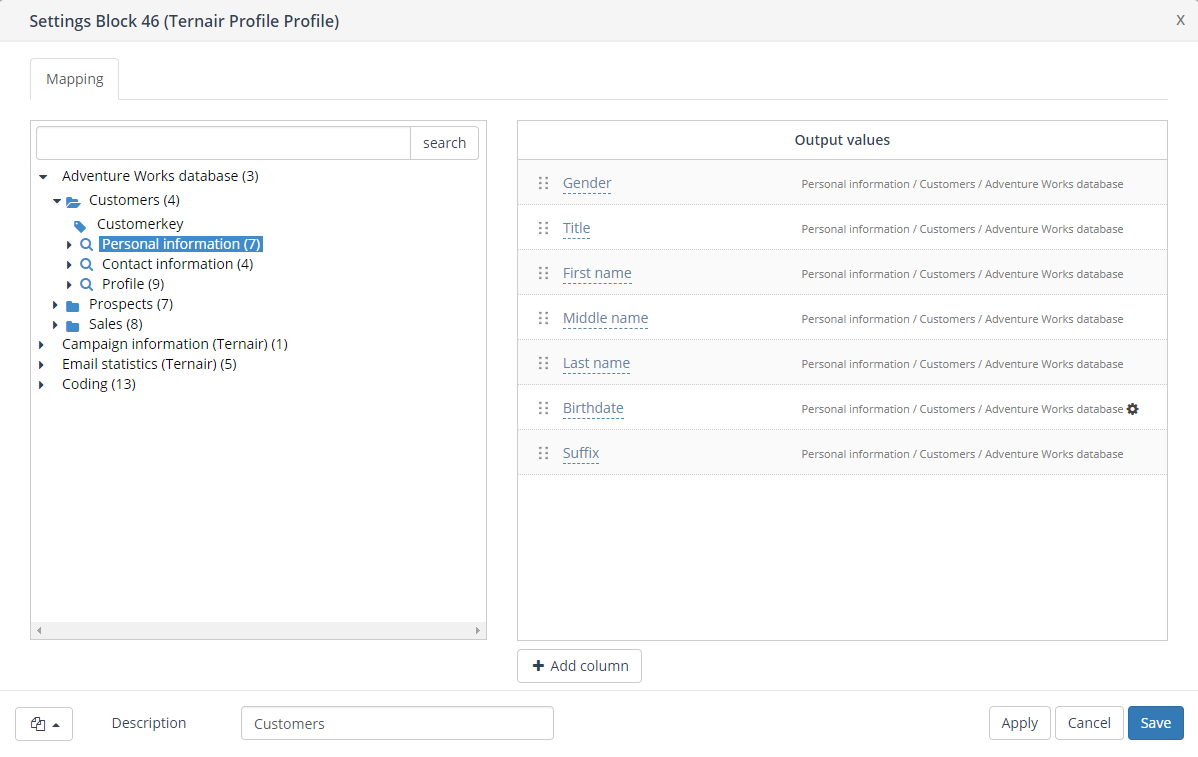
Plug-ins
Multiple plug-ins are available in order to connect Ternair Profile to a website.
A security token is needed in order to use the API. This token can be generated in the Global settings section in Ternair Marketing Cloud.
WordPress
The WordPress plug-in is available here.
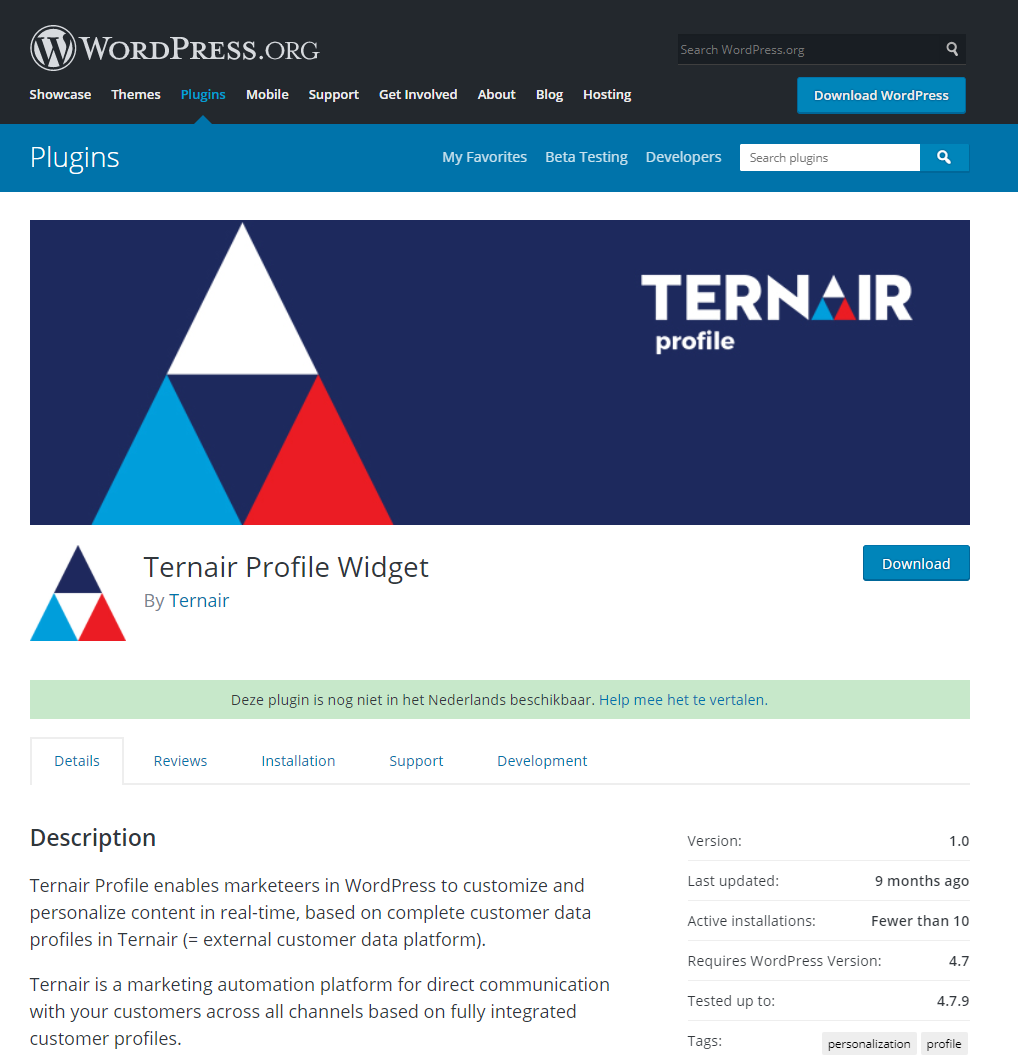
Sitecore
The Sitecore plug-in is available in the Sitecore Marketplace.
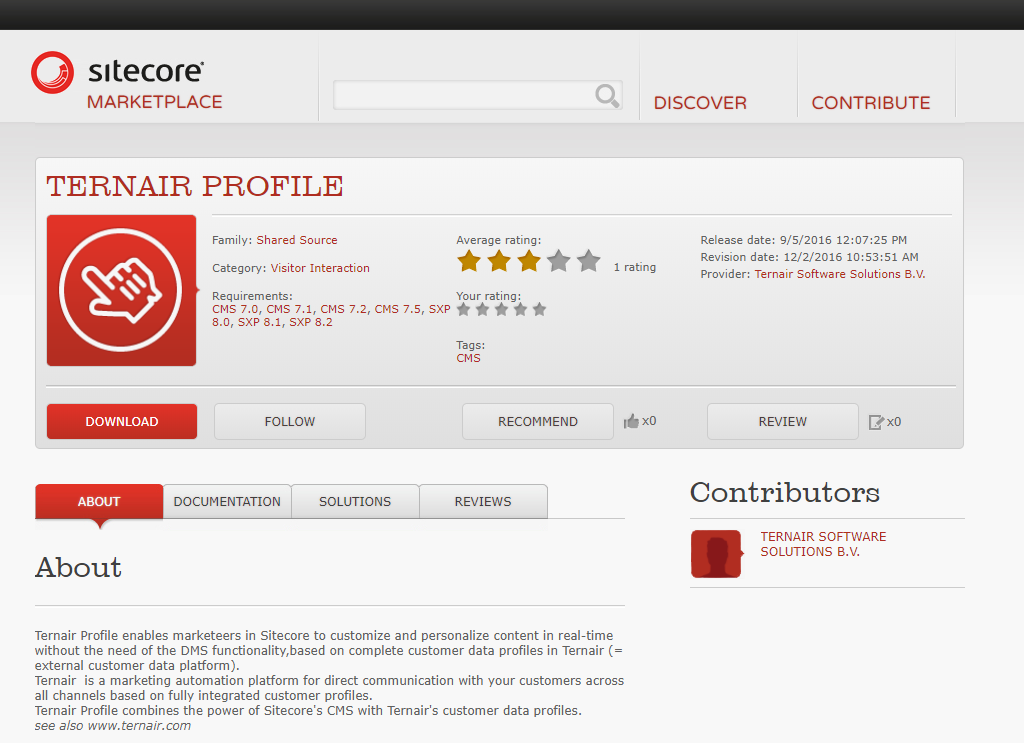
API
Furthermore, in addition to the use of the components mentioned above, it is possible to make direct calls to the API.
