With the output option ‘A/B testing’ an A/B test can be created and automatically executed in Ternair Marketing Cloud.
First drag a email block onto the selection screen and connect it with another selection block that serves as an input.
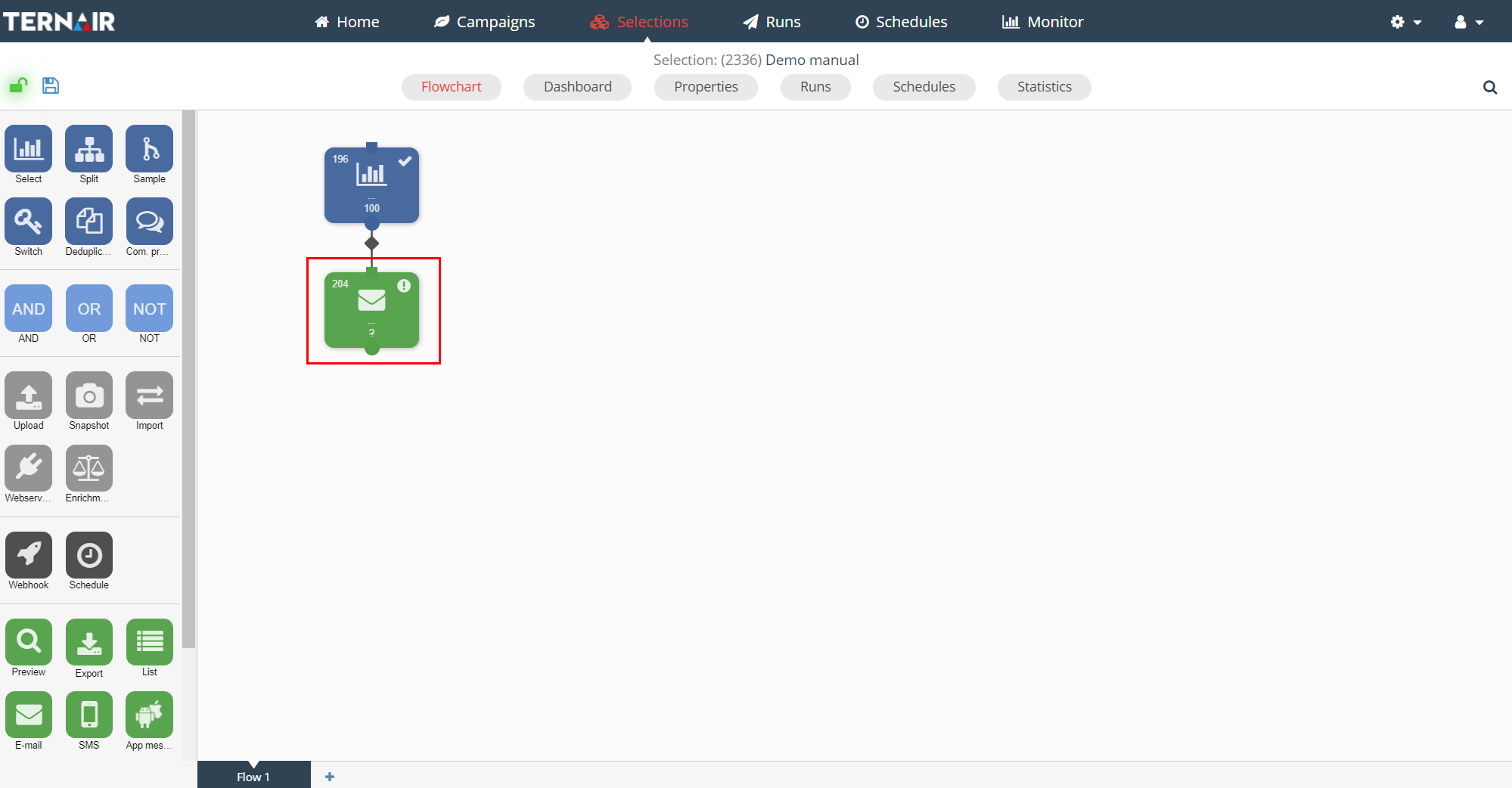
Double click the block in order to open its settings.
Select the Settings tab and turn on the option A/B test (under Extra).
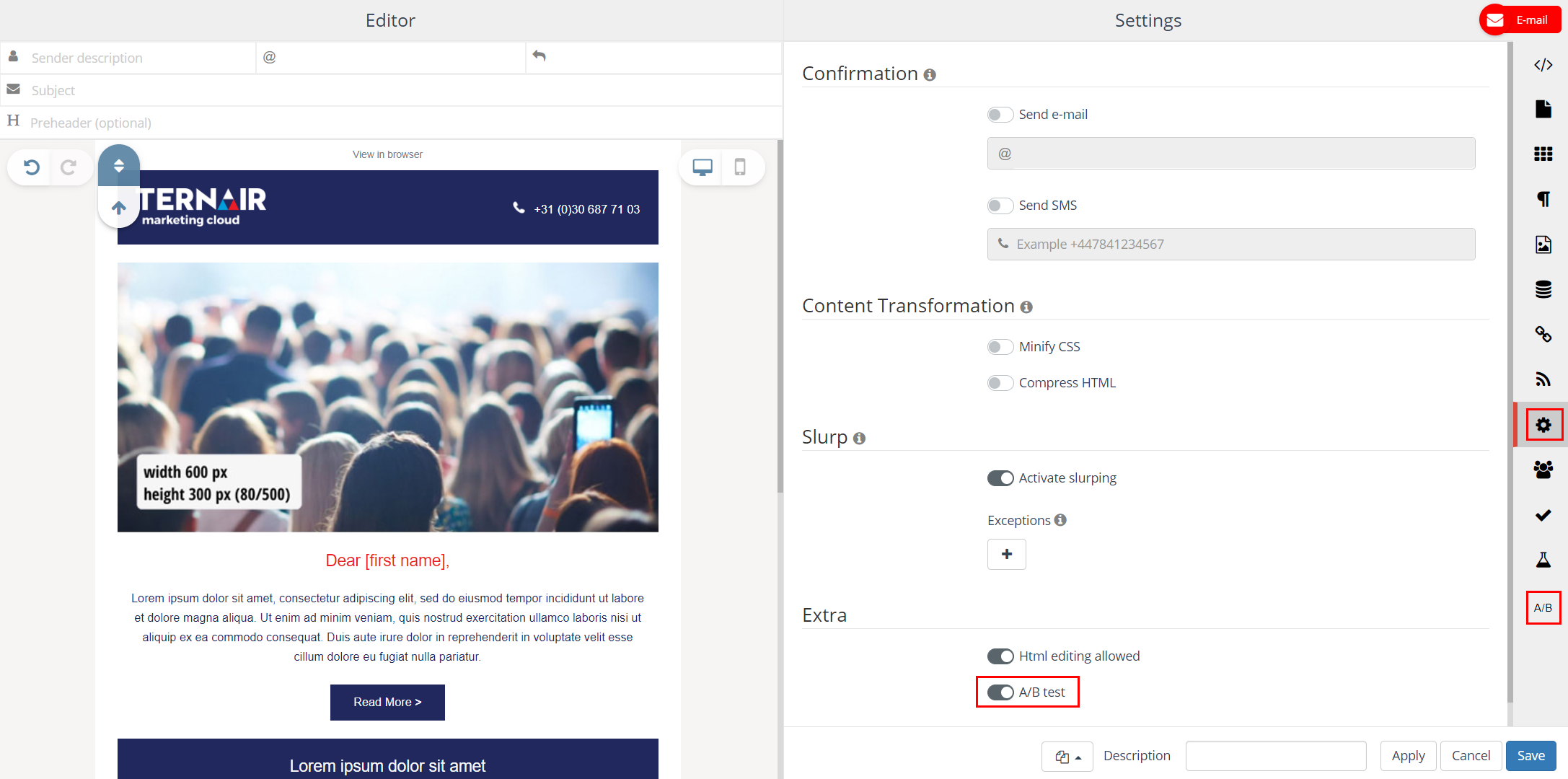
A new tab ‘A/B Testing’ appears.
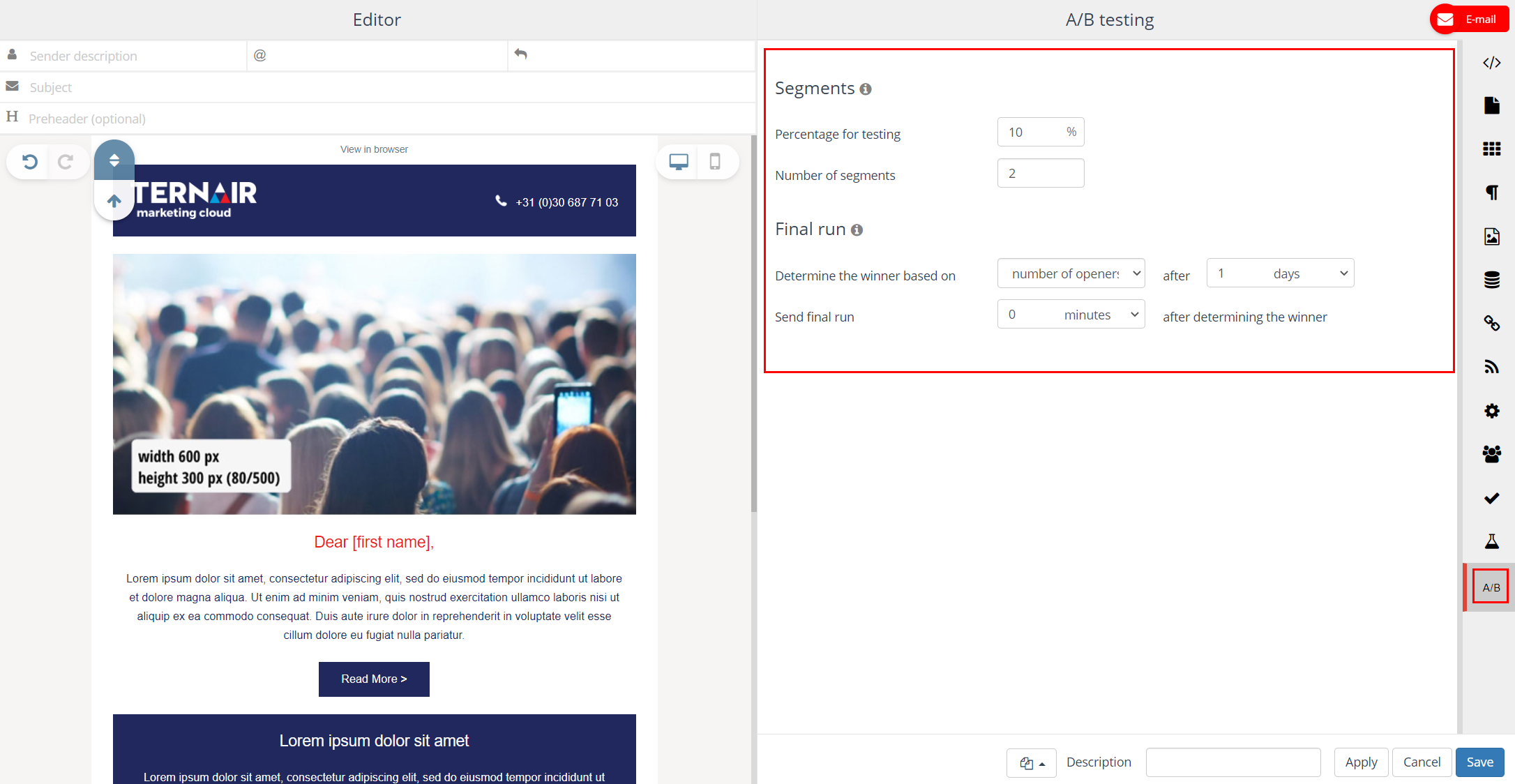
Segments
Set the percentage for testing and number of segments (versions) you want to create.
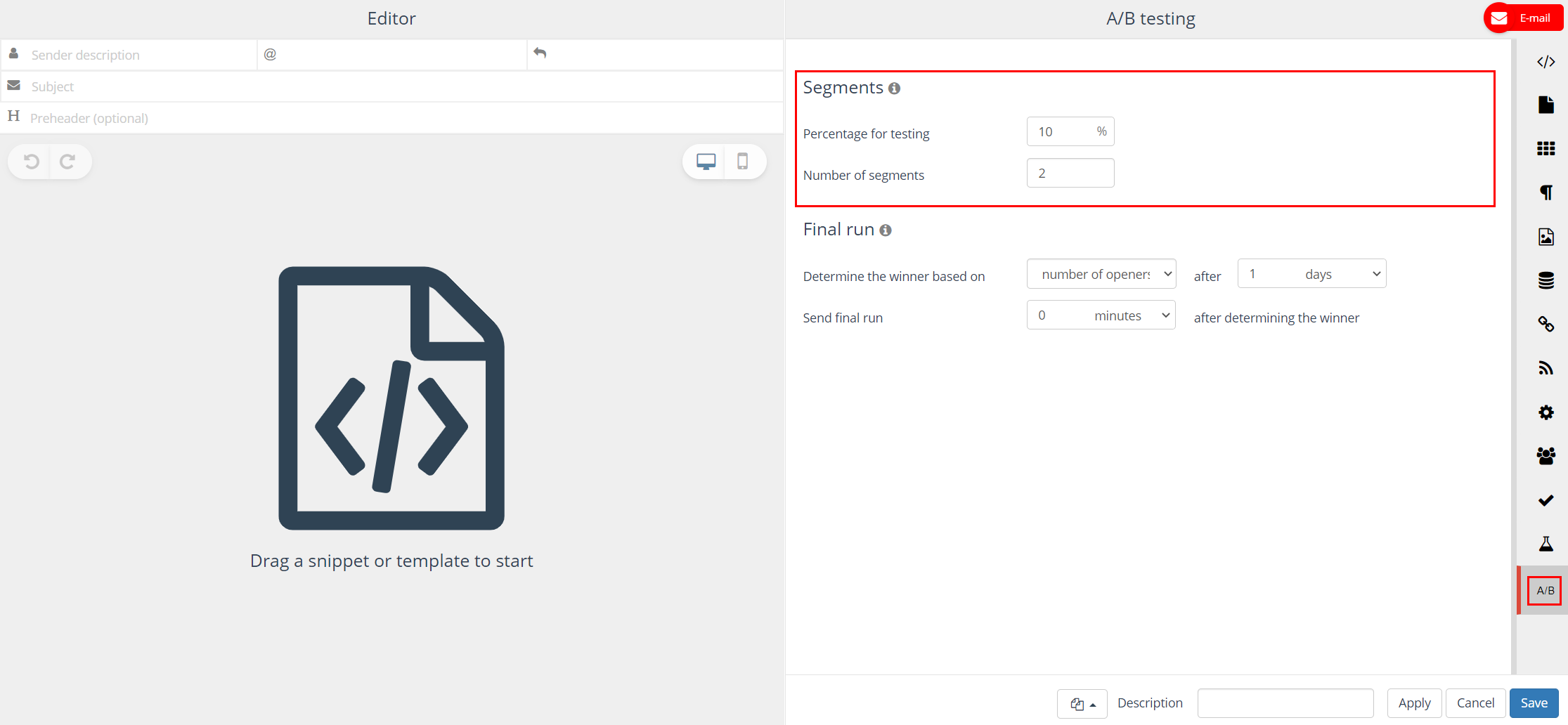
Final run
Provide the criteria for determining the winner and the schedule for sending out the winning email to the remainder of the selection.
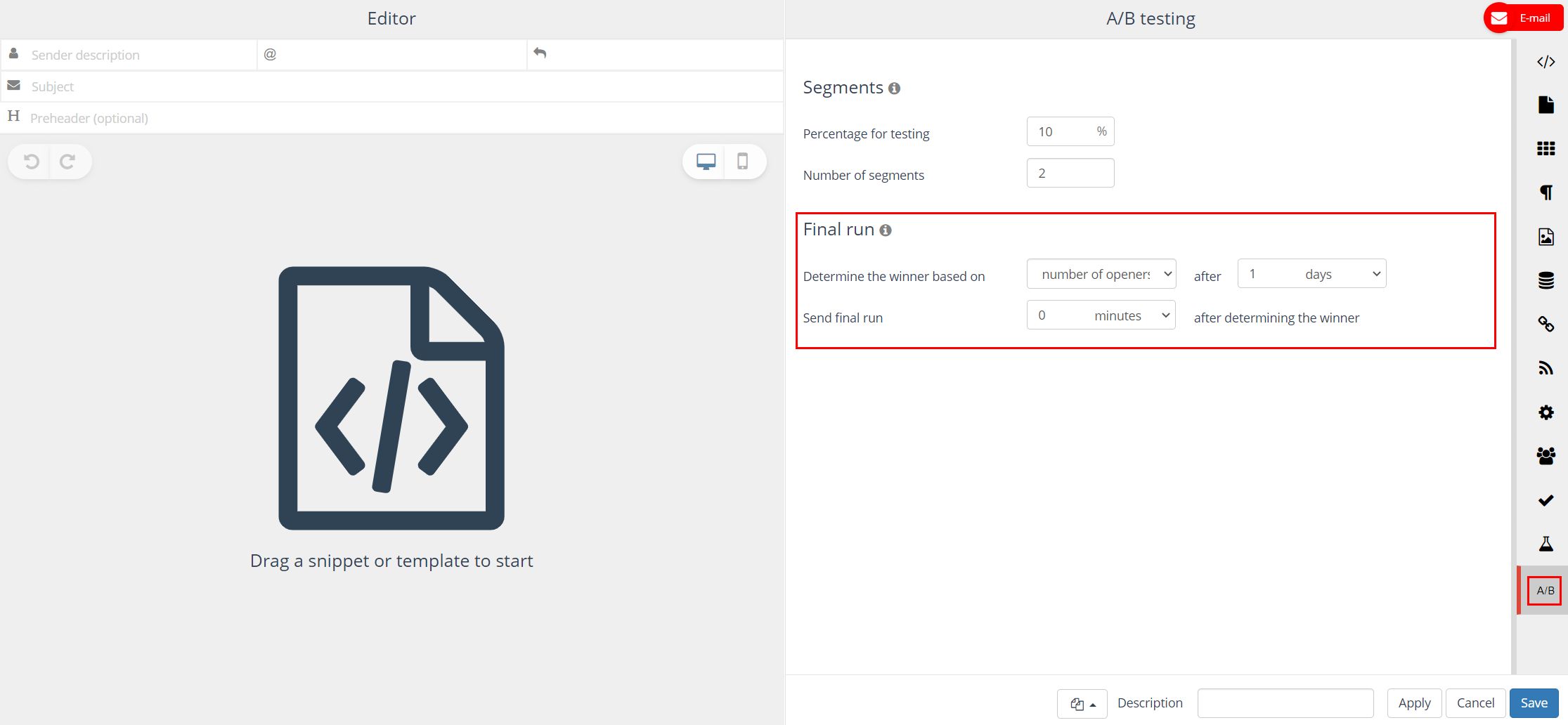
It is possible to include or exclude hyperlinks when determining a winner based on clicks (unique clicks, CTR, CTO or total clicks).
Indicate on the ‘Hyperlinks’ tab, per link, whether statistics for a hyperlink need to be included in the A/B test by (de-)selecting the checkbox in the A/B column. By default all hyperlinks are included in the A/B test.
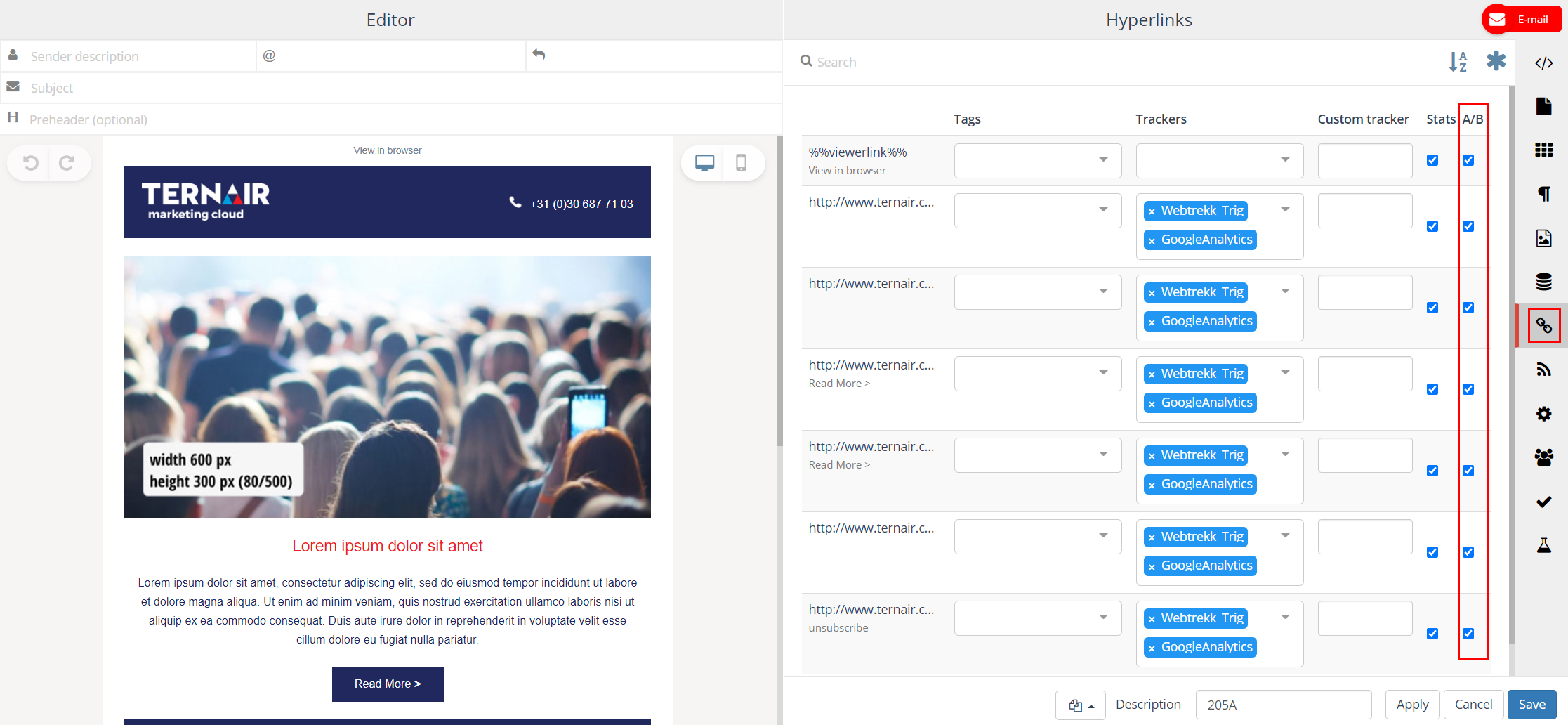
Create A/B content
After providing the A/B test criteria and saving the email block the A/B test blocks appear in the flow chart, next to the email block. Initially the test blocks are filled with the content and settings from the email block in which the A/B test is created.
Create the content for the A/B test in the ‘child’ blocks.
N.B.: After saving the email block the content and settings of the email block can no longer be edited. In the A/B test blocks the content for the different test segments can be created and edited.
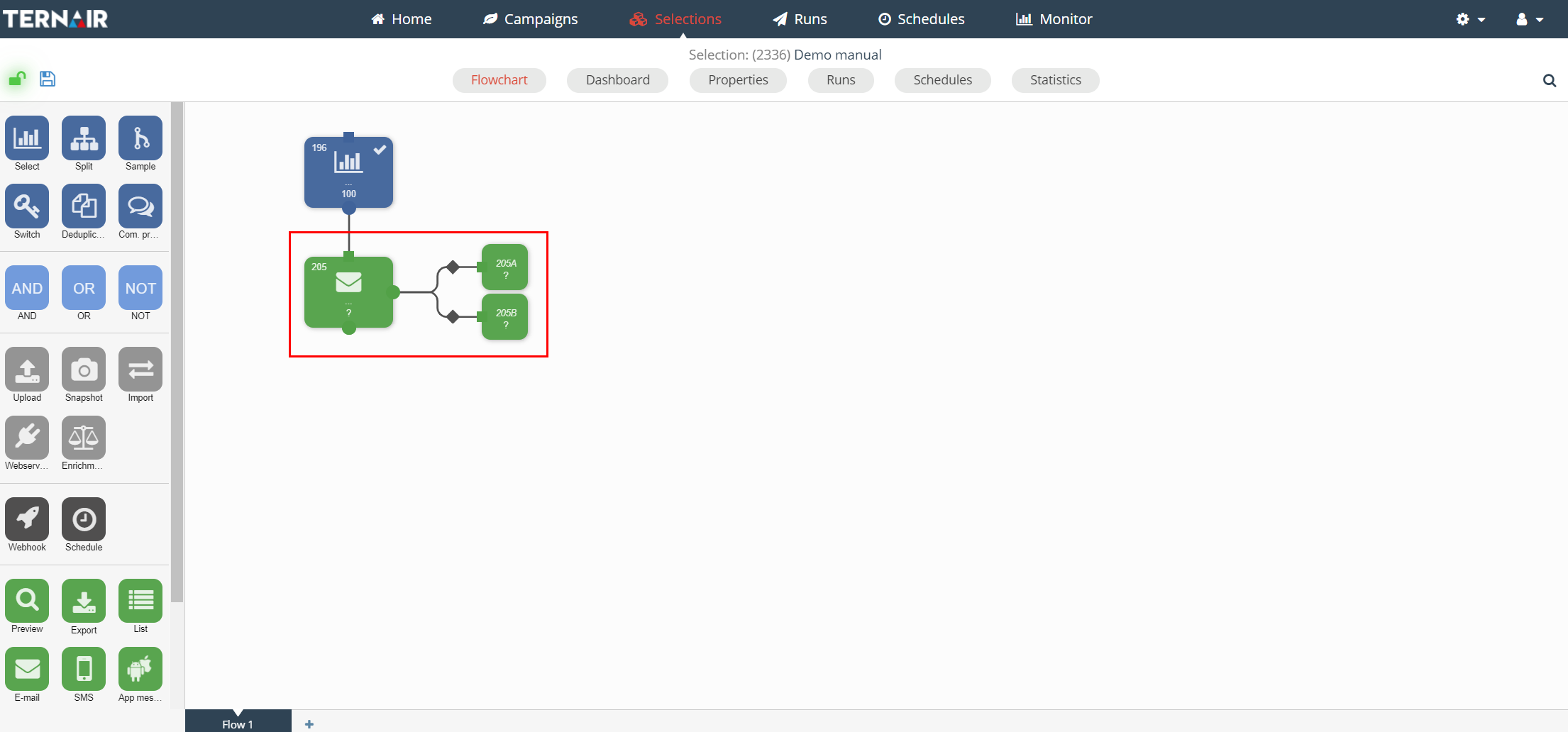
Winning email
After creating the content for the A/B test the email block can be manually executed or scheduled for execution. The test blocks are executed immediately (manual) or at the scheduled moment (via a schedule). The winning email is sent automatically based on the provided settings for the A/B test.
