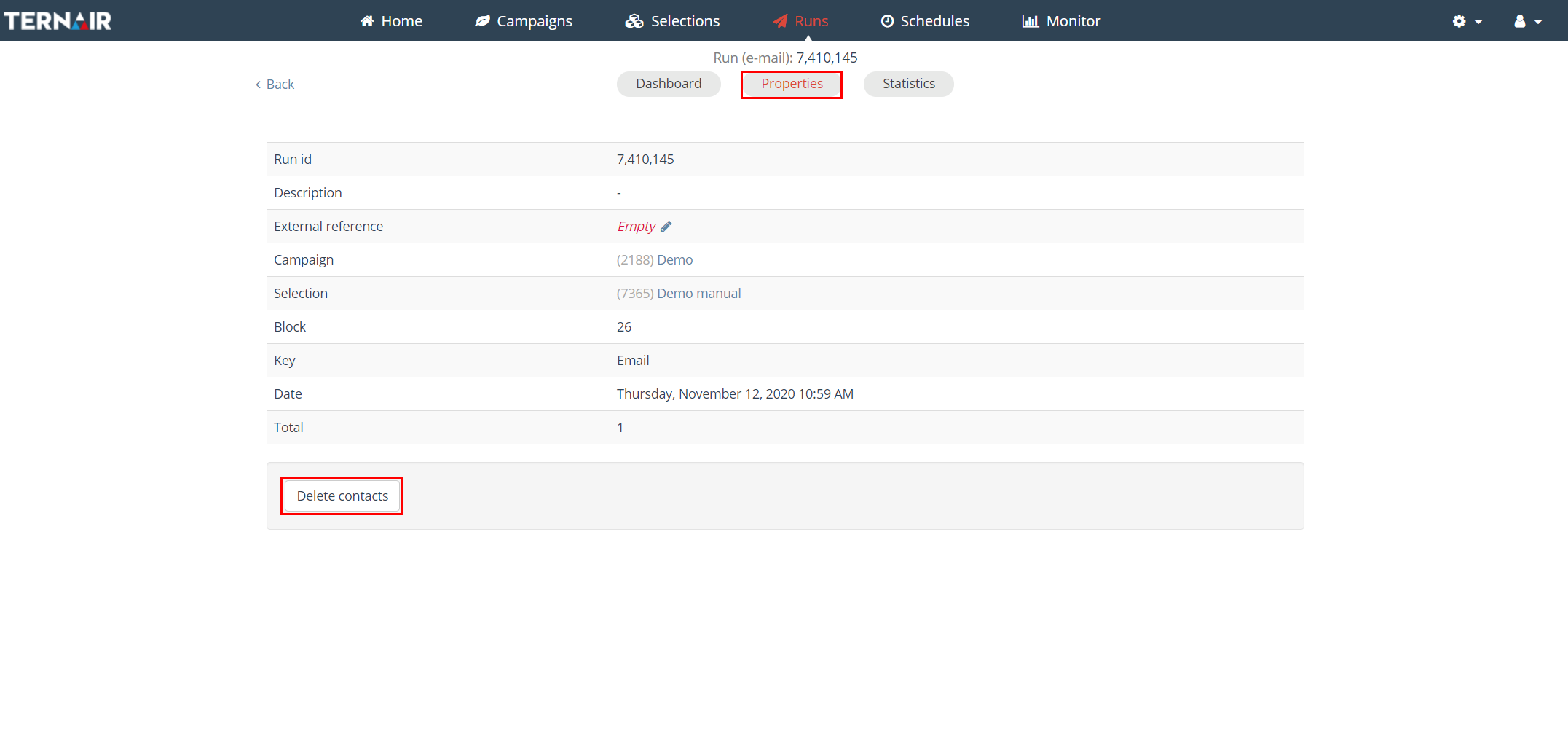Under ‘Contacts’ the contact can be created for records receiving the email.
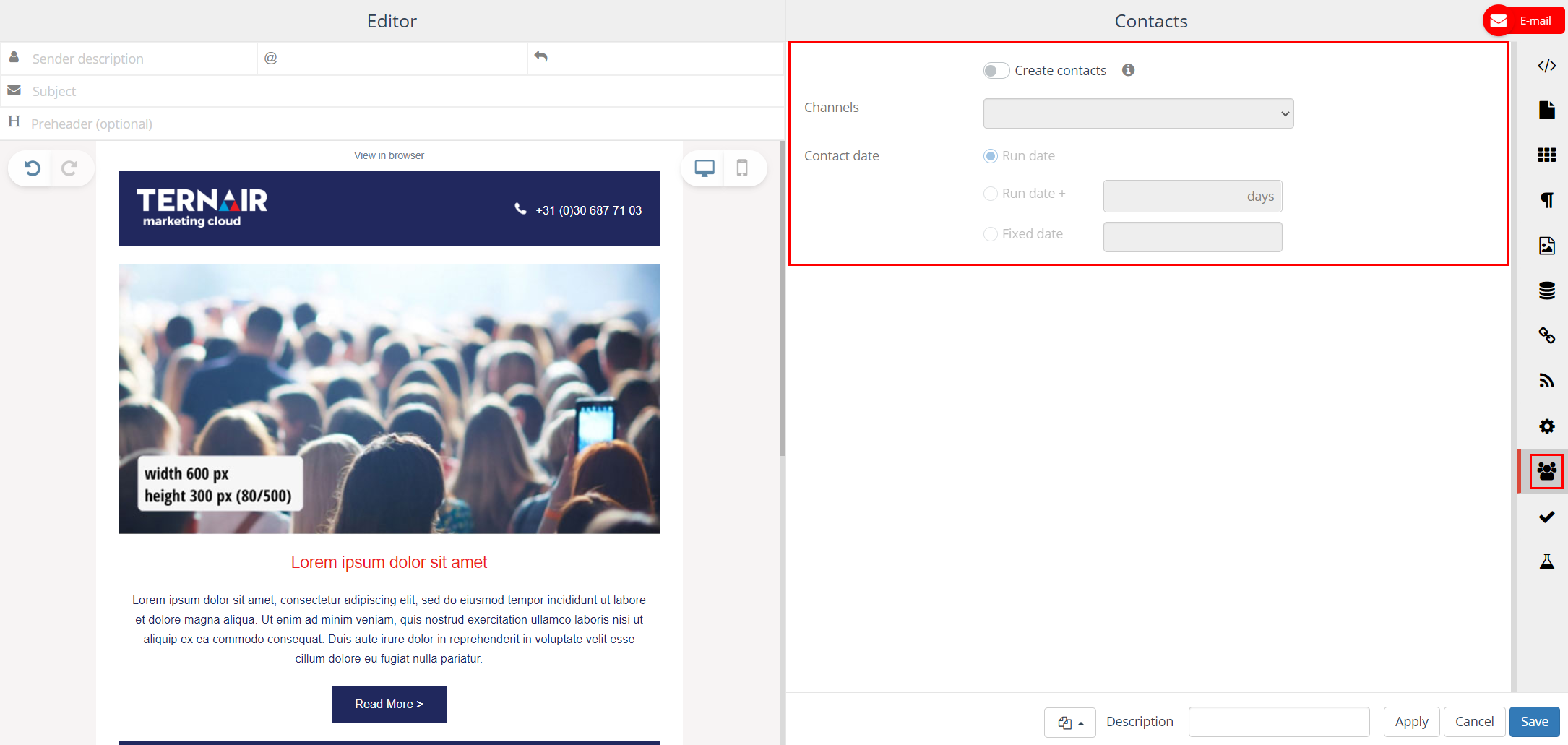
Create contacts
- Check the ‘Create contacts’ checkbox.
- Then select one channel.
- Finally, select the correct contact date:
- Run date = date when the selection is executed
- Run date + X days = run date + number of days; for example run date + 2 days
- Fixed date = select a fixed date from the calendar
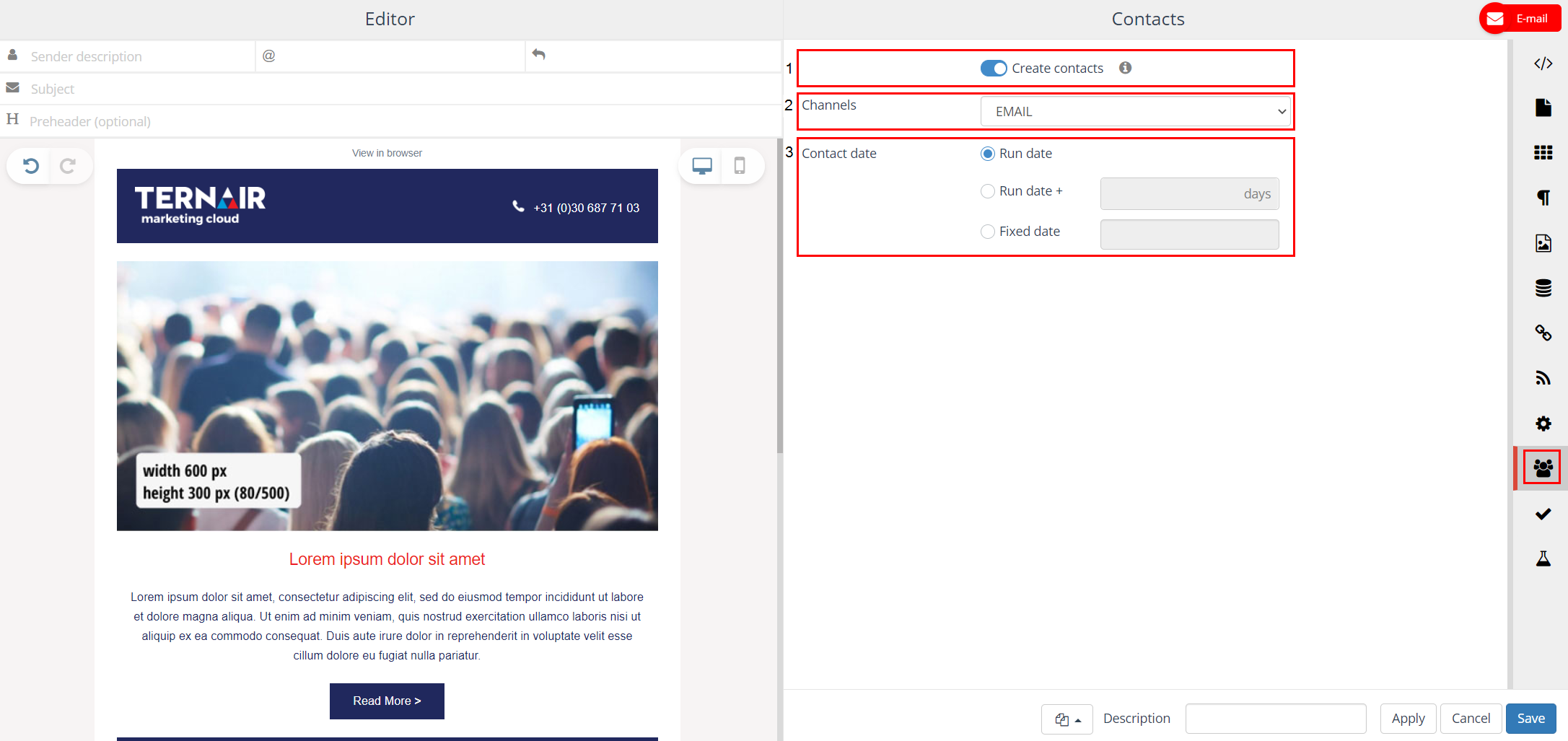
By creating contacts the contact history will be recorded for two years in Ternair Marketing Cloud.
For every relation (account) in the selection a contact is registered. When a contact is registered the following data is recorded: Campaign, Selection, Channel, Date.
When the option ‘Create contacts’ is selected this can be inferred from the selection flowchart by the ‘blue shading’ around the output block.
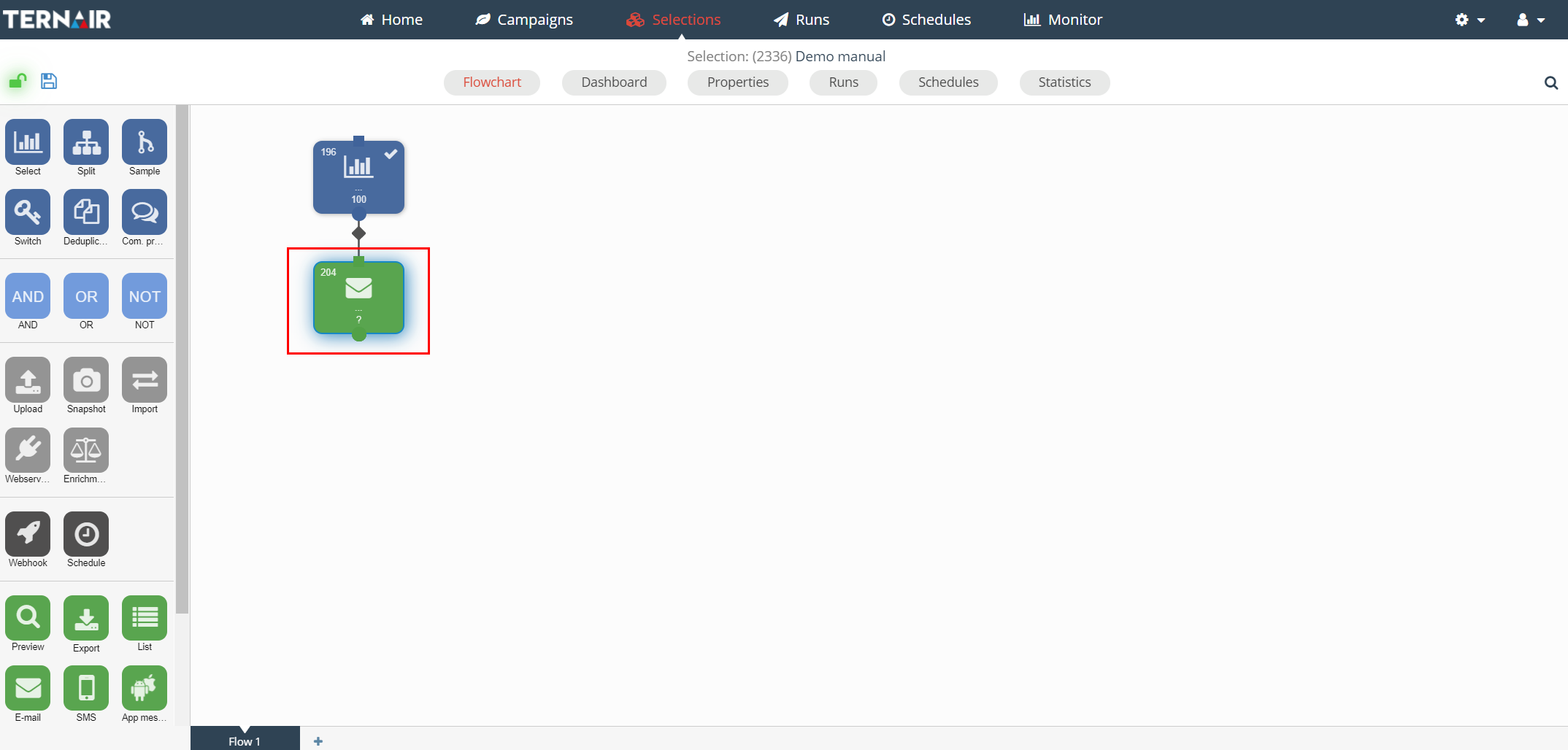
Delete contacts
Contacts registered when executing an output block can be deleted on selection level. Contacts can be deleted in the selection settings. All contacts that have been registered for the corresponding selection will be deleted.