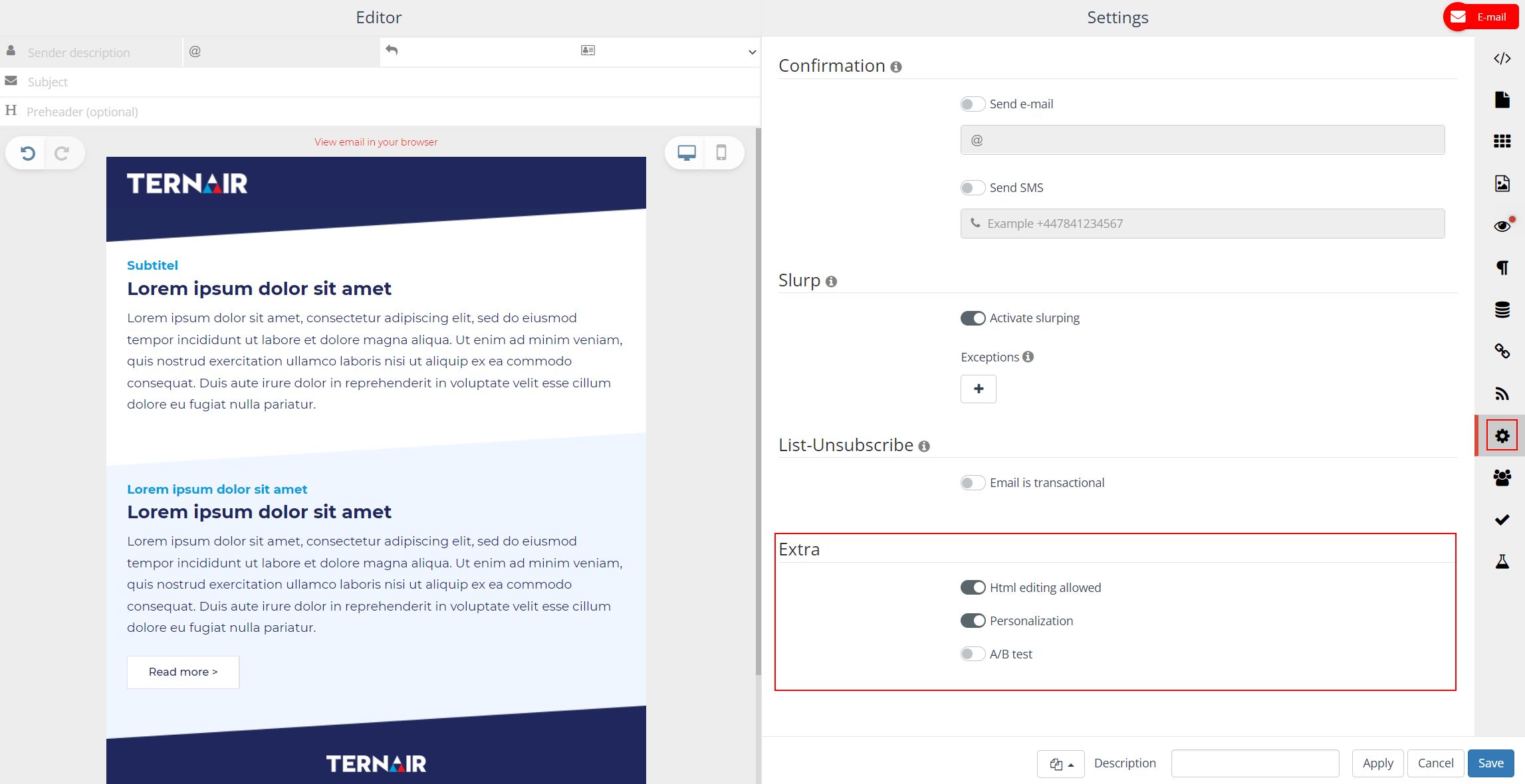Provide optional email settings.
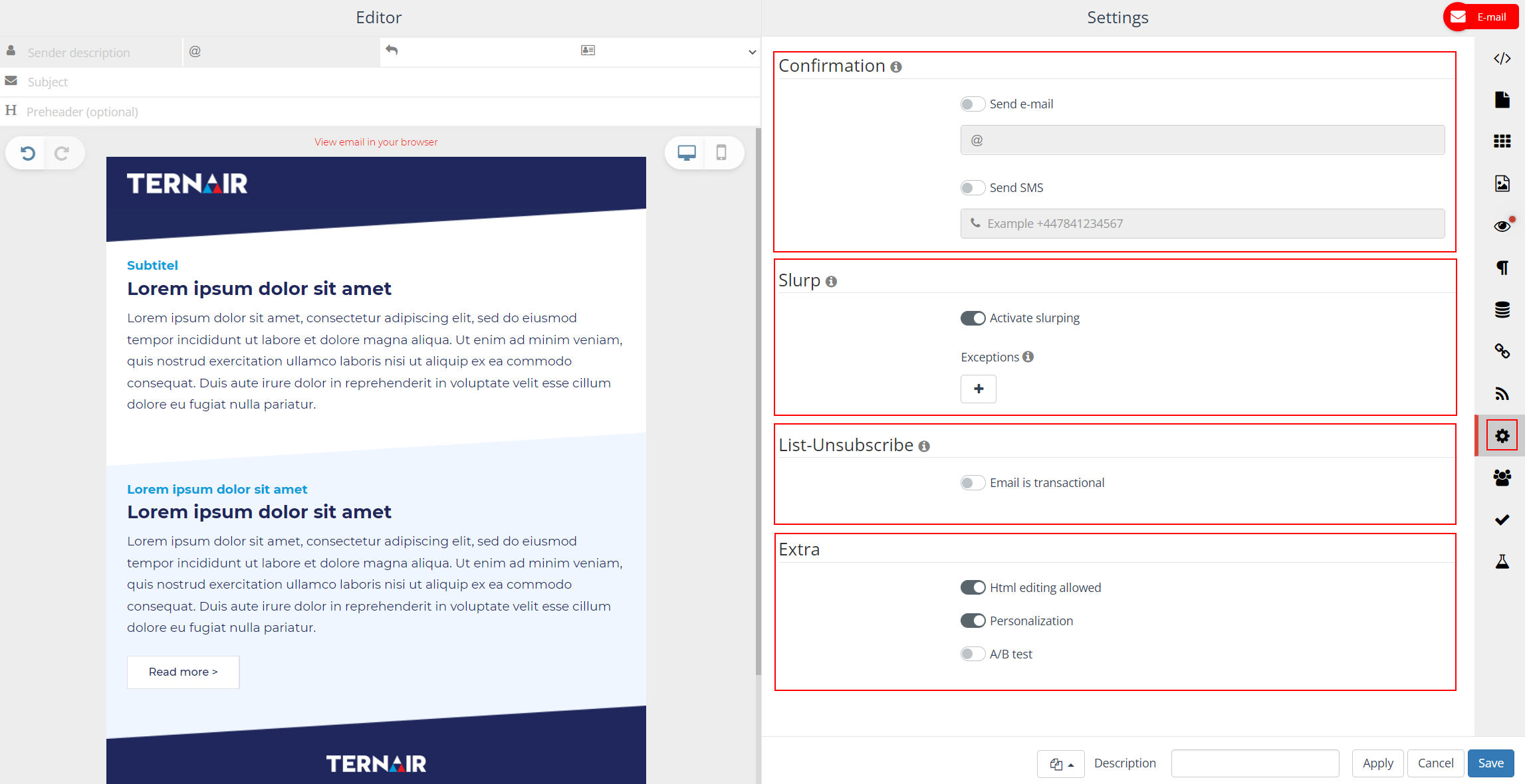
The ‘Settings’ tab provides the following options:
| Options | Description |
| Confirmation email | Provide email address or phone number for sending a confirmation after execution |
| Slurp | Activate slurping to host all images at Ternair email server |
| List-Unsubscribe | Enable/disable option email is transactional |
| Extra | Enable/disable editing the HTML content, personalization of an email or A/B testing |
Confirmation email
On the ‘Setting’ tab you have the option to automatically send a confirmation text message or email when all records are sent. This text message or email notification is a message containing process information which is sent to the provided phone number / email address when all records are sent.
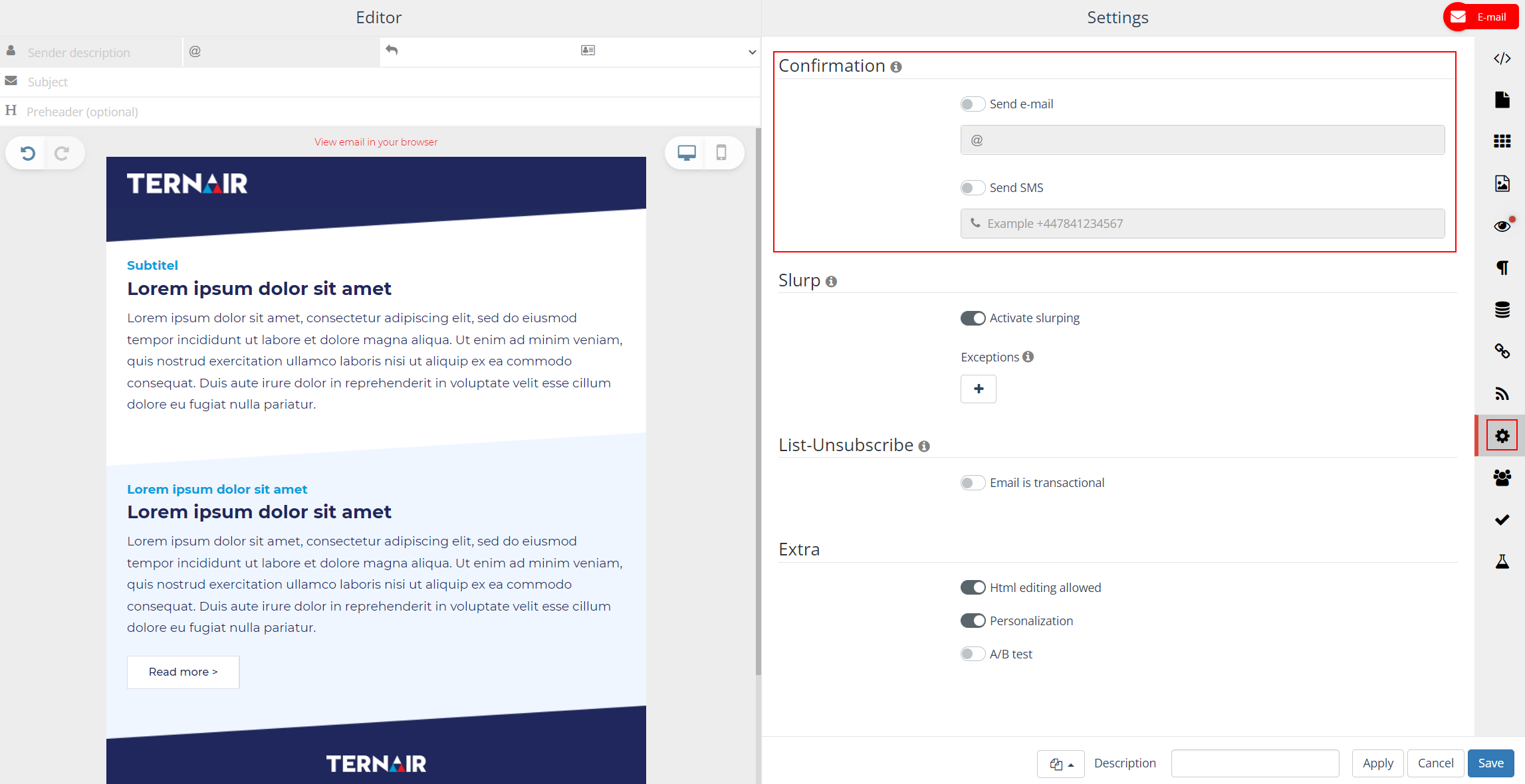
Slurping
With this option it can be specified whether image slurping should be turned on or off.
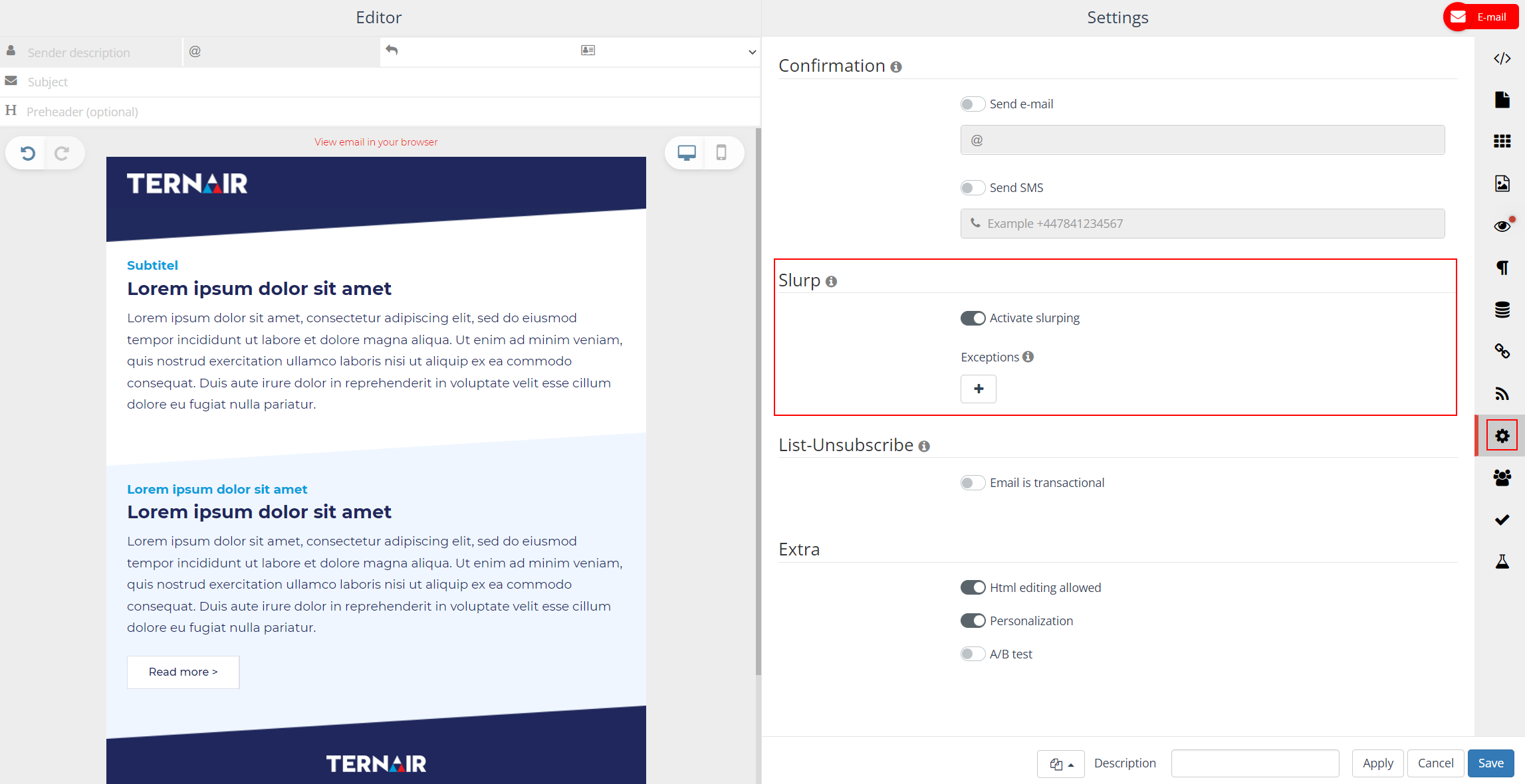
While attaching the email content a background process is started which downloads all the online images and HTML content to the server that sends out the email (a Ternair email server). The original HTML hyperlink to an image is replaced by an hyperlink referring to the location of the image on a Ternair server. The re-allocating process for images is completely automatic.
An HTML hyperlink to an online image will not be changed when it is not possible to download the image to a Ternair server.
The image ‘slurper’ prevents emails from being marked as spam; since by using the construction described above all images in the email originate from the domain sending the email.
The image ‘slurper’ works as follows:
An imaged will be slurped when, within the <img> tag, an image is included in the src (not case sensitive) and has a valid image extension. Valid image extensions are jpg, jpeg, jpe, gif, bmp, png.
Exceptions can be added for images that should not be included by the ‘image-slurper’. By using an * (asterisk) partial exceptions can be defined. For example www.domain.com/images/*
All images containing the link www.domain.com/images/ will be excluded from the images slurper.
List-unsubscribe
When an email is transactional the list-unsubscribe headers will be added without values. When an email isn’t transactional and the list-unsubscribeheaders contain variables, the variables have to be given a value below. Reseverd variables, like TID wel be replaced automatically.
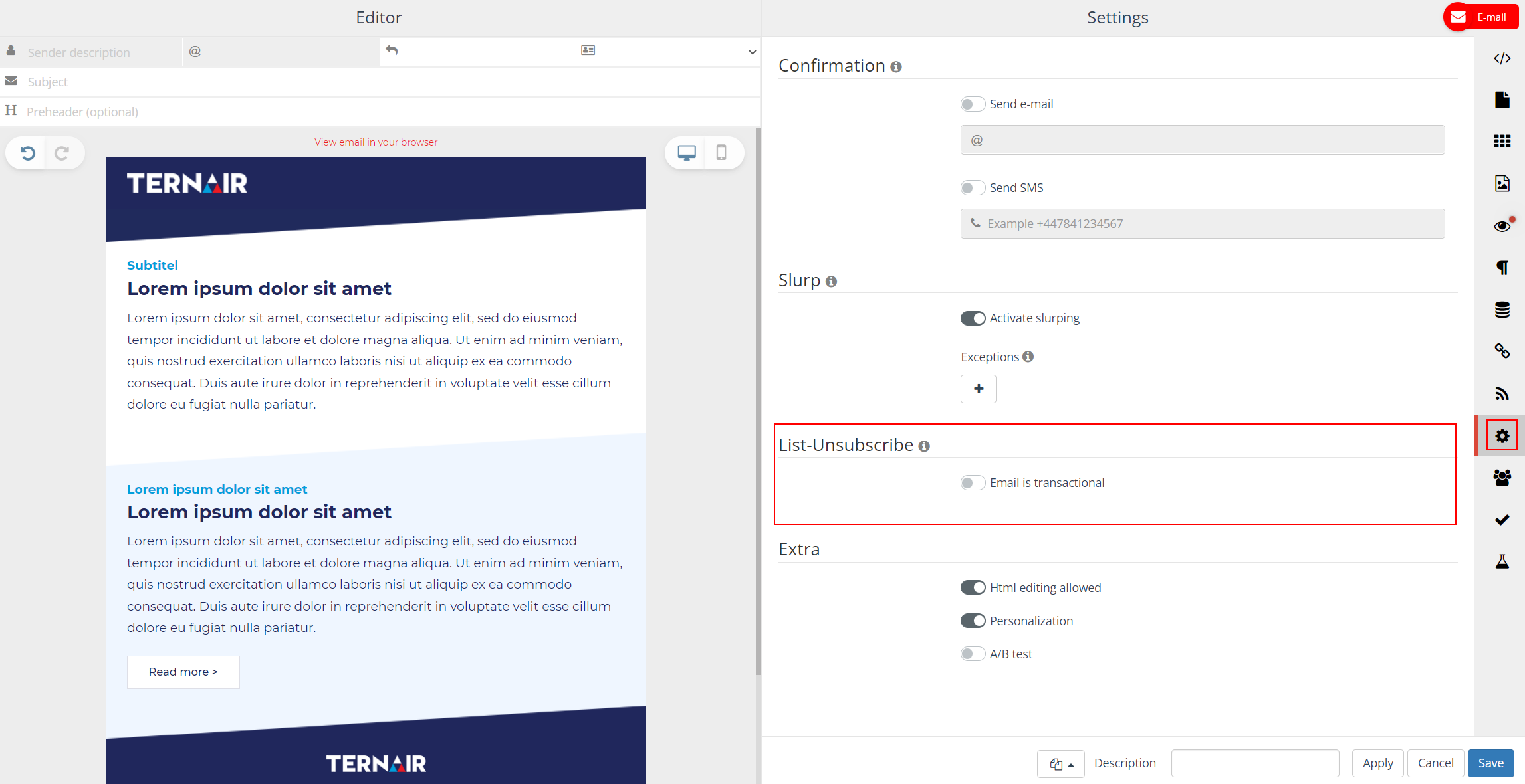
Extra
Use this option to enable/disable editing the HTML content, personalization of an email or enable/disable A/B testing.
See A/B testing for more details.