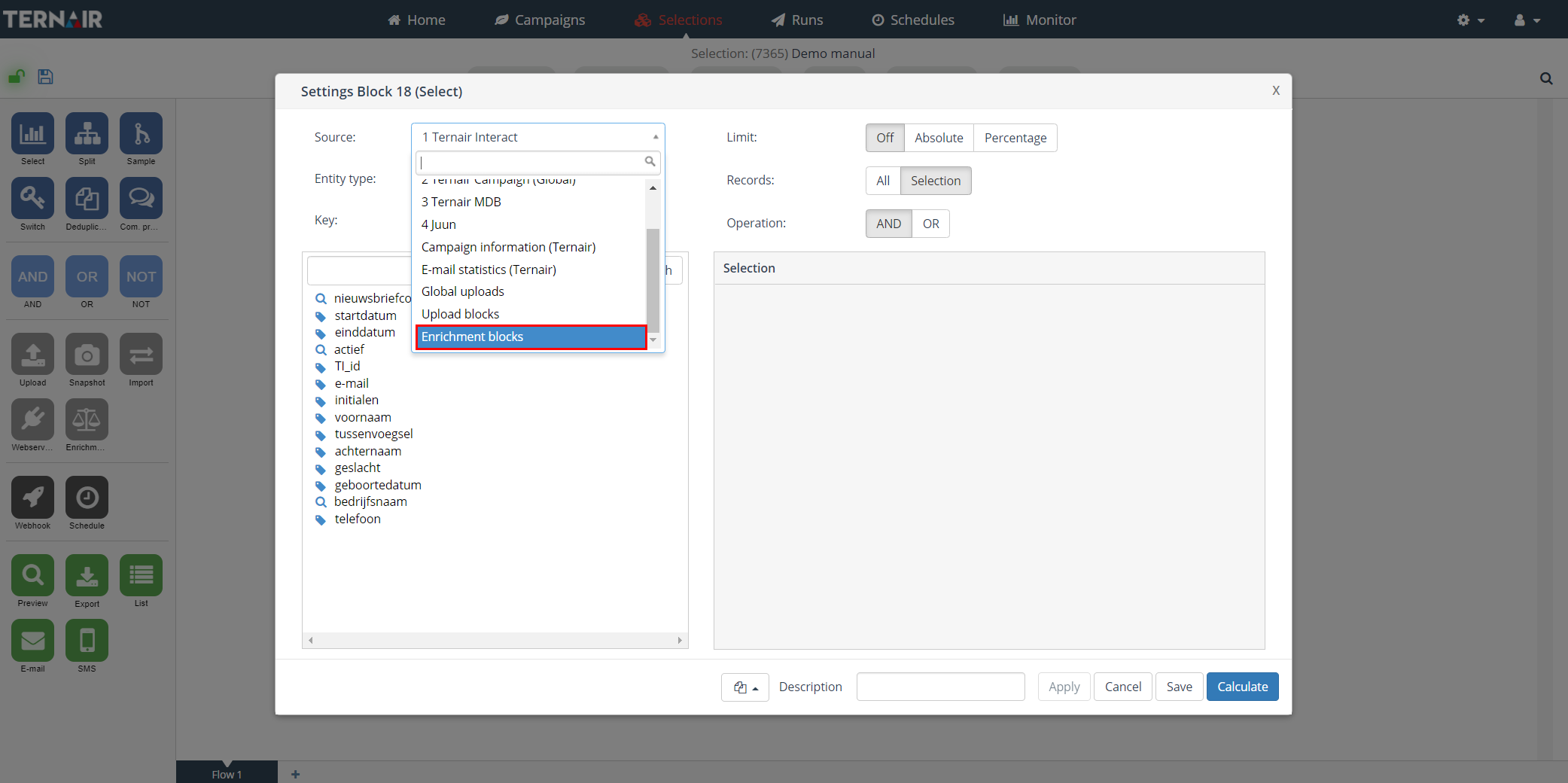With the ‘Enrichment’ block a source with enrichment data can be created. Using the enrichment block allows the user to create, for example, a source with win codes or access codes.
N.B.: Primary purpose of the enrichment code is to distribute codes once.
Drag an enrichment block onto the worksheet, connect the block to a selection block.
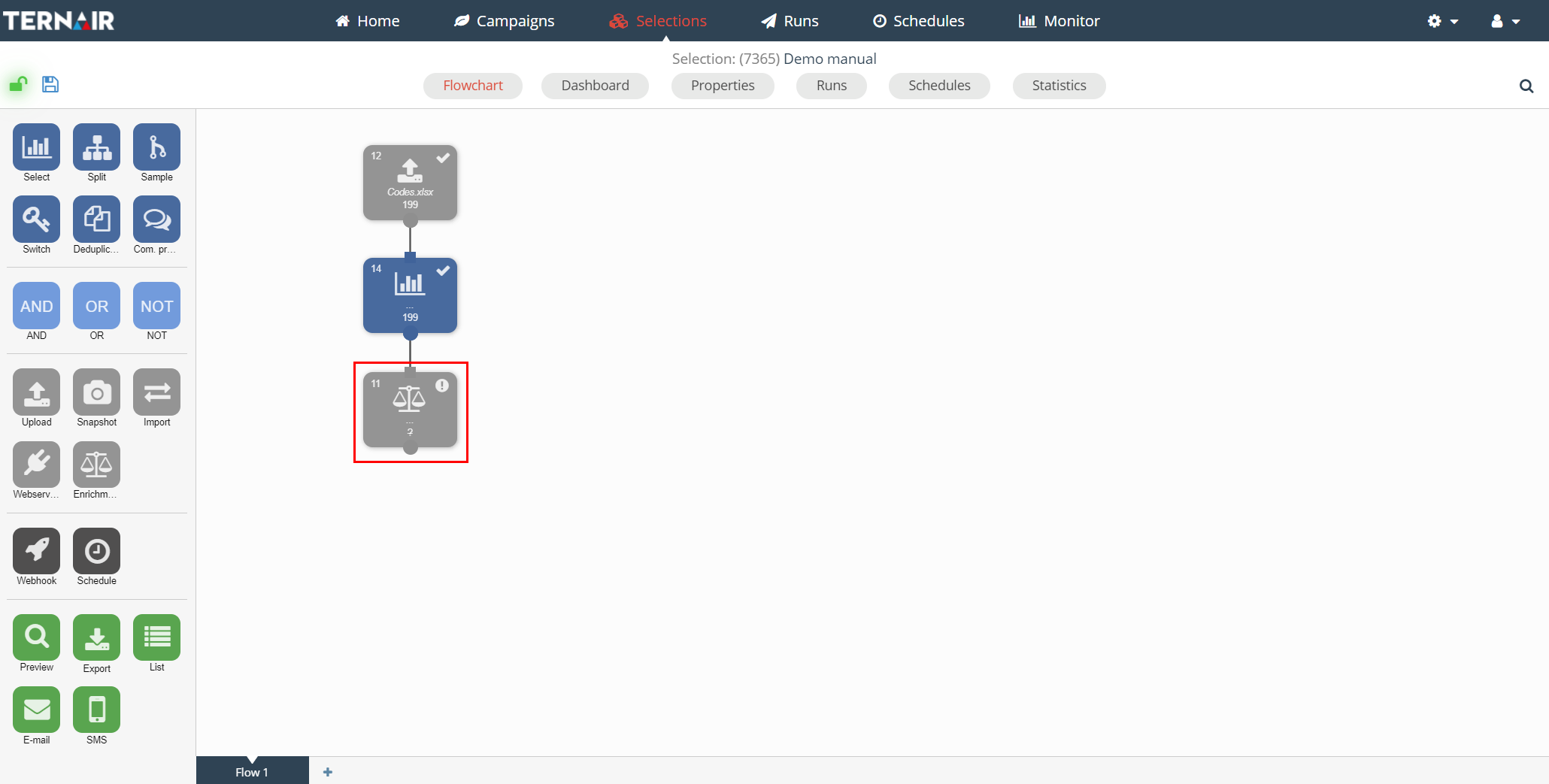
The current selection needs to be saved in order to use the enrichment block.
Double click the enrichment block to open the settings screen.
On the left hand side of the screen the status of the enrichment codes is displayed. On the right hand side the settings can be found.
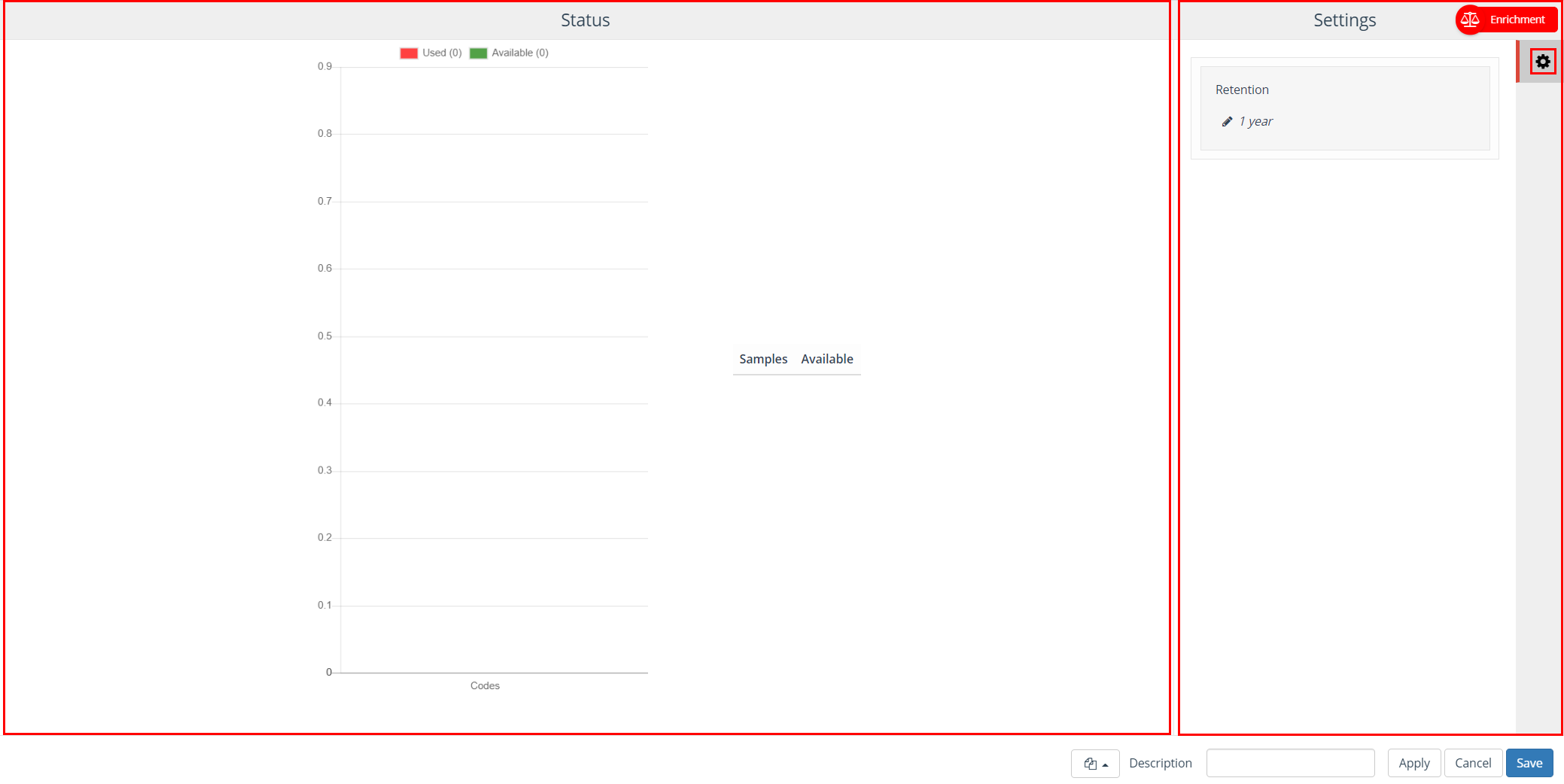
Settings
On the ‘Settings’ tab the user can define a retention period.
The retention determines which period the enrichment codes are available within Ternair Marketing Cloud.
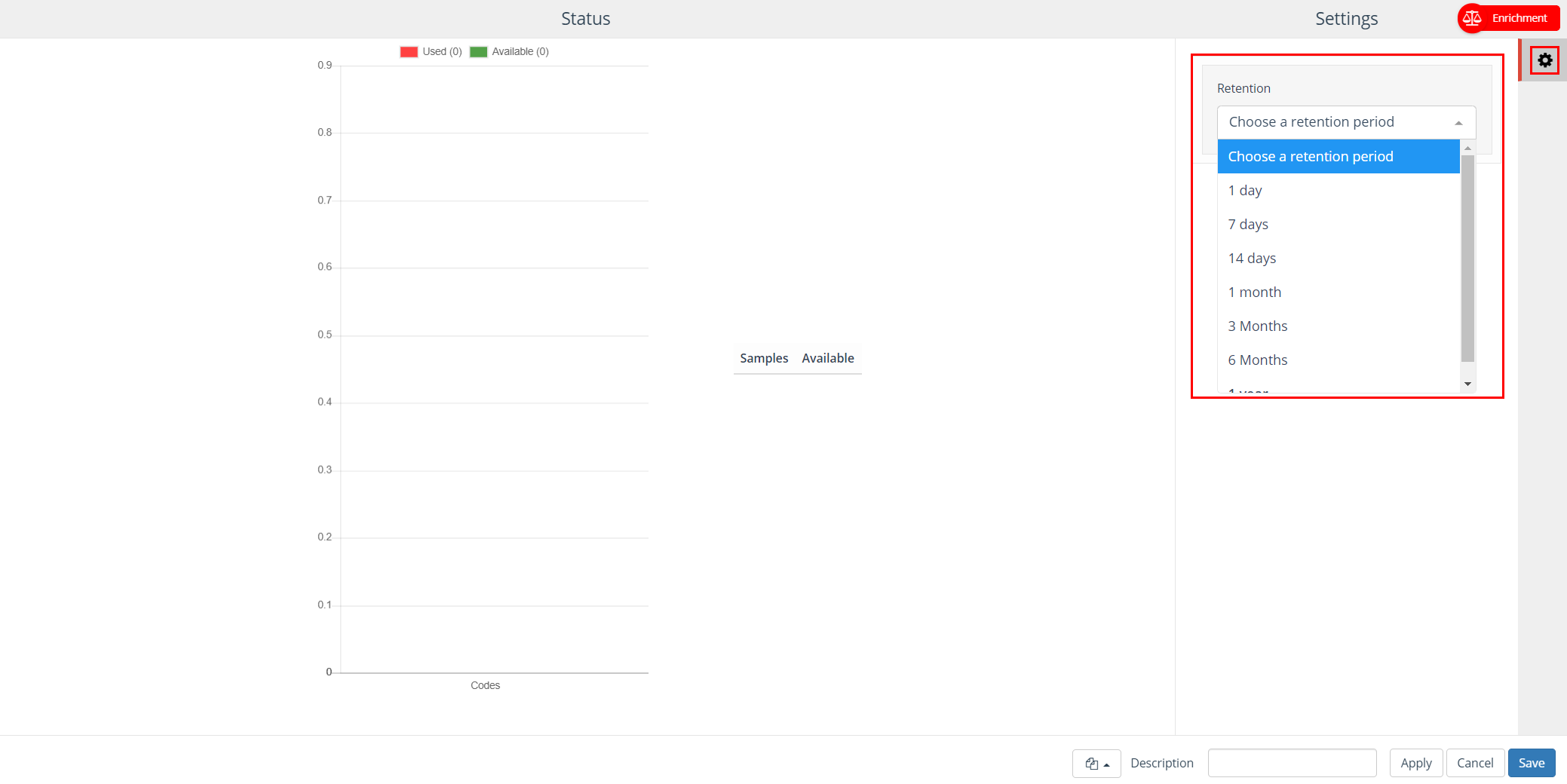
Status
After successfully executing an enrichment block a new data source for output blocks is created.
For example you can use the enrichment data for sending emails or SMS.
After issuing codes you can open the enrichment block to see which codes are available and which codes are used.
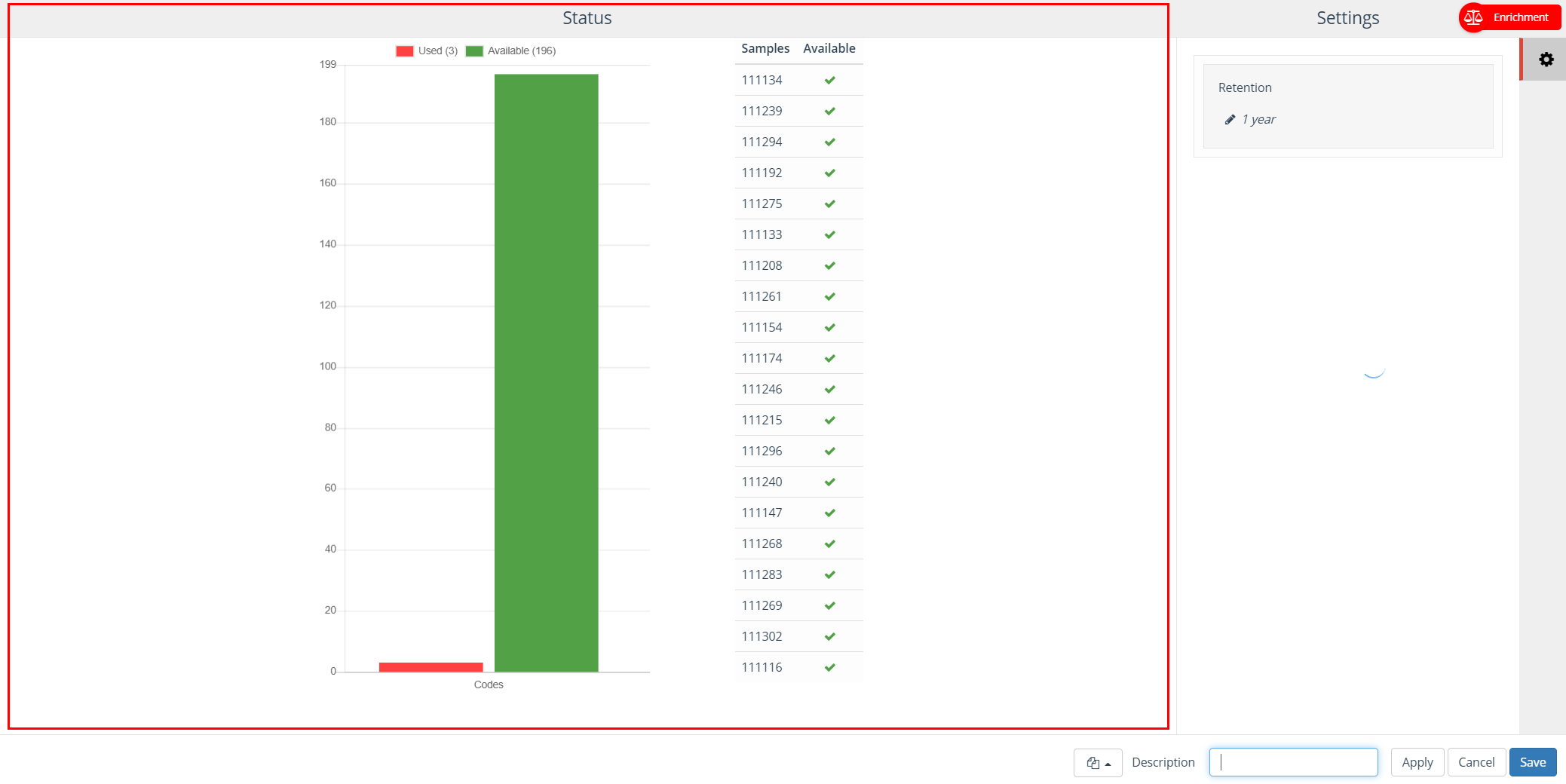
General settings
| Options | Description |
| Block template | Each enrichment block can be saved as a template. After saving an enrichment block as a template it is available as template for other enrichment blocks. A block template can be re-used by clicking ‘Open block template’ in the bottom left corner of an enrichment block and selecting the template from the list. |
| Description | You can define a description for a enrichment block. The description field is intended to provide a logical description for the block. As a result, the content of the output block is easy to recognize in the selection flowchart. |
| Apply | Clicking the ‘Apply’ button will save the provisional selection block settings. |
| Cancel | Use the ‘Cancel’ button to undo your changes. |
| Save | The ‘Save’ button can be used to save your changes without (re-)calculating the block. |
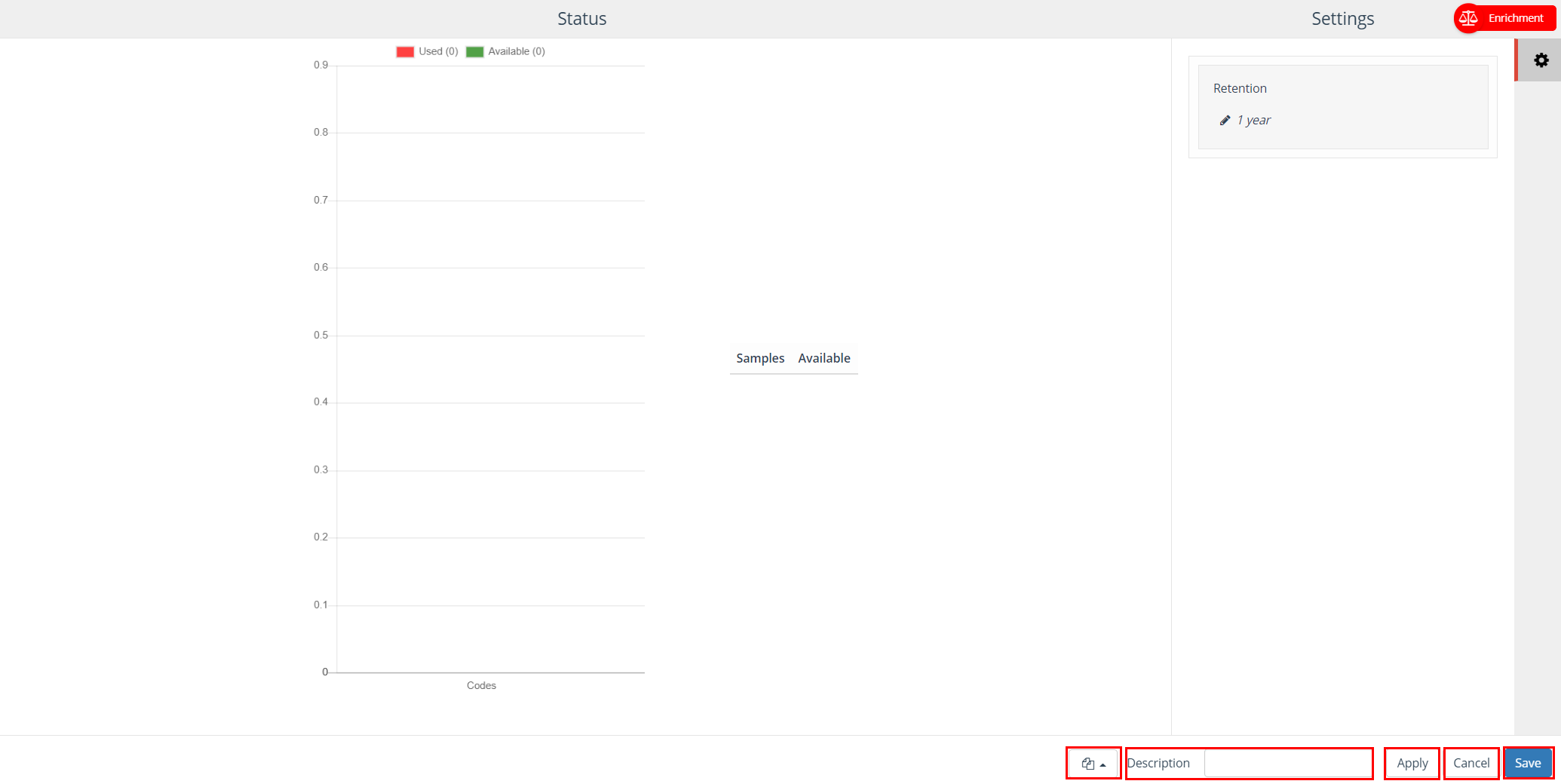
Calculate
As a final step, the enrichment must be calculated. Select the enrichment block, click on the right mouse button and click on ‘calculate’.
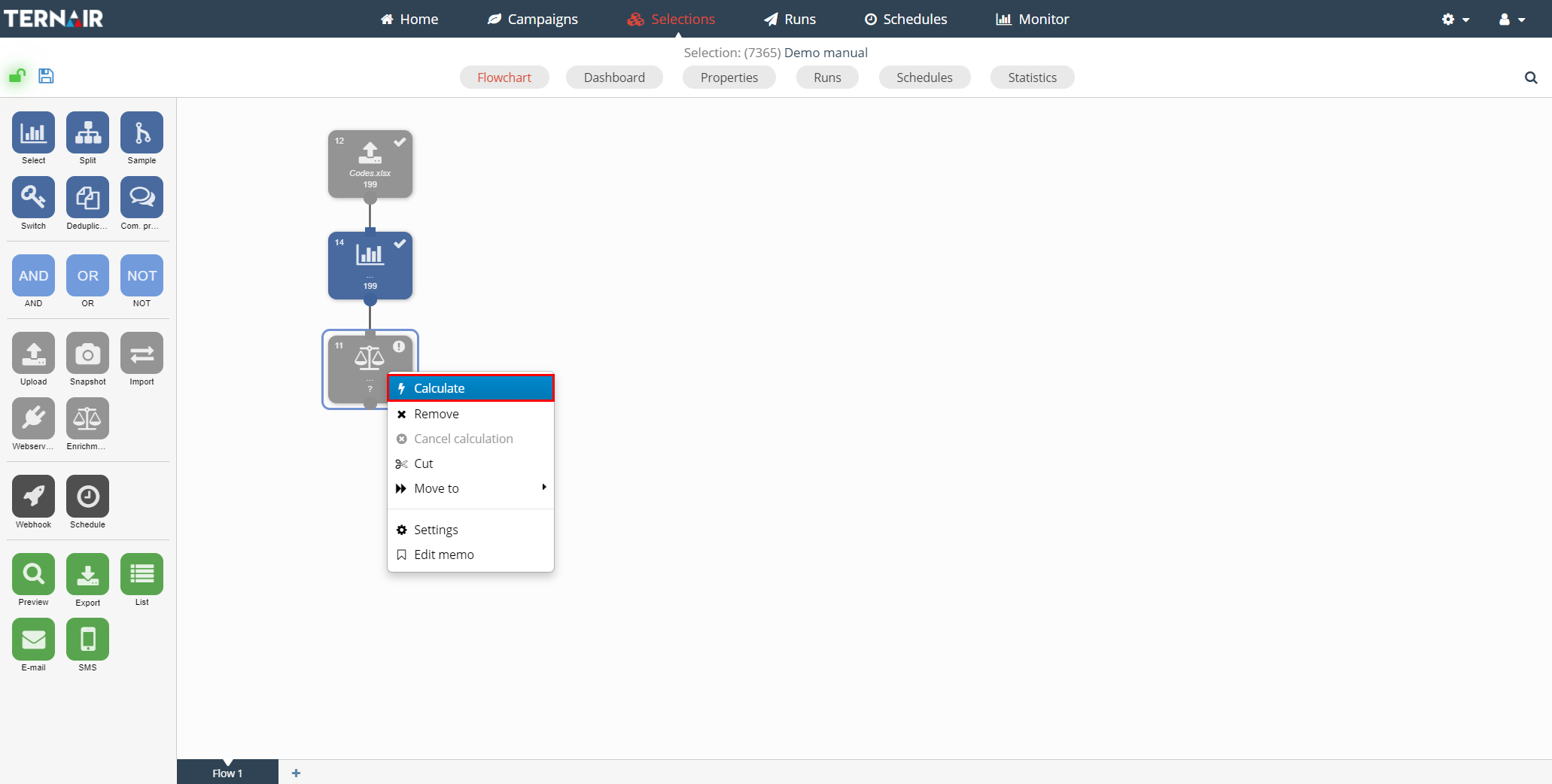
By creating an enrichment block the enrichment data, as it is at the time of the execution of the block, is captured in the database.
The enrichment data can then, at a later point in time, be used as input for other blocks (in the same selection).