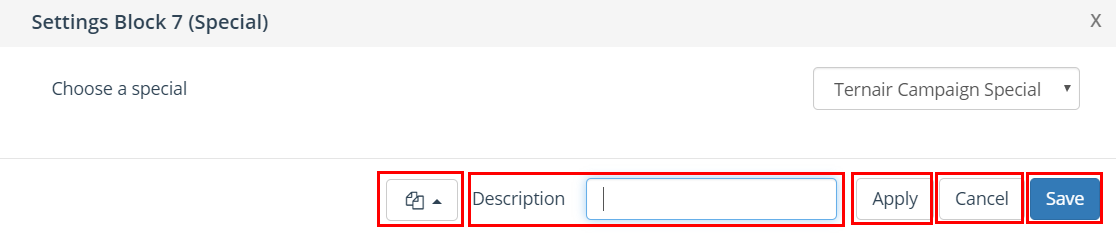The special block can be used to execute a specific process from a selection in Ternair Marketing Cloud. It can, for example, be used to insert or update a database record, set a status, or send a record to another database.
N.B.: In order to use a special block a specific configuration for your Ternair Marketing Cloud environment is required.
Drag a special block onto the selection screen. Connect the special block to one or more blocks.
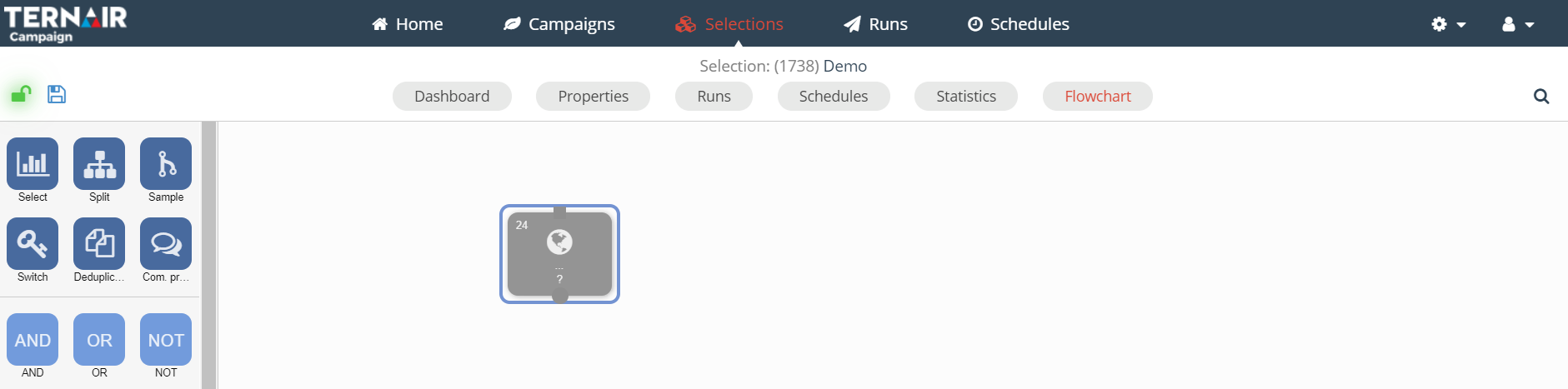
A special can only be made when a selection is saved.
Choose a special
Double click the block to open the screen below and choose a special.
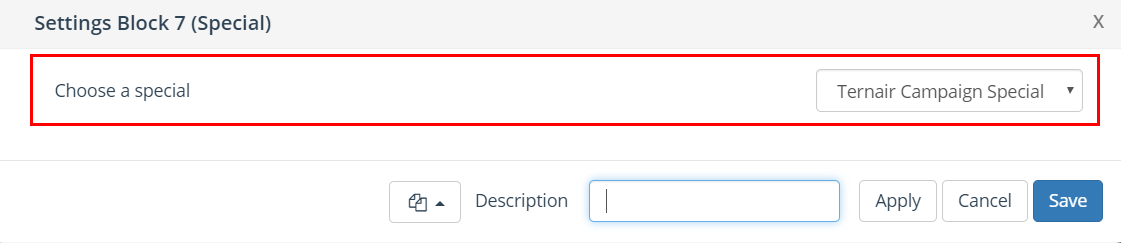
General settings
| Options | Description |
| Block template | Each special block can be saved as a template. After saving a special block as a template it is available as template for other special blocks. A block template can be re-used by clicking ‘Open block template’ in the bottom left corner of a special block and selecting the template from the list. |
| Description | You can define a description for a special block. The description field is intended to provide a logical description for the block. As a result, the content of the output block is easy to recognize in the selection flowchart. |
| Apply | Clicking the ‘Apply’ button will save the provisional data block settings. |
| Cancel | Use the ‘Cancel’ button to undo your changes. |
| Save | The ‘Save’ button can be used to save your changes without (re-)calculating the block. |