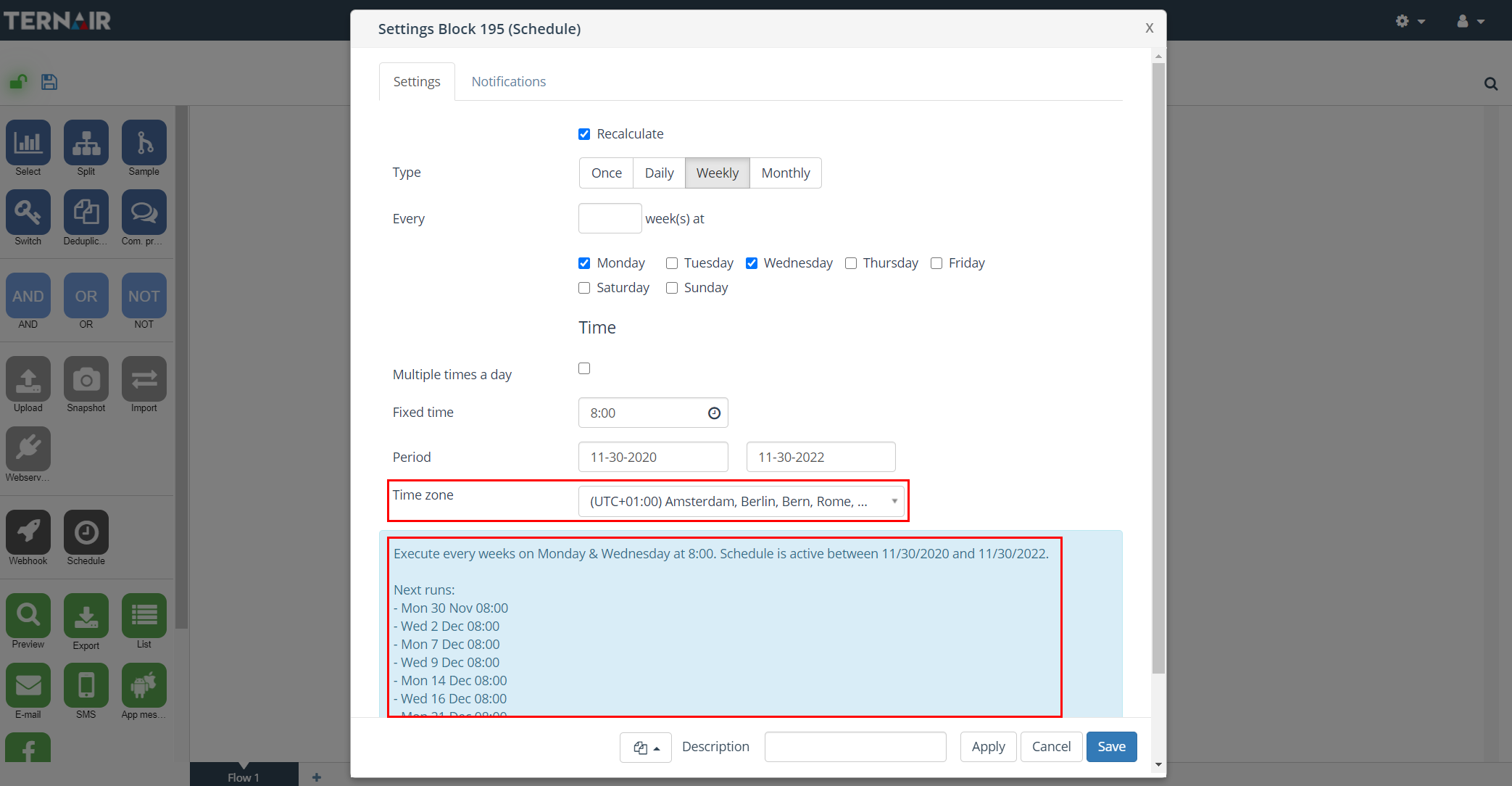Time zone support offers you the opportunity to plan and execute a selection in a different time zone than the time zone the user is in.
Setting the user time zone can be done in the user profile. The default time zone is Amsterdam, Berlin, Bern, Rome, Stockholm, Vienna (UTC+01:00).
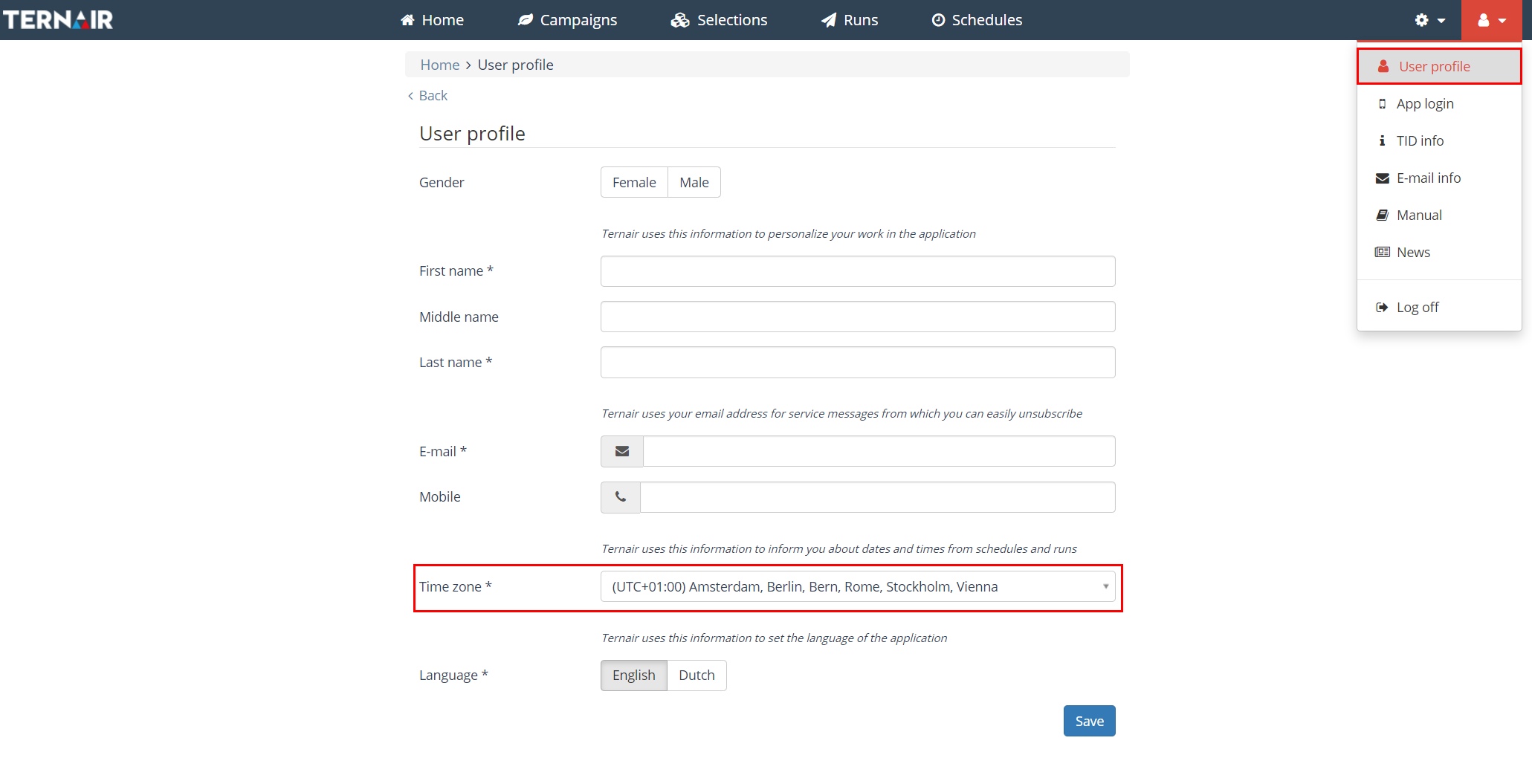
Time zone settings
Select a time zone in the schedule settings in order to execute a selection in that time zone. After providing the necessary settings a recap of the schedule is shown on the bottom of the schedule block. This recap also contains an overview of the upcoming runs for this schedule (maximum = 10).