Via ‘Tags’ additional information can be added to a hyperlink. You can for instance add tags to hyperlinks linking to similar content in order to more easily group the clicking behavior on (a group of) hyperlinks.
In the global settings wildcards (hyperlinks) can be defined to which the specified tag must be assigned.
Click the ‘Add a new tag wildcard’ button in order to add a new tag wildcard. Wildcards previously added are displayed on this tab. The wildcards can be edited, duplicated and removed by clicking on the gear icon.
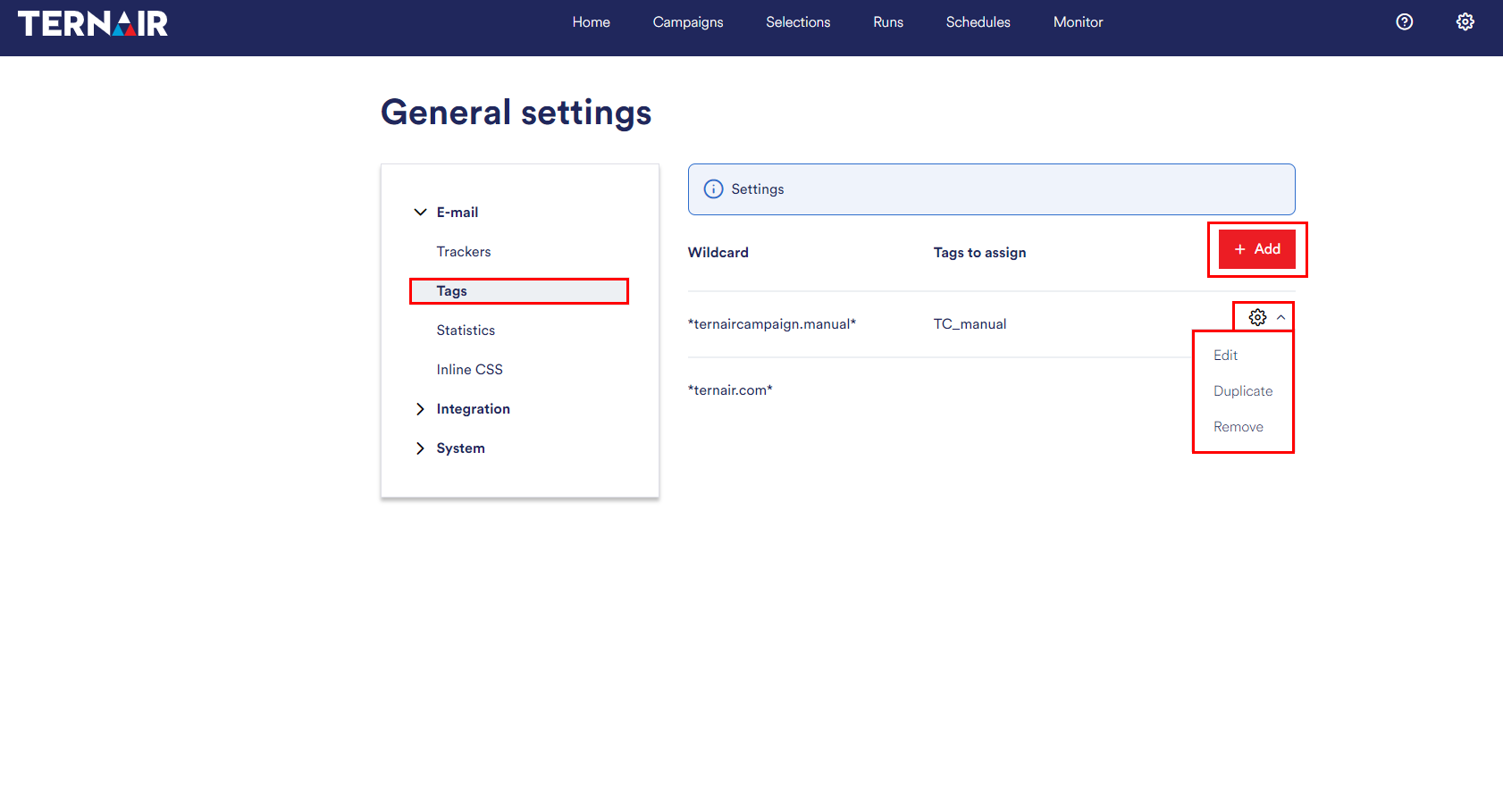 Add tag wildcard
Add tag wildcard
Provide the settings to add a new tag wildcard.
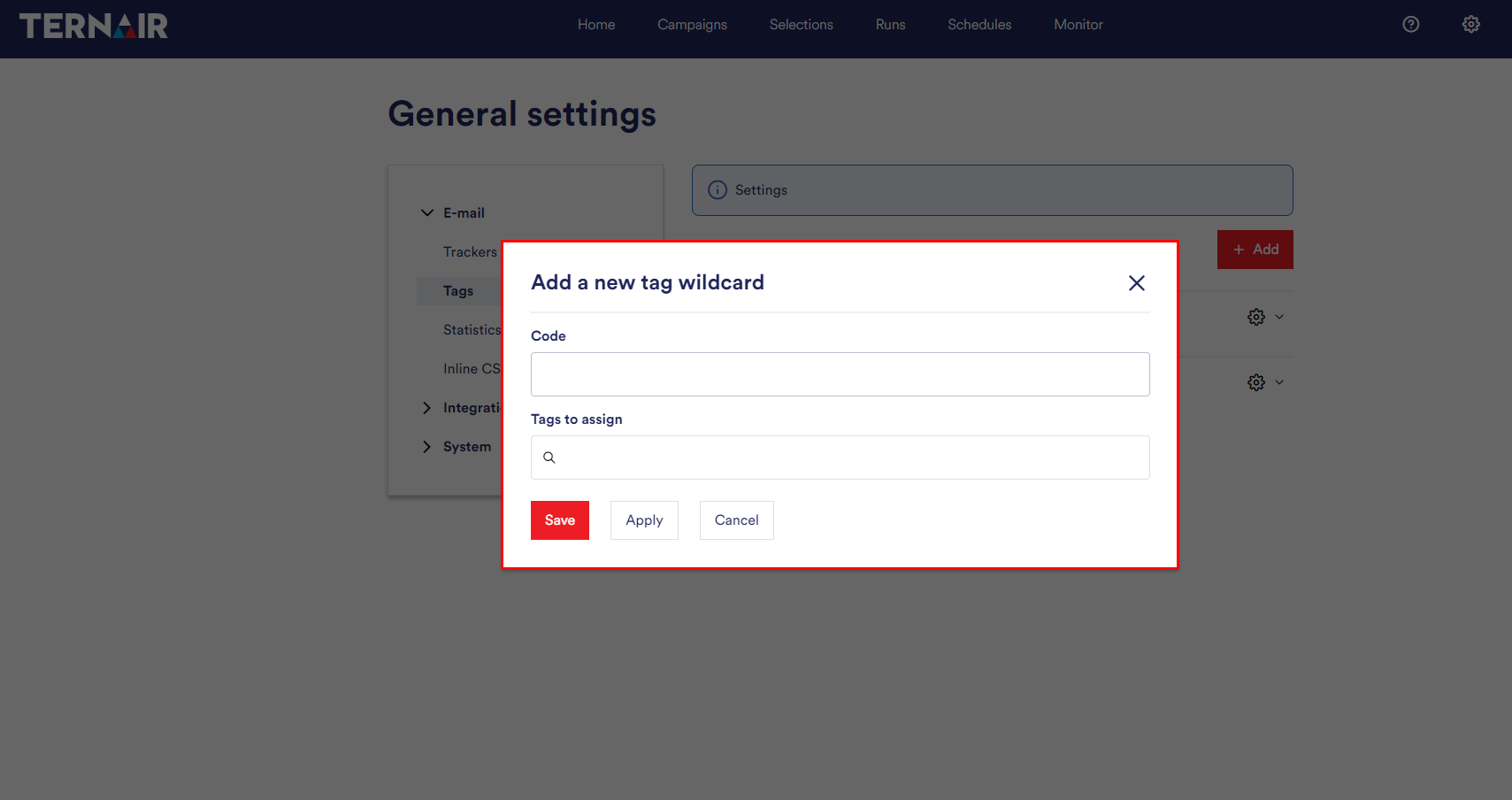
| Code | The (unique) name of the wildcard. |
| Tag | A tag can be added by typing in the ‘Tags’ field. After every space or comma a new tag is started. Use an asterisk (*) in wildcards to indicate partial matches. |
The defined tags will automatically be applied to an e-mail when a URL that matches the wildcard is included in the selected e-mail template.
The maximum length for a tag is 512 characters. An error message is shown when a tag exceeds the maximum length.
