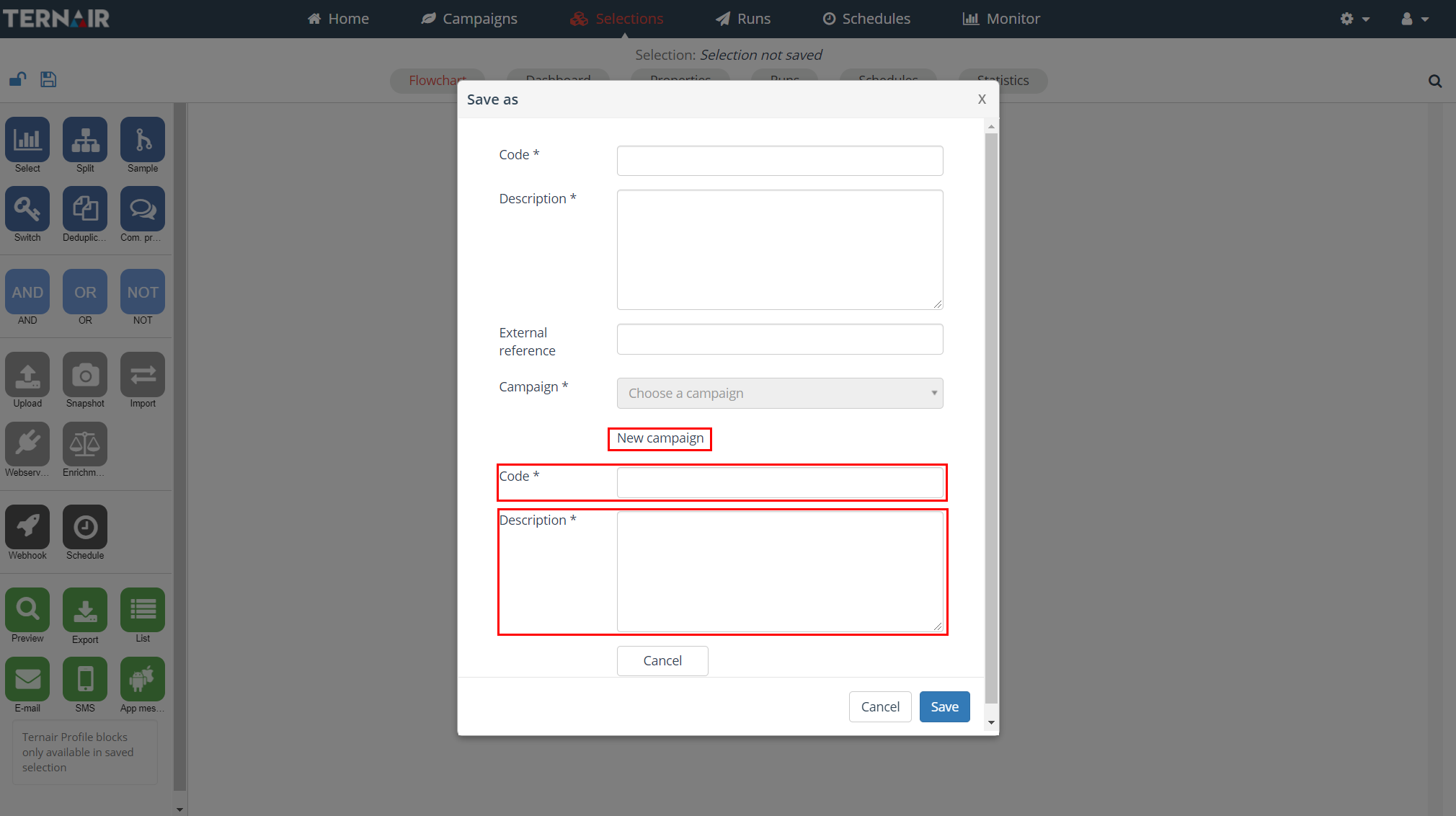There are two options to create a new campaign: (1) create new campagain from campaigns screen or (2) create new campaign from selection.
New campaign
A new campaign can be created by clicking the button ‘New campaign’ in the ‘Campaigns’ screen.
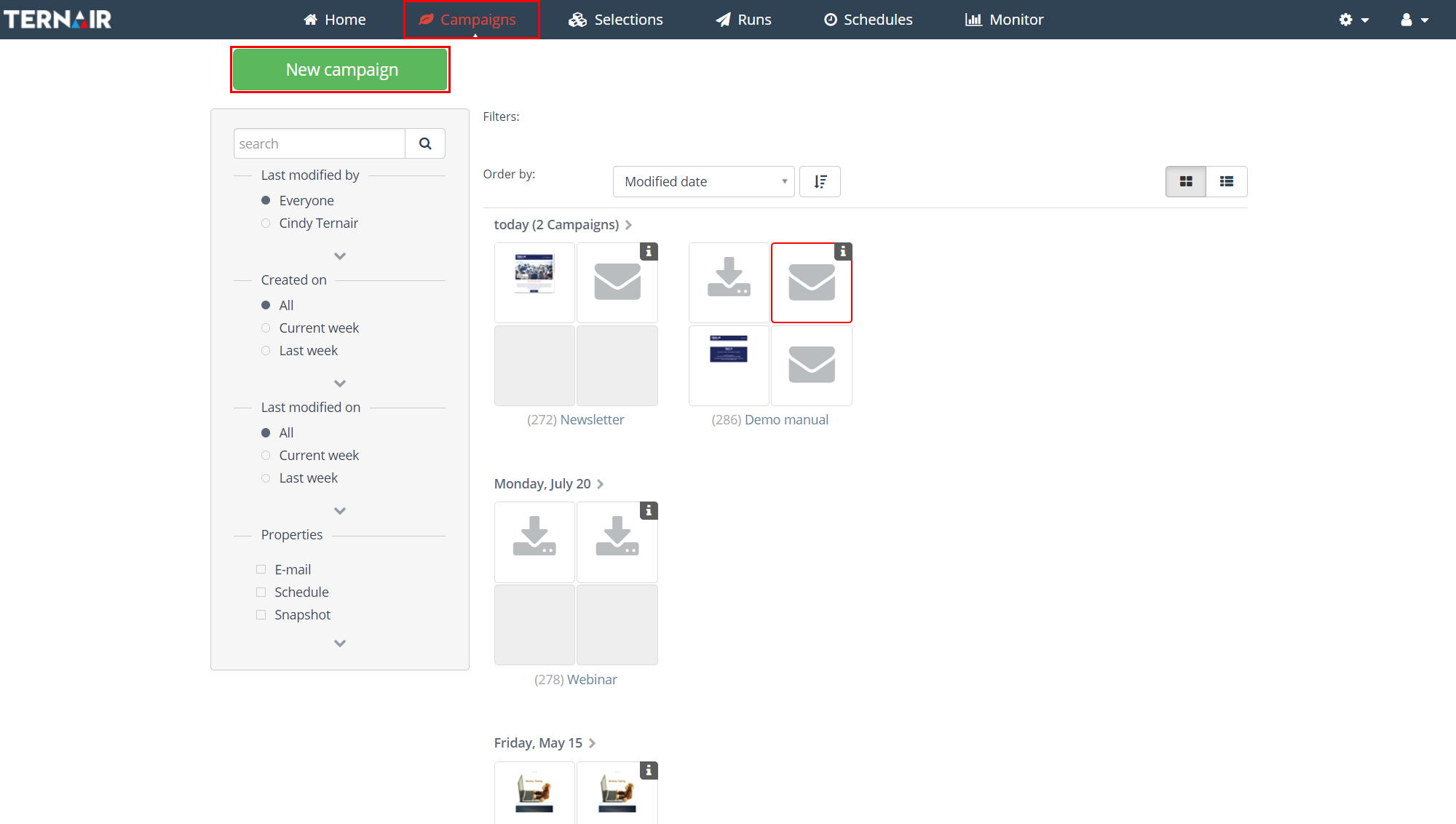
Provide a unique code (name) and description for the new campaign and click ‘Save’ to create the campaign.
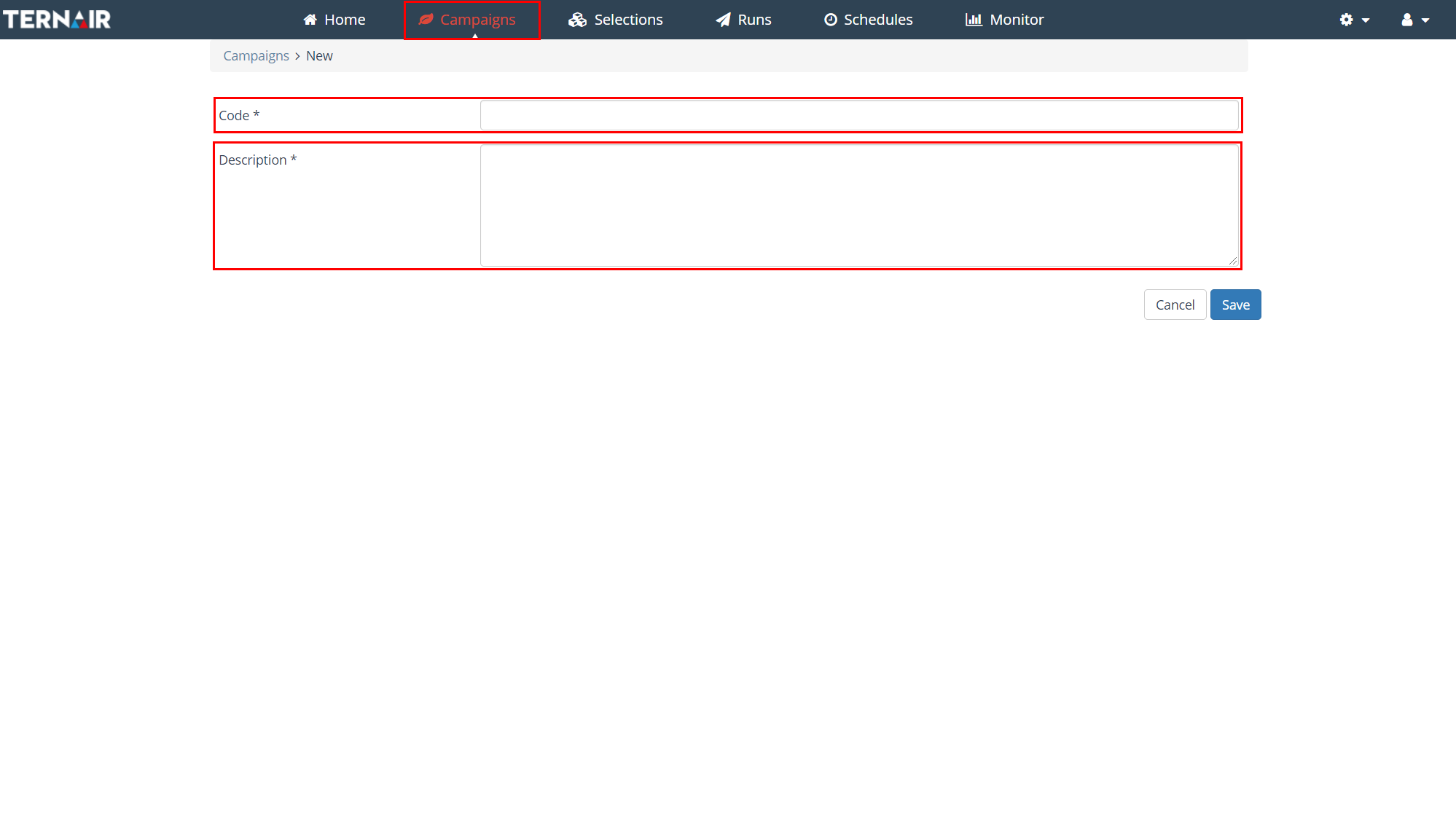
New campaign from selection
A new selection flowchart can both be assigned to an existing as well as a new campaign. In the latter case you select ‘New campaign’ when saving the new selection flowchart.
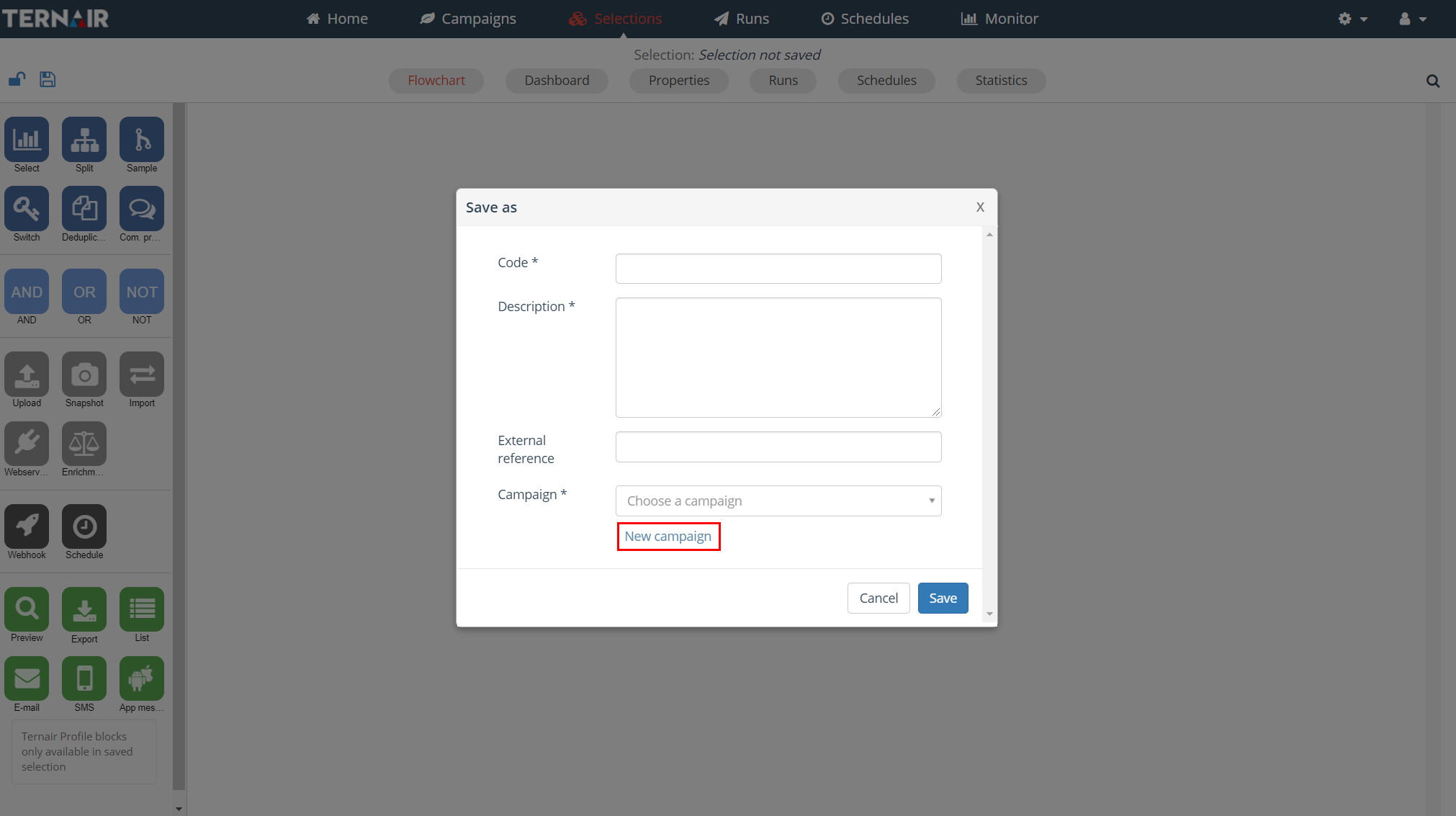
Next provide a campaign code (name) and description.
The campaign code (name) needs to be unique. When a campaign code (name) is already in use the system will show a notification in a red bar on top of the screen. The campaign description does not need to be unique.
External reference
Optionally you can include an external reference, for example a target group code. You can also select this from the source ‘E-mail statistics’.
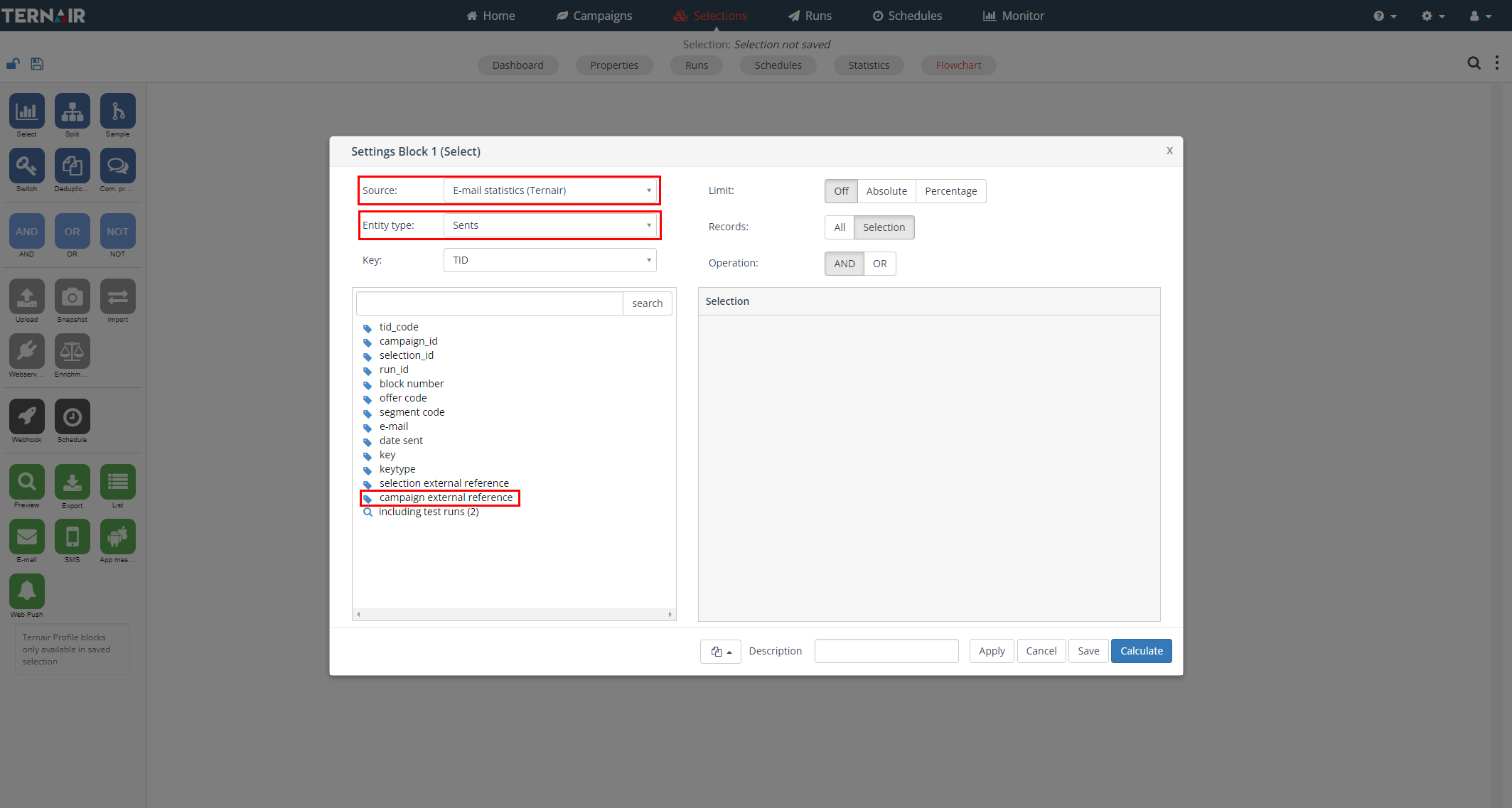
Click the ‘Save’ button in order to save the selection.