31-5-2021
Improved display of block queue
The user interface of the block queue has been completely redesigned, resulting in a new look and feel. In the the block queue you can find the progress of the blocks which are being executed.
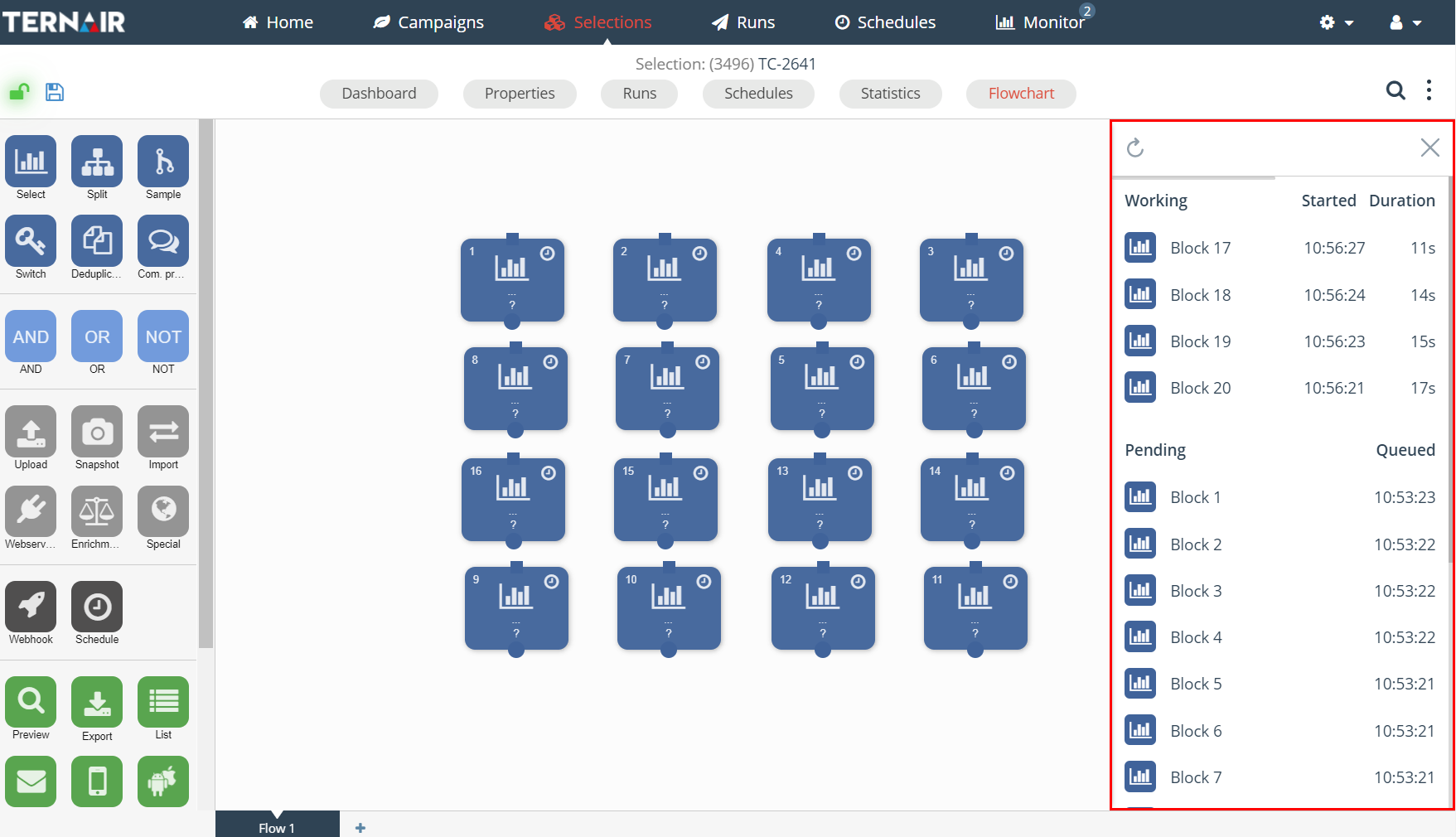
Turn block queue on/off
You can easily turn on/off the block queue, just follow these steps:
- Click on the Options icon (
 ) in the upper right corner of your screen (3 vertical dots).
) in the upper right corner of your screen (3 vertical dots). - Turn Show queue on/off.
- Close Settings.
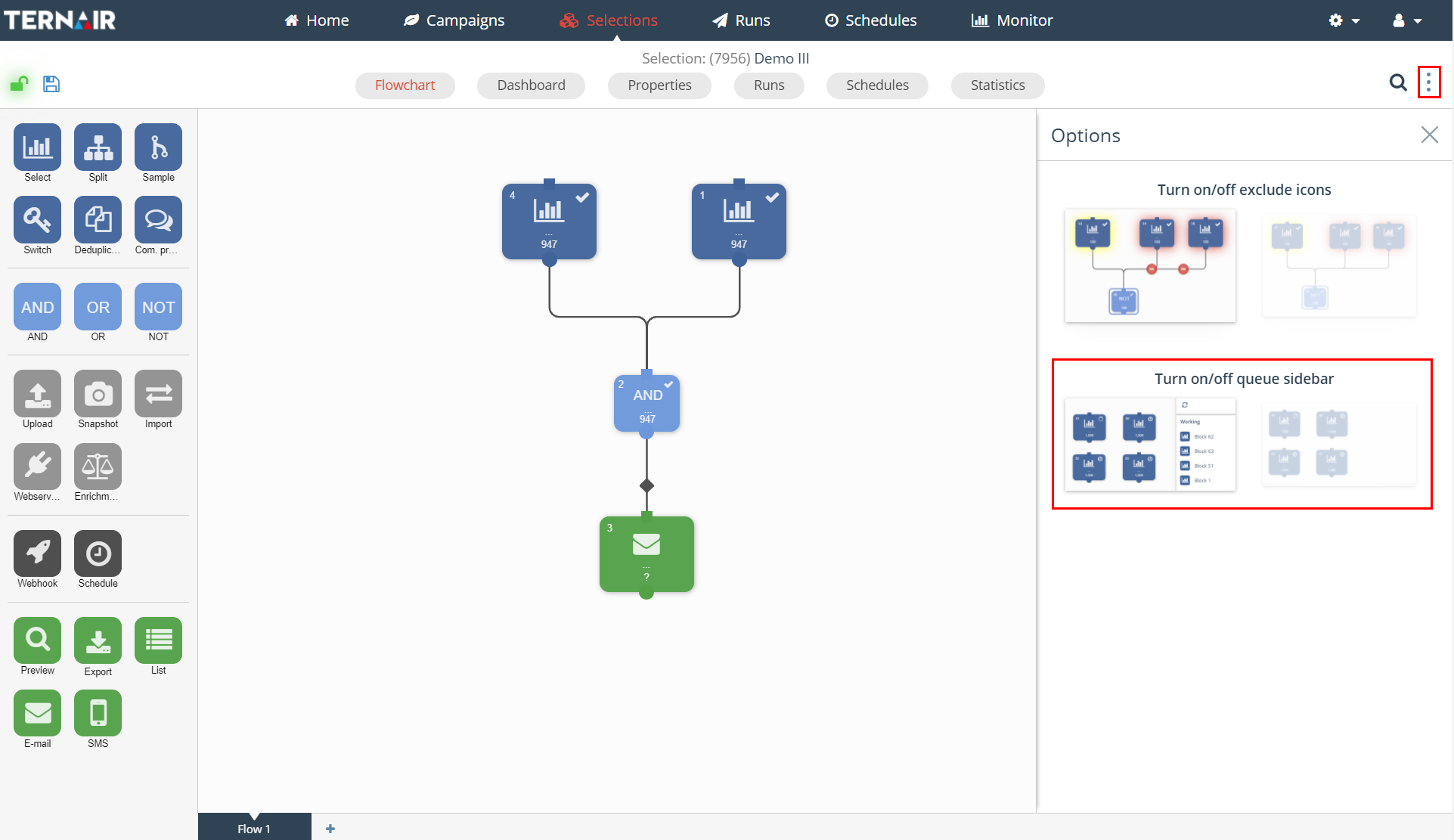
With release 87, the execution of multiple selection trees is calculated simultaneously. As part of this release the “cancel calculation” option in the context menu of an output block has been eliminated.
See Context menu for more information.
