NOW AVAILABLE
Usage and features
One-to-many functionality in Snapshot block
Within a Snapshot block, you can retrieve and snap data. This data is retrieved based on the selected key. It is possible that there are multiple values for one key. By default, you get the first found value. If this is not desirable, you can select the desired value(s) using the one-to-many functionality.
For example, you can use this to retrieve multiple orders from a customer. After all, a customer may have multiple orders. To see a customer’s most recent orders, it is possible to choose descending ‘Sorting’. With the number under ‘Limit’ you specify the maximum number of records.
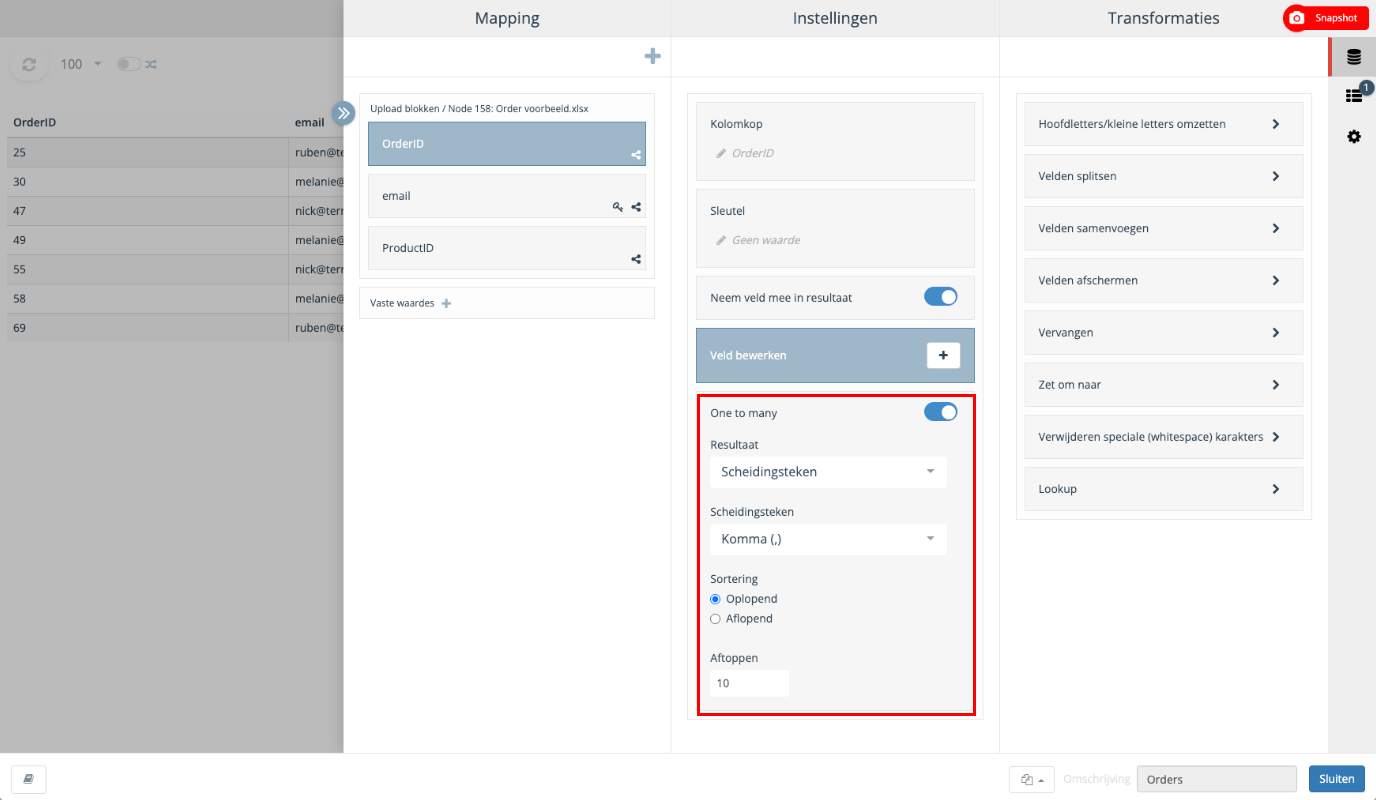
Addition to datalayer functionality
When calling a datalayer via a datamart, the type of casing for field names in the result can be specified:
- PascalCase (CamelCase): where spaces are replaced by a capital letter
- SnakeCase (snake_case): where spaces are replaced with a underscore (_)
- KebabCase (kebab-case): where spaces are replaced with a dash (-)
Need help using Campaign?
Quickly find the answers to all your questions in every block! With the integration of the manual in the the tool, the help you need is one click away.

ANNOUNCEMENTS
In a Snapshot block, you can create a field that is automatically calculated. You can fill this field by setting up rules. You can combine different actions to get the correct result.
We are going to support Scriban for these rules. With Scriban you can perform all kinds of operations on data. For example, you can then use the ‘If – then – else’ functionality to check if a subscription is active.
