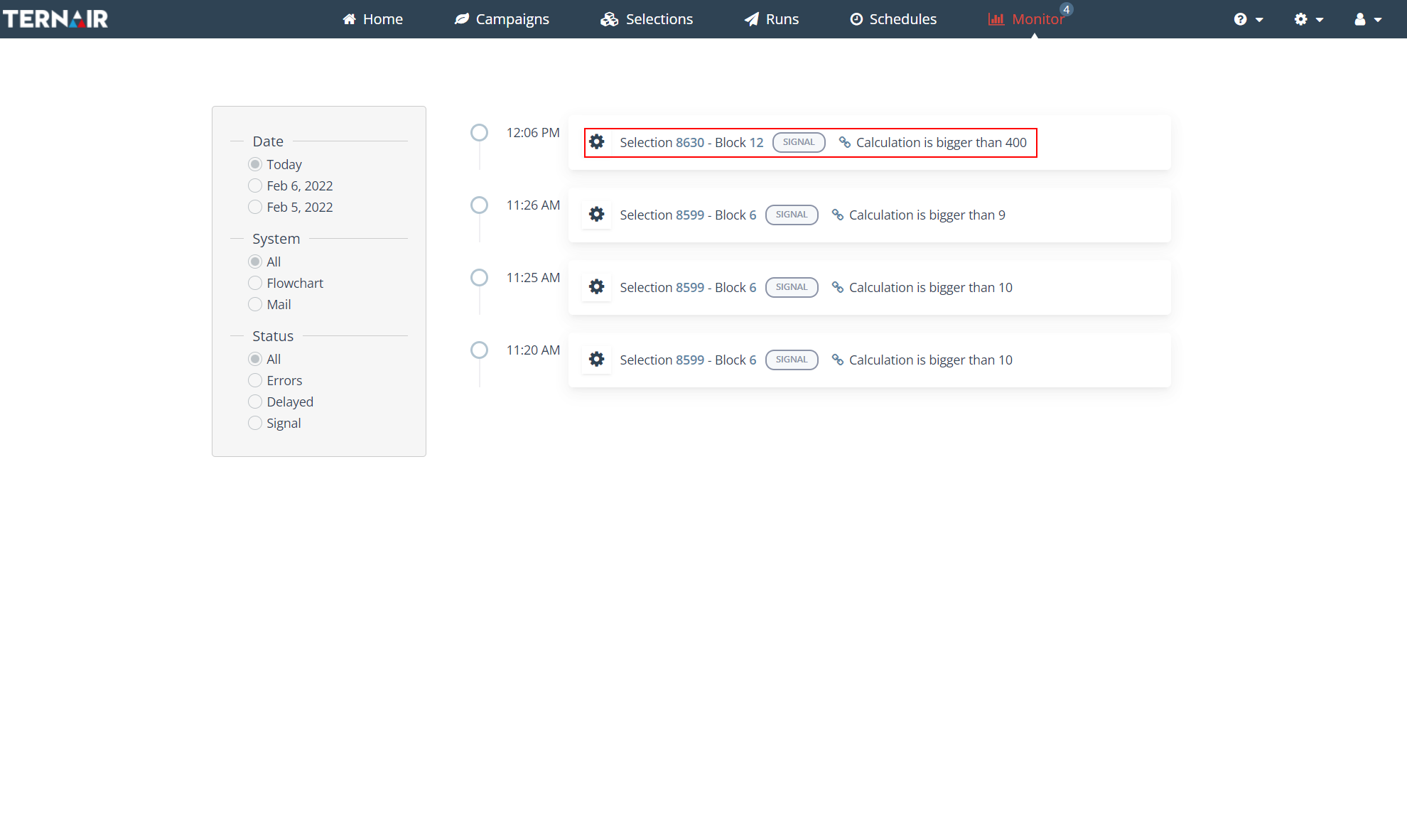You can set an alert for selection block values. As soon as the output of the block falls outside the specified value, you will be notified immediately via a notification in Campaign, an email or text message.
Right click the selection block and select ‘Signal’ in order to add a signal for selection block values.
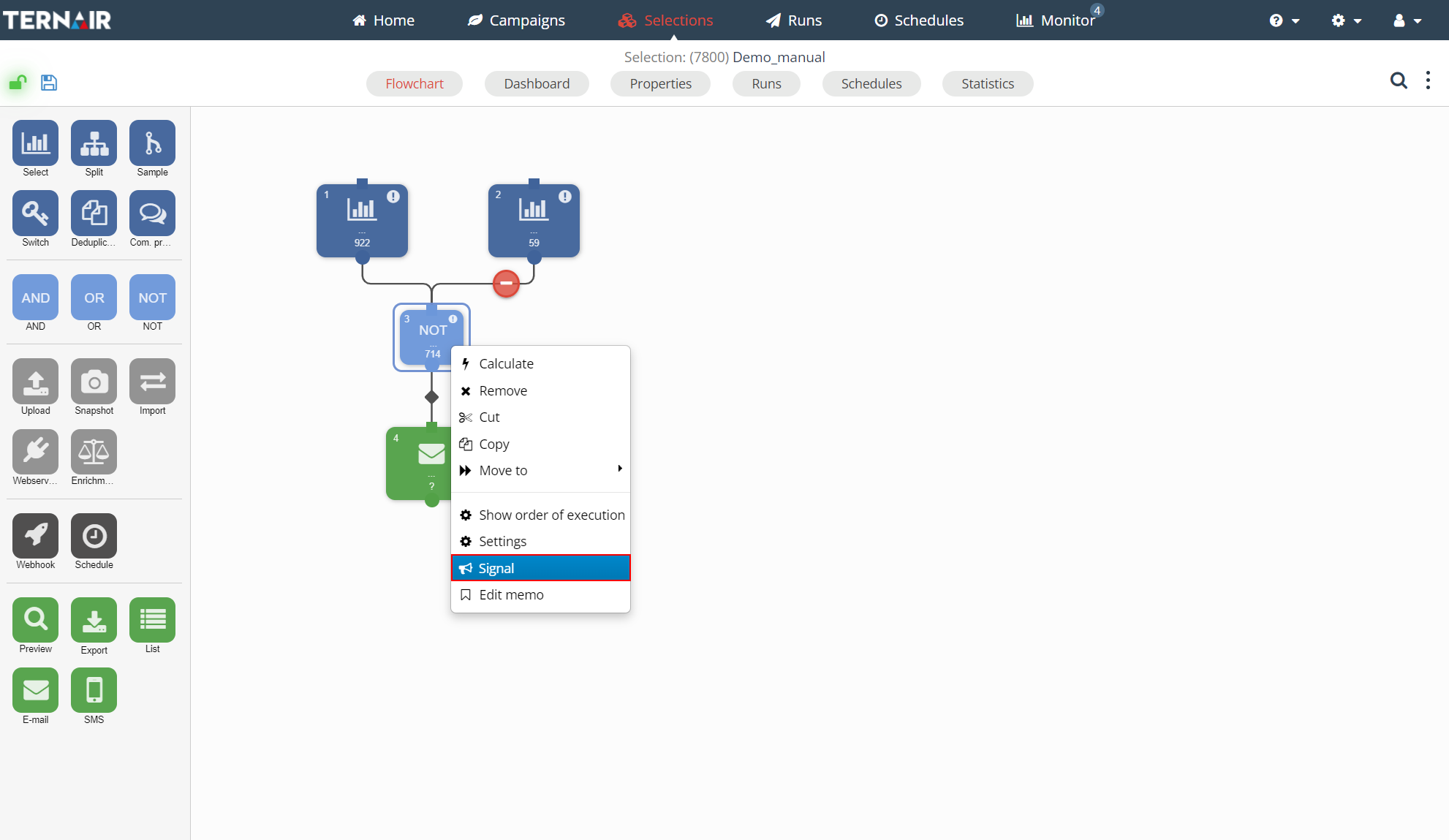
The signal settings screen contains the following two options.
| Options | Description |
| Settings | Set an alert for selection block values (Bigger than (>) X or Smaller than (<) X). Specify whether you want to stop the output of the selection when the signaling value is reached. |
| Notification | Specify how you will be informed (via Monitor screen, email and/or text message). |
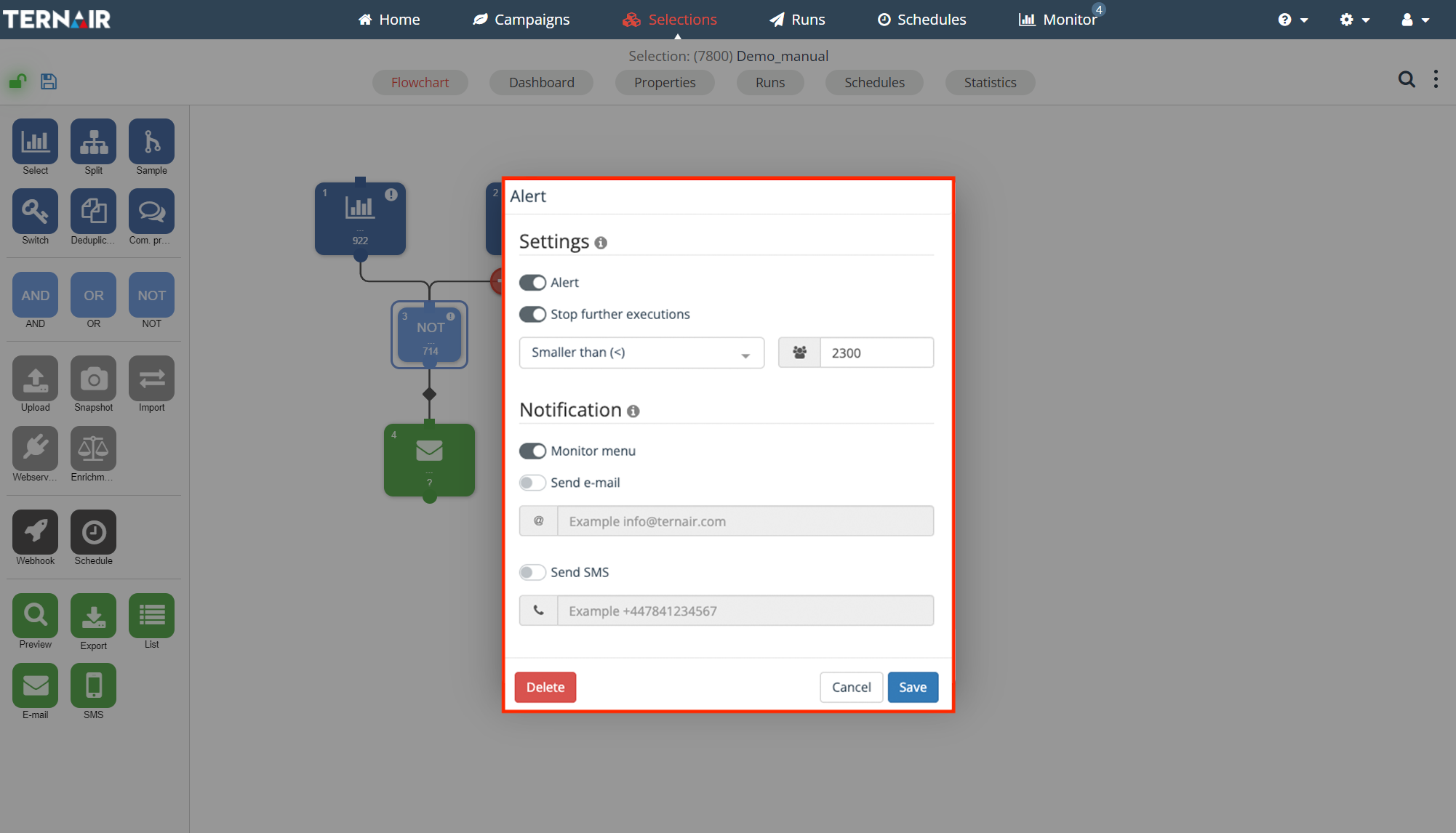
An block containing a signal is easily recognized by the icon on the bottom right of the block.
Double click on the signal icon, or use the context menu to edited or delete the signal.
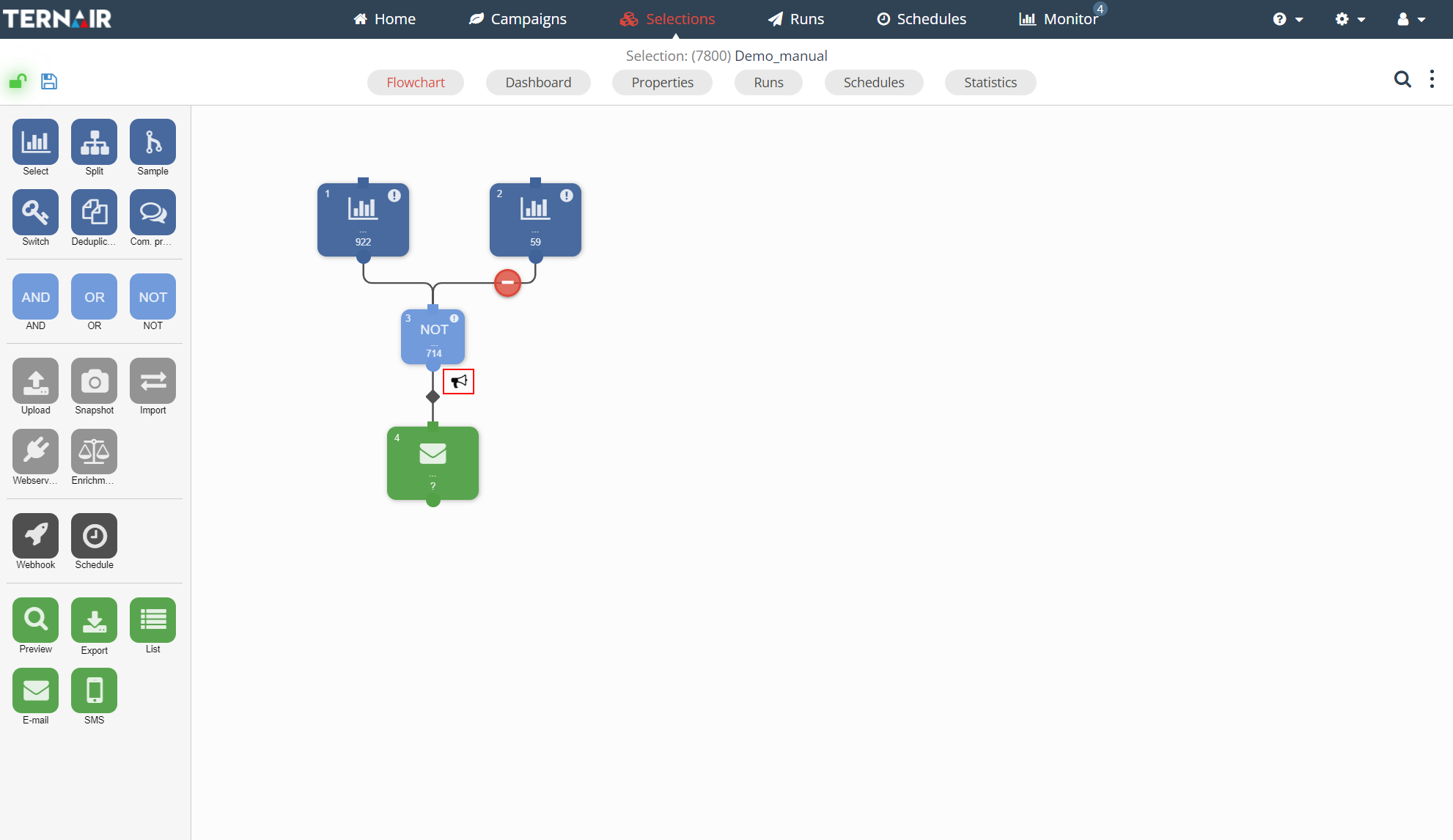
The alert is activated when the specified value exceeded.
As soon as the output of the block falls outside the specified value, you will be notified immediately via a notification in Campaign (Monitor screen), an email or text message.