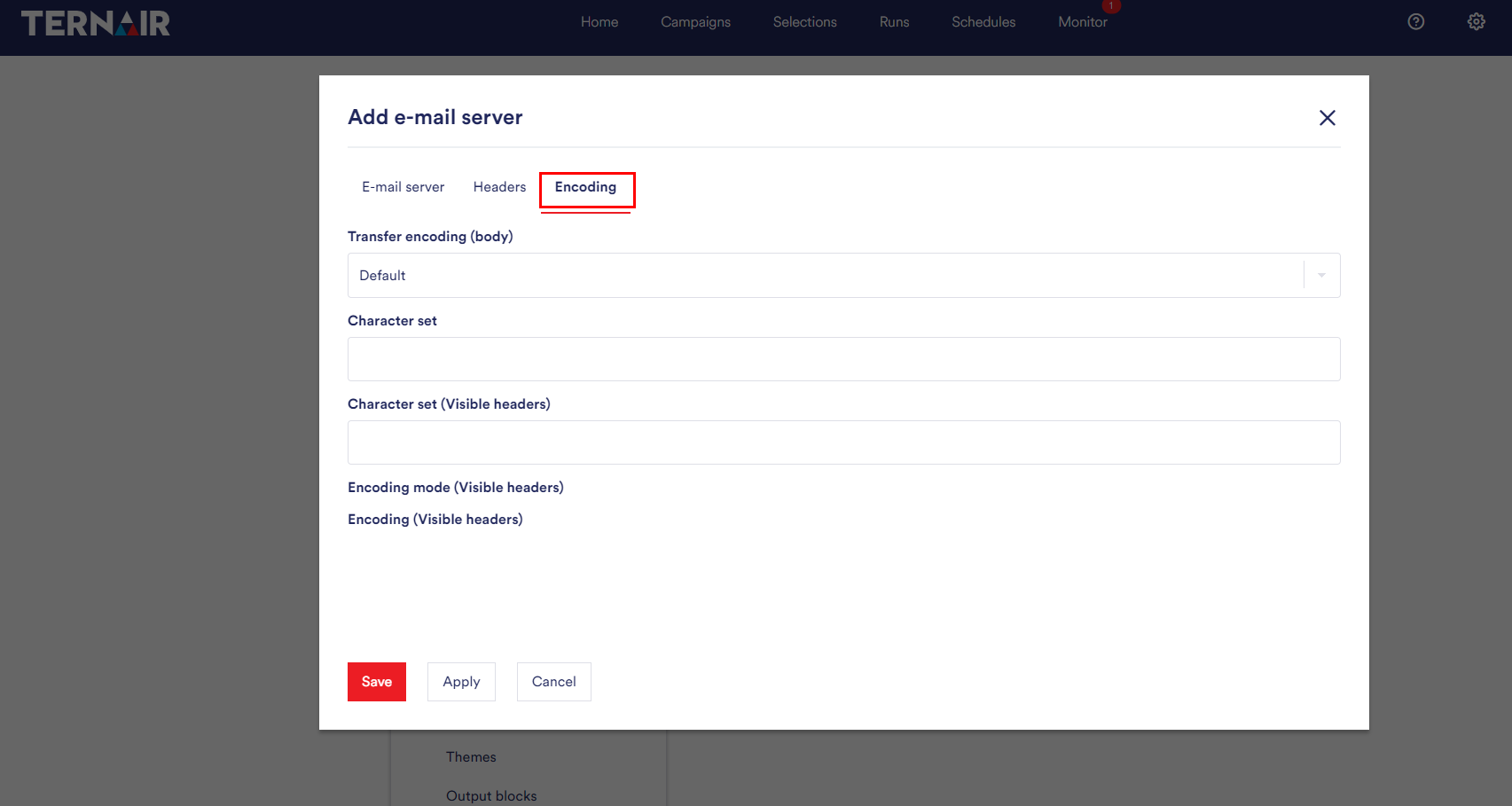In the ‘Email servers’ section the email servers are managed.
In the global settings you can define email servers. The configured email servers can than be connected to the corresponding email domain(s).
Via the ‘Add email service’ button a new email service can be added. Email servers previously added are displayed on this tab. The email service can be edited and removed by clicking the gear icon.
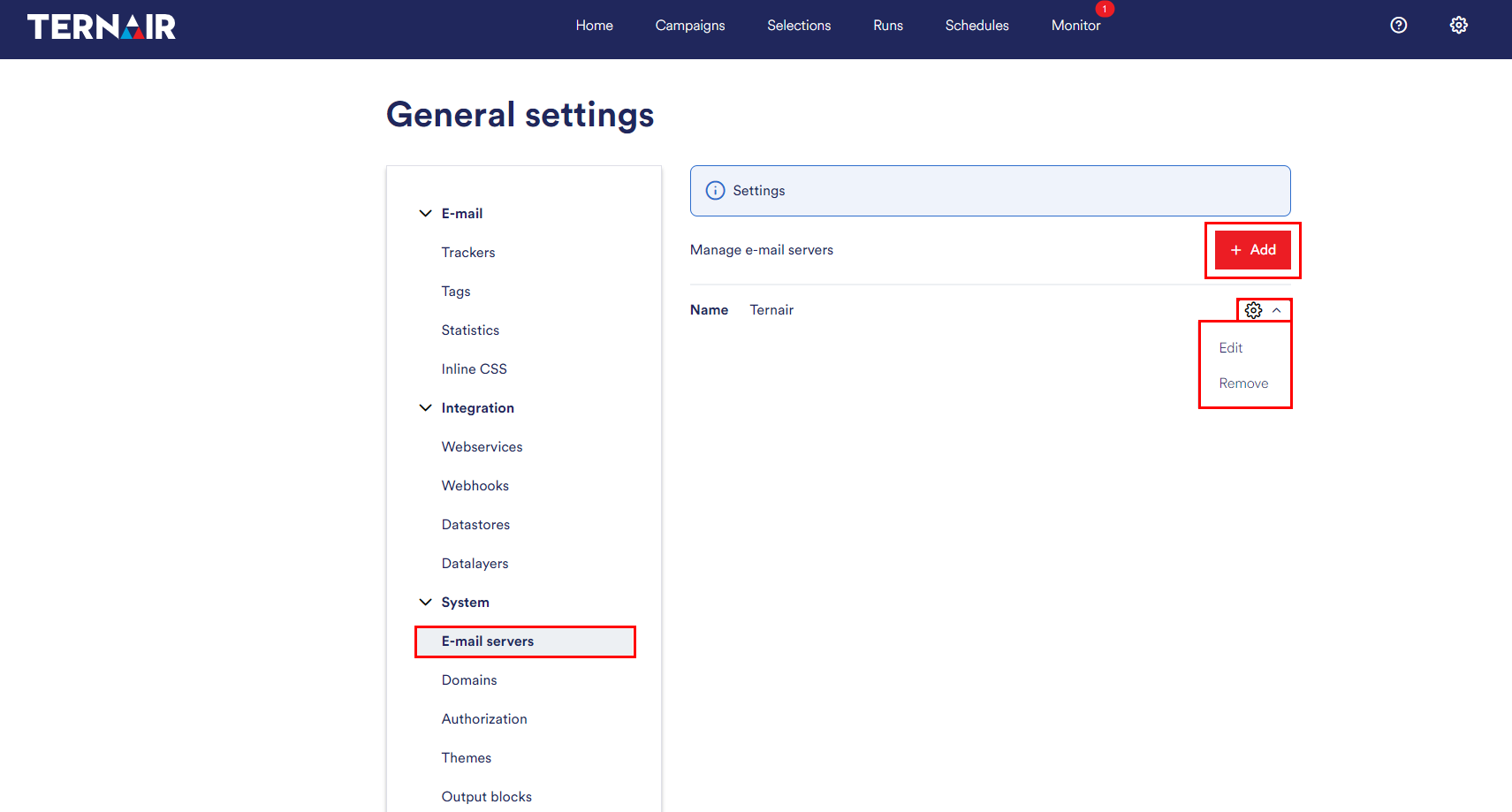
Add email server
Email server
Provide the settings to add a new email server.
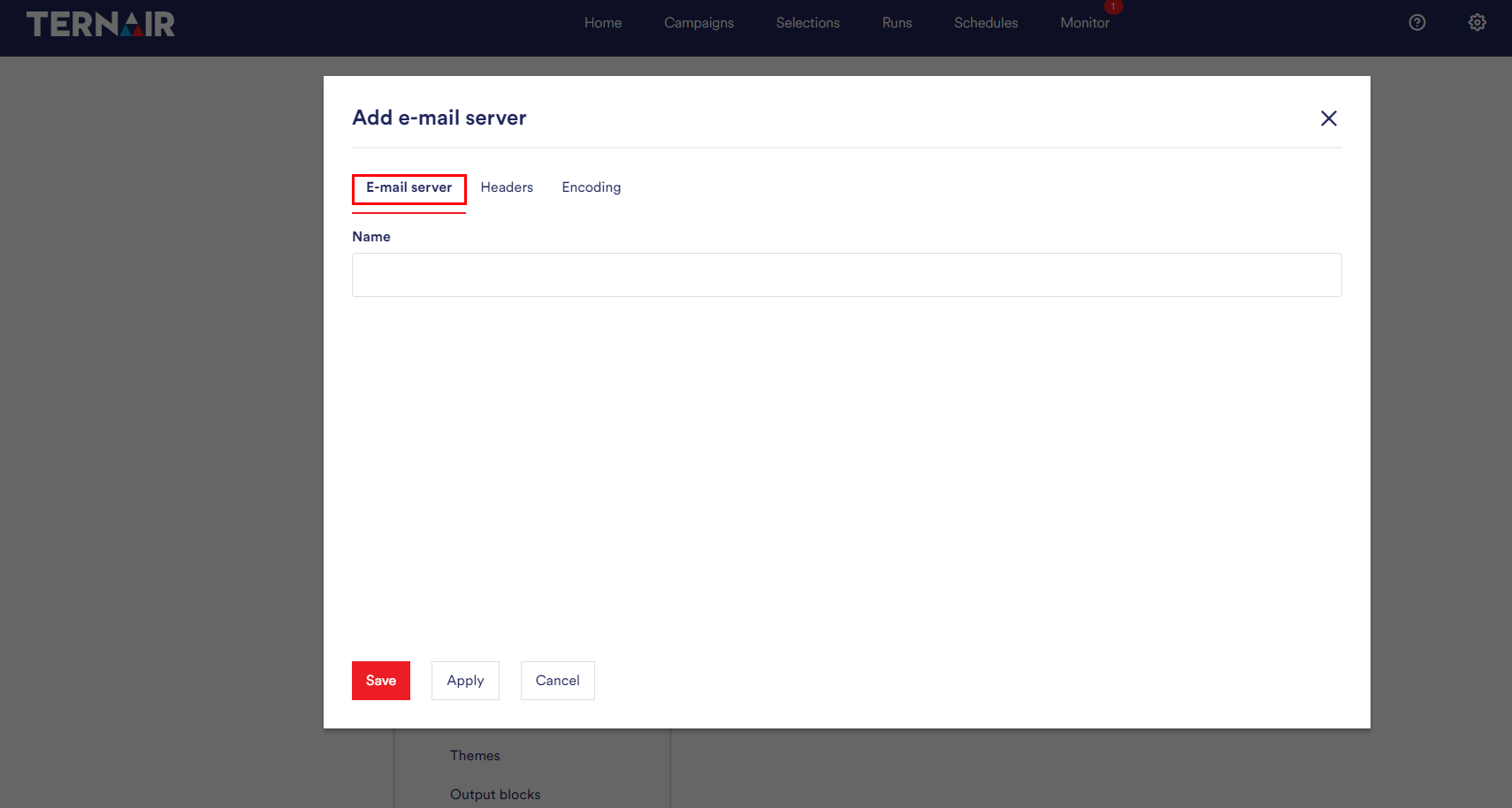
| Name | Description of the mail server |
| Address | Hostname (or IP address) of the mail server |
| Port | Server port number |
| Credentials | Login name & password for the mail server |
| Security | Connection security type (f.e. STARTTLS, SSL, …) |
Headers
Specification of the headers that are automatically added in the head section of all emails that are sent via a domain using this mail server.
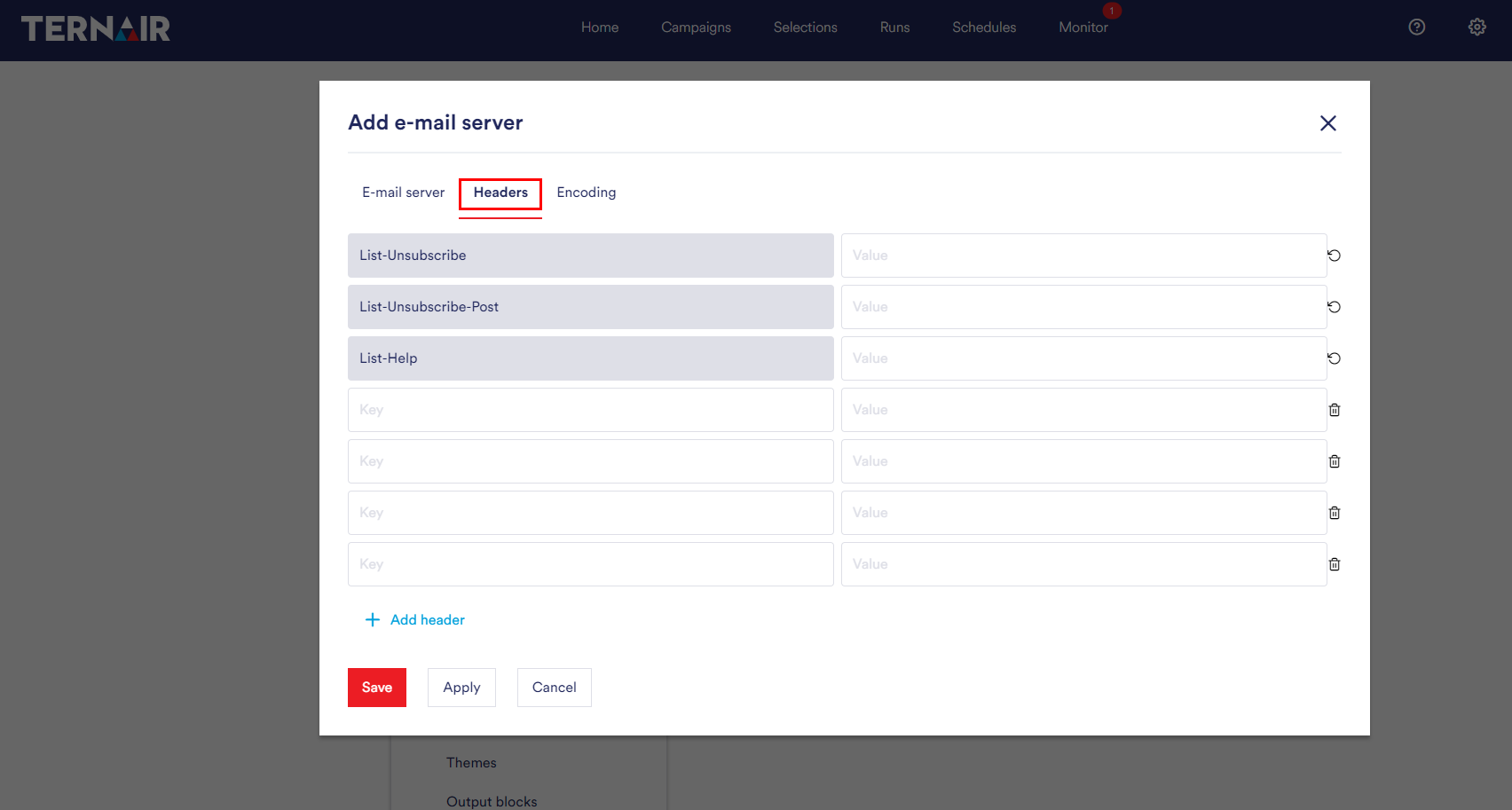
Encoding
Encoding settings that are used for all emails send out via a domain using this email server.