Via ‘Statistics’ wildcards can be set for hyperlinks that should not be included in the email statistics by default.
In the global settings wildcards can be defined.
Click the ‘Add a new tag wildcard’ button in order to add a new tag wildcard. Wildcards previously added are displayed on this tab. The wildcards can be edited and removed by clicking on the gear icon.
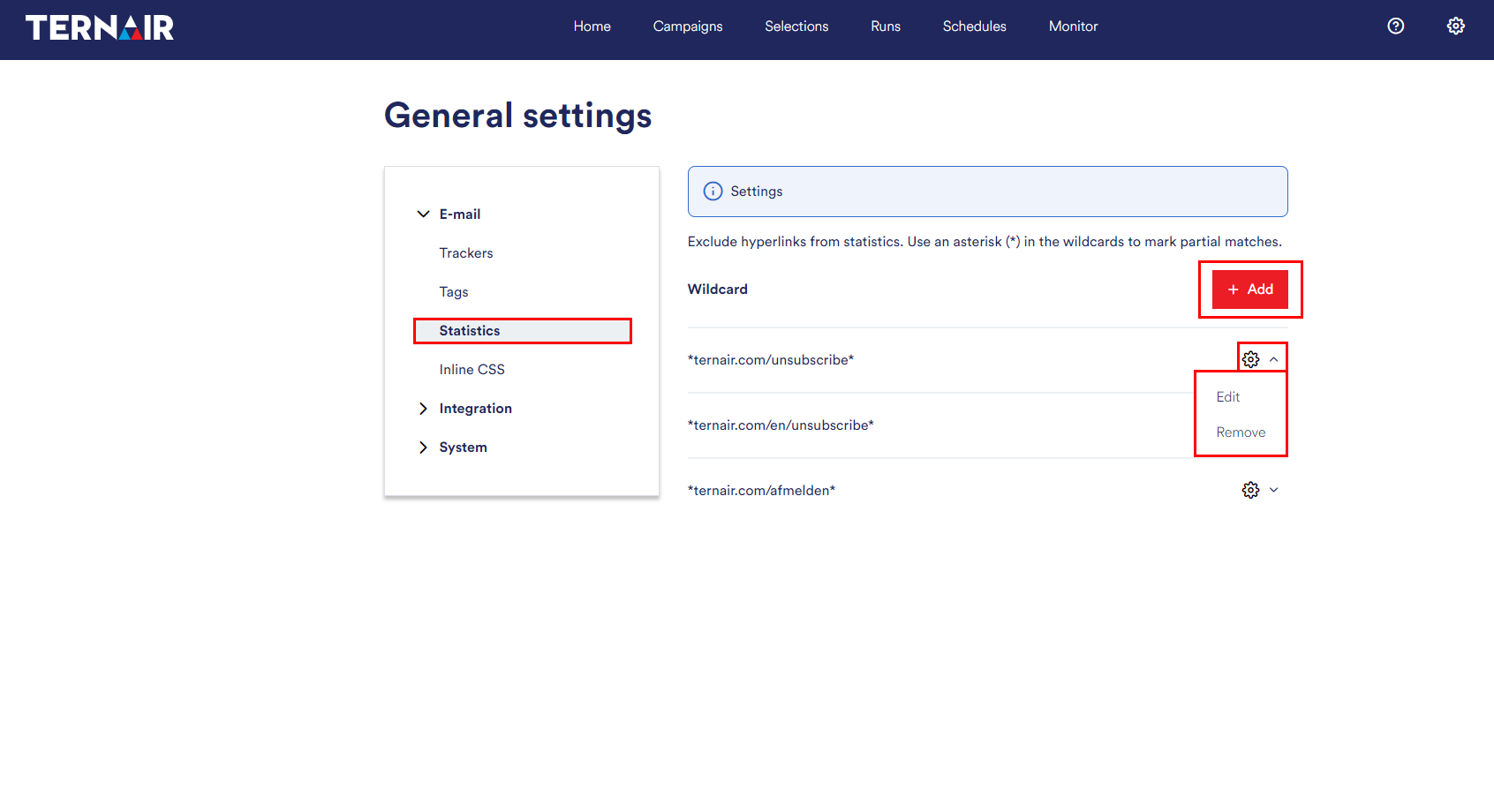 Add statistics wildcard
Add statistics wildcard
A statistics wildcard can be added by typing in the ‘Code’ field.
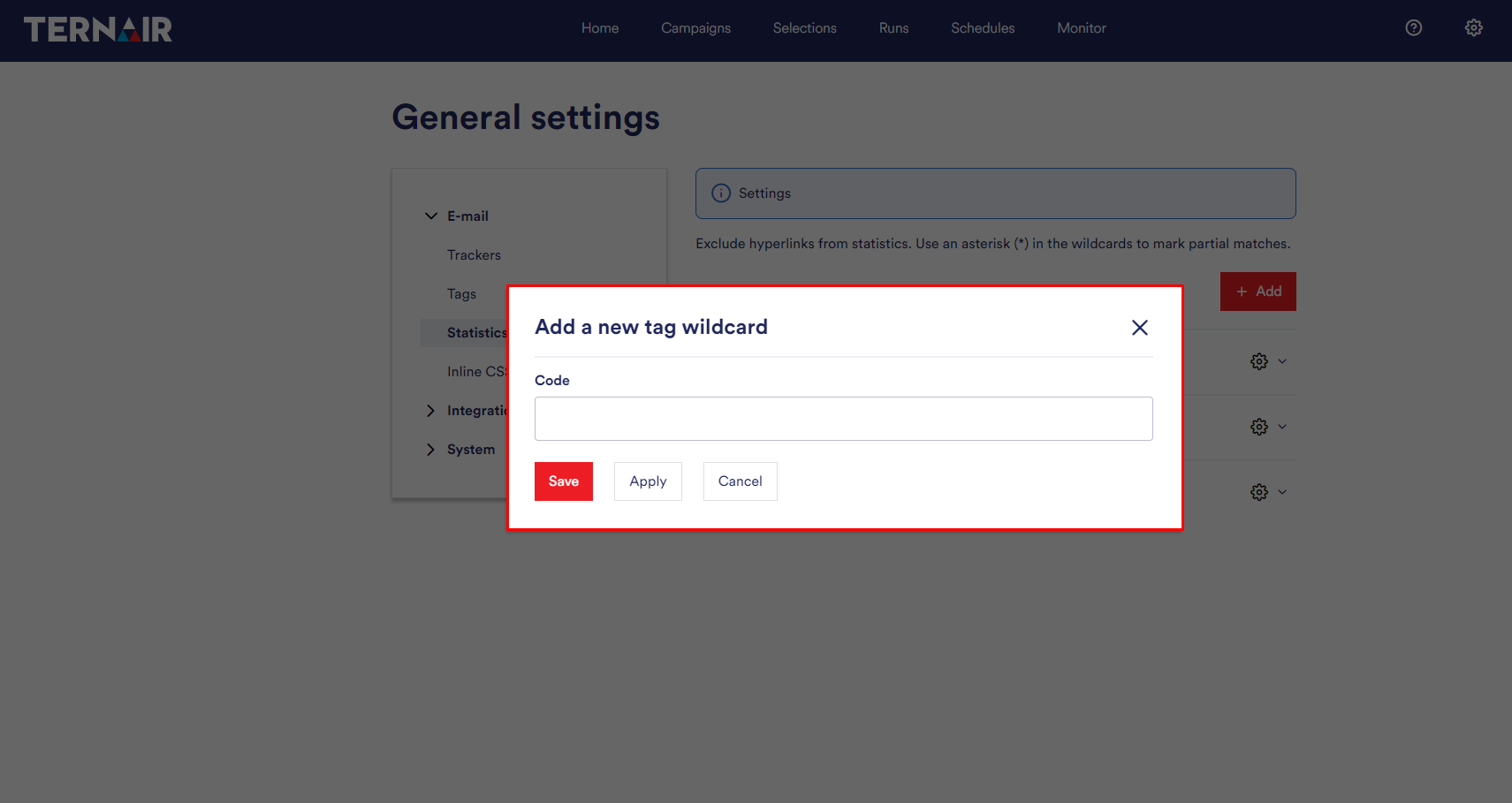
| Code | Define (part of) a hyperlink that should exclude in the email statistics. Use an asterisk (*) to indicate partial matches.The unsubscribe link in an email is a good example of a hyperlink that can be defined in this screen. |
