What is the Preference Center?
A preference centre is an online environment where users can manage their personal preferences regarding an organisation’s communications. In the preference centre, users can manage the following settings:
1. Communication preferences
- To receive or not to receive e-mails
- Types of communication: offers, news, events, product launches, etc.
2. Profile information
- Initials
- First name
- Insertion
- Surname
- Organisation
- Gender
Why is a Preference Center important?
- User-friendliness: Customers can decide what they want to receive.
- Relevance: Organisations can better tailor communications to interests.
- Privacy and compliance: It helps comply with legislation such as the AVG (GDPR).
- Lower unsubscribe rate: People are less likely to unsubscribe completely because they are in control.
Preference Center configuration options
Ternair’s preference centre is designed to be flexible and scalable, with extensive configuration options to suit the needs of different customers both functionally and visually. Key features include:
Multi-tenant support
The preference centre is suitable for multi-tenant environments, meaning that multiple labels/brands can be served within one environment, each with its own configuration. This makes it scalable and efficient to manage.
Secure profile management
For extra security when changing profile details, an e-mail PIN is used. This additional authentication step prevents unauthorised changes.
Multilingualism and text configuration
The preference centre supports multiple languages, with texts managed through a text code system that is configurable via a configuration file. This makes it easy to customise or translate texts.
Customisable style per customer
Each customer environment can be designed in its own house style. Logo, colours and fonts are fully customisable via CSS, based on a default style per customer in accordance with the Ternair style guide. As a result, the preference centre seamlessly matches the brand identity of each organisation.
E-mail handling via webhook
Instead of a traditional SMTP link, outgoing communication can be handled via a webhook. This simplifies integration and increases flexibility in the e-mail sending process.
Exclusion list functionality
The system provides the ability to use an exclusion list to hide specific lists. This gives additional control over which communication options are visible to the end user in the preference centre.
Preference Center accessibility
You can reach the preference centre in two ways:
- Through a login button/ personal account on the organisation’s website*.
- Through a link in the communication you receive, such as in the footer of an email newsletter. This link is often called ‘Manage preferences’, ‘Update your preferences’ or ‘Adjust communication settings’.
Clicking on the link will take you to a secure page where you can easily specify which communications you do or do not want to receive.
For example, using a link such as: preferencecenter.ternair.com
Using TID in the URL
In this case, a TID (Ternair ID) must be present in the URL. This unique identifier is used to securely and correctly identify the user.
- When the page is opened, the configured API is called to retrieve the corresponding e-mail address based on the TID.
- *If no TID is present, the user is automatically redirected to the Home page (the login screen), so they can still securely identify themselves.
- Once the e-mail address is retrieved, the Interact API is called to retrieve all associated newsletter subscriptions and profile data. This data is then displayed in the preference centre for the user to manage or update.
Structure of Preference Center
The Preference Centre consists of several functional pages:
1. Home page (login screen)
On the home page, or login screen, the user enters his/her e-mail address. After clicking login, the user receives an e-mail with a PIN to access his/her personal preferences.

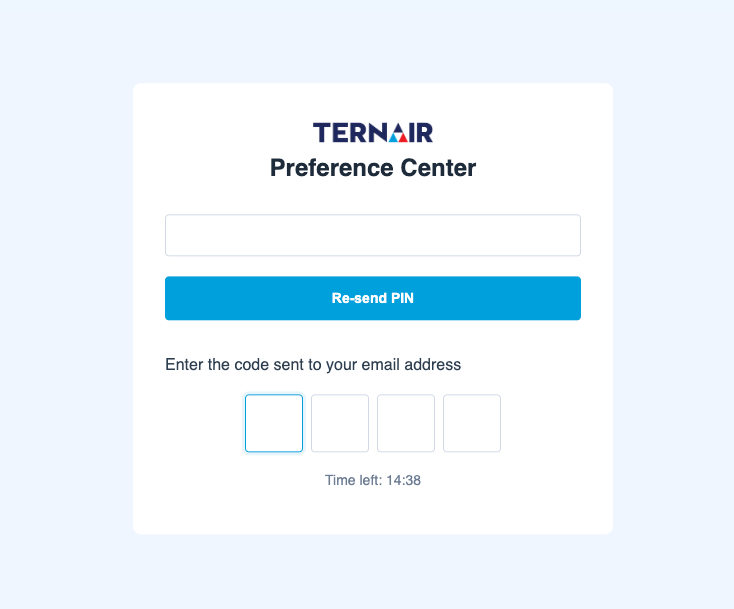
| Example url homepage |
{{clienturl}}/login |
2. Newsletter page
After logging in, the user can go to the Newsletter page. Here the available e-mail lists or newsletter categories are displayed. Think offers, news, events, product launches. The user can easily tick which communication he or she does or does not want to receive.
The newsletters are retrieved from the defined newsletters in the general settings of Ternair Campaign. The newsletter code and descriptions are shown in the overview. By default, all newsletters are shown. Lists that should not be shown (e.g. a blacklist) can be named in the config file.

| Example url newsletterpage |
{{clienturl}}/profile?tid=~tid~ |
2a. Unsubscribe page
Newsletter preferences can be changed directly via check boxes – without the need for a separate edit mode.
The unsubscribe link contains two essential parameters:
- A TID (user’s unique identifier)
- An ezine code (the code of the specific newsletter or campaign)
| Example url unsubscribepage |
{{clienturl}}/unsubscribe?ezine_code=[ezinecode]&tid=~tid~ |
Two ways of unsubscribing
Exactly how the unsubscription is processed can be set in advance.
- Option 1: the unsubscription is carried out immediately as soon as the page is opened.
- Option 2: the user is first shown a button (e.g. ‘Confirm unsubscription’) and must confirm it to actually unsubscribe.
This flexibility makes it possible to adapt deregistration processes to the needs of the organisation.
Confirmation text after unsubscribing
Once the unsubscription has been successfully processed, a short confirmation text appears on the screen:
‘You have been successfully unsubscribed from this newsletter’.
(This is a text code and can be customised for each customer or language).
2b. Sign-up page
The sign-up page within the preference centre is used as a landing page after a user has confirmed a double opt-in e-mail. This means that someone has given explicit permission to subscribe to a specific newsletter or campaign (ezine).
Recognition via AAP key
The URL to this page contains a unique AAP key (a GUID), which is used in the API to verify and finalise the subscription. This key links the confirmation to the right contact and newsletter.
Confirmation after subscription
Once the subscription has been successfully processed, a short confirmation text is displayed on the page:
‘You have been successfully subscribed to this newsletter’.
(This is a text code and can easily be changed for each customer or language).
3. Profile page
The Profile page allows the user to manage his or her personal data. Think name, e-mail address and gender.
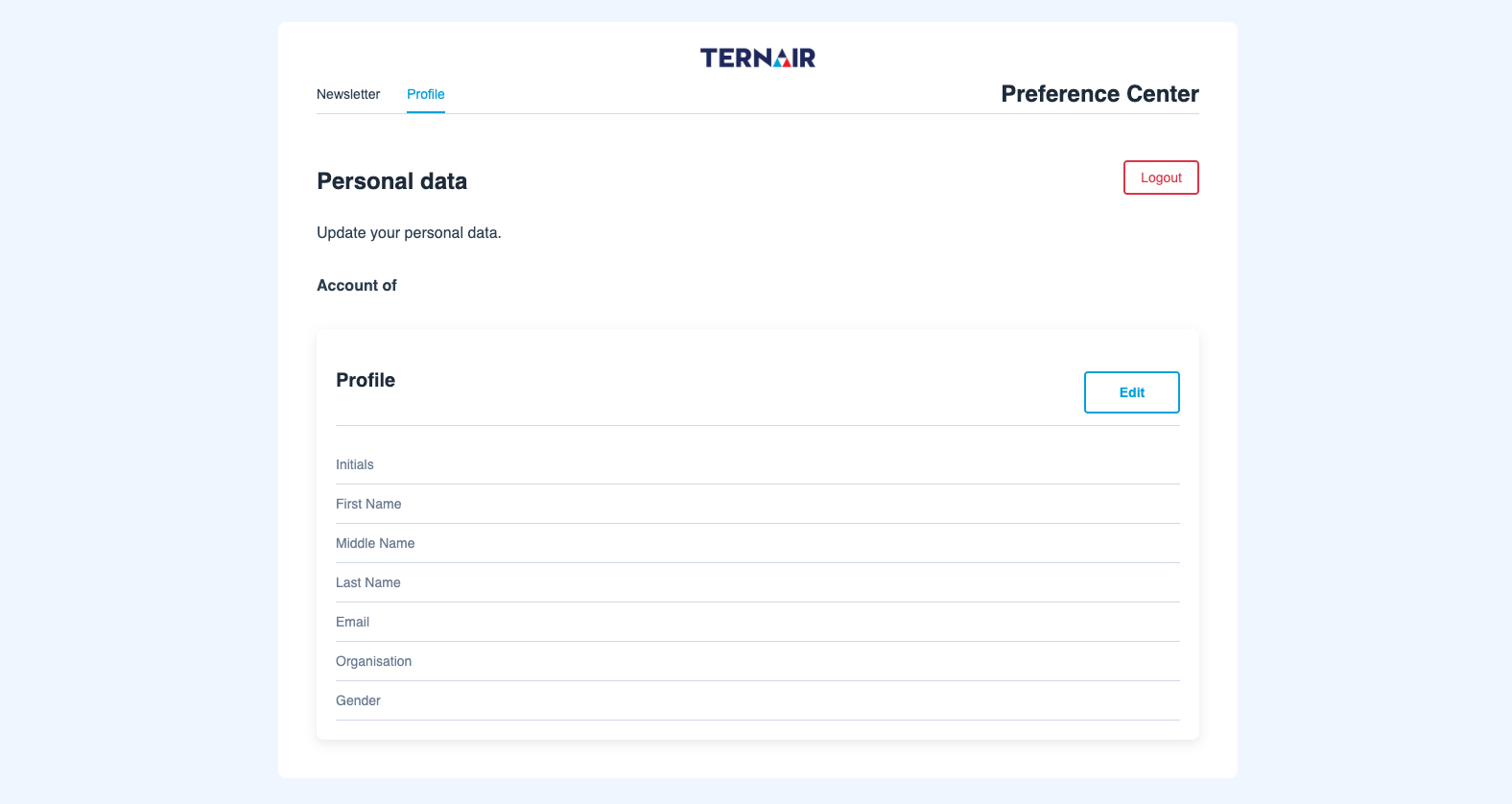
Read-only and edit mode
By default, the profile is read-only. Data cannot be edited directly. If the user wants to change something, the ‘Edit’ button has to be clicked first. Only then the input fields become active and the profile can be edited.
Subscriptions, on the other hand, such as subscribing or unsubscribing to newsletters, can be changed directly via check boxes – without the need for a separate edit mode.
Additional security with PIN (2FA)
If two-factor authentication (2FA) is set to be required, a security code (PIN) is first sent by e-mail when editing the profile. Only after this PIN is entered correctly will the user be allowed to access the editing function of the profile. This prevents unauthorised changes and increases security.
Changing the e-mail address
Changing the e-mail address requires an additional secure step. As soon as a user enters a new e-mail address, a PIN code is first sent to the new address. Only after this code is confirmed is the change actually made. This prevents the account from being taken over accidentally or maliciously.
