Using ‘Communication Pressure’ relations that have been or will be contacted within a certain time period can be excluded.
Drag the communication pressure block onto the worksheet to configure the communication pressure settings.
Connect an input (selection) block with the communication pressure block.
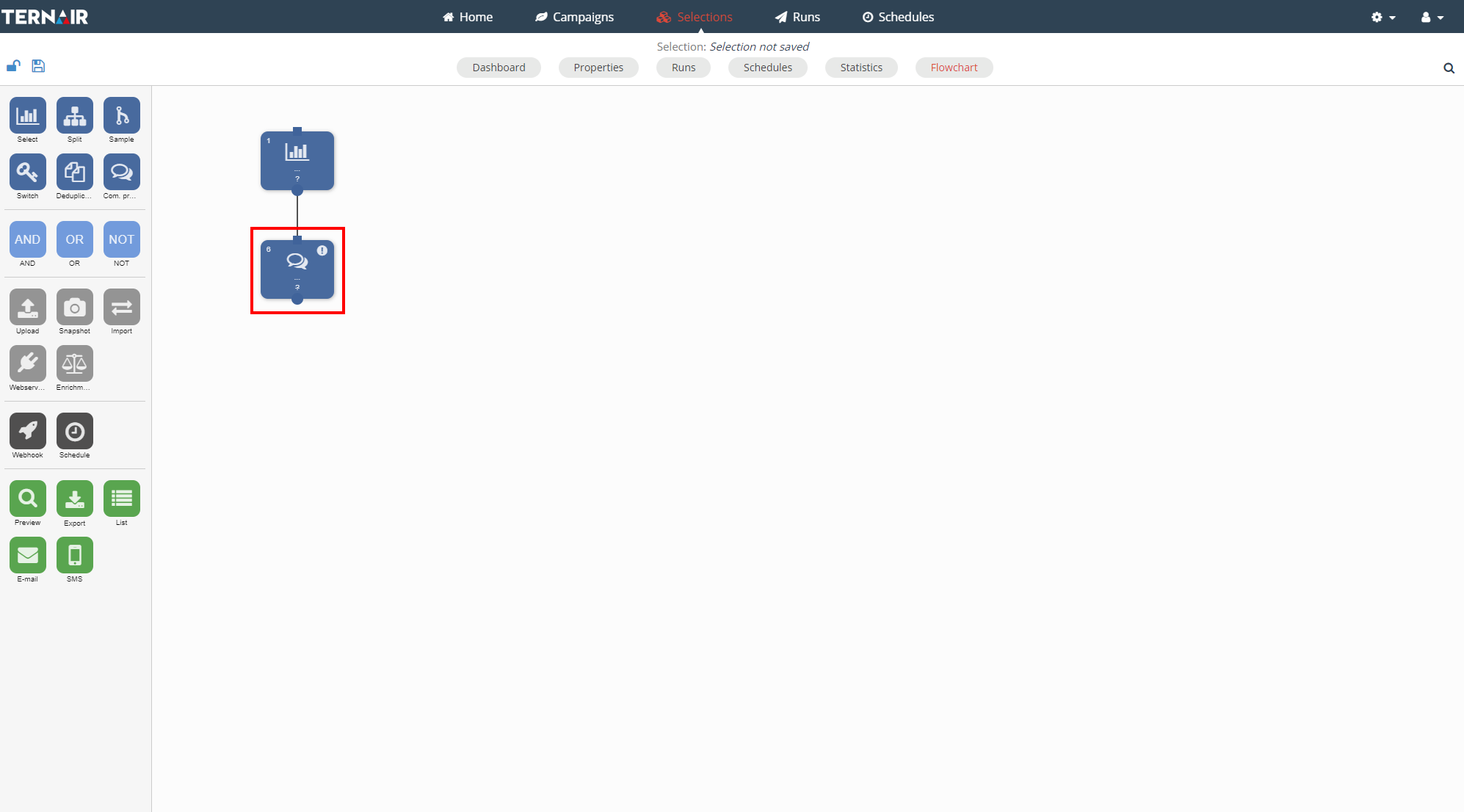
Double click the communication pressure block to open the screen below.
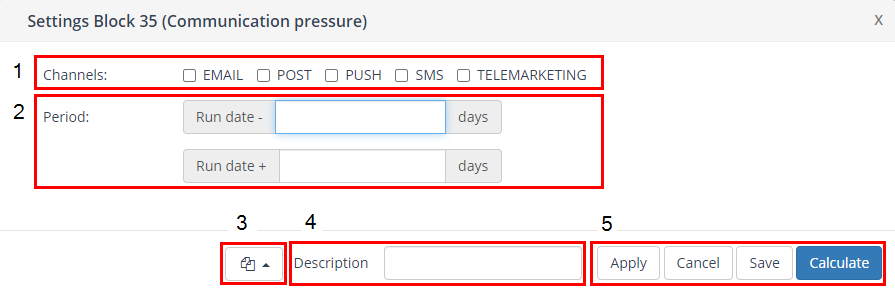
1. Channels
One or more channels (email, post, push, SMS, telemarketing) can be selected simultaneously by selecting them in the settings block.
2. Period
Enter the period, in days, before and after the run date of the selection.
Communication pressure is based on the data within the records as they are saved in ‘Contacts’.
N.B. When using communication pressure it is nessecary to create contacts within the output blocks of selections you want to exclude.
3. Block template
More details: Block template.
4. Description
More details: Description.
5. Apply / Cancel / Save / Calculate
More details: Apply / Cancel / Save / Calculate.
Example
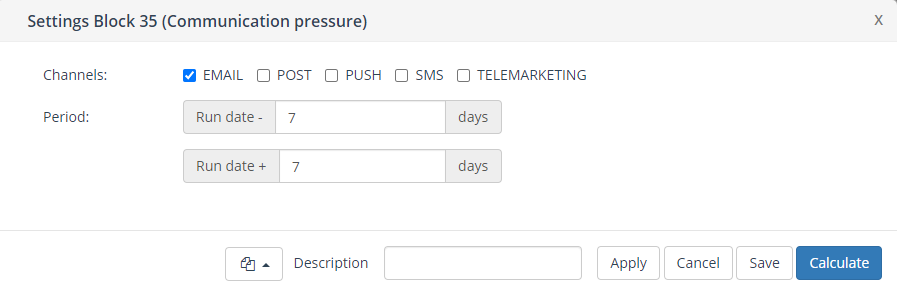
Exclude relations that have already been contacted via ‘Email’ in the past 7 days or will be contacted within the next 7 days.
