Enrichment data
With the ‘Enrichment’ block a source with enrichment data can be created.
Using the ‘Enrichment’ block’ allows the user to create, for example, a source with coupon codes or access codes.
N.B.: Primary purpose of the enrichment code is to distribute codes once.
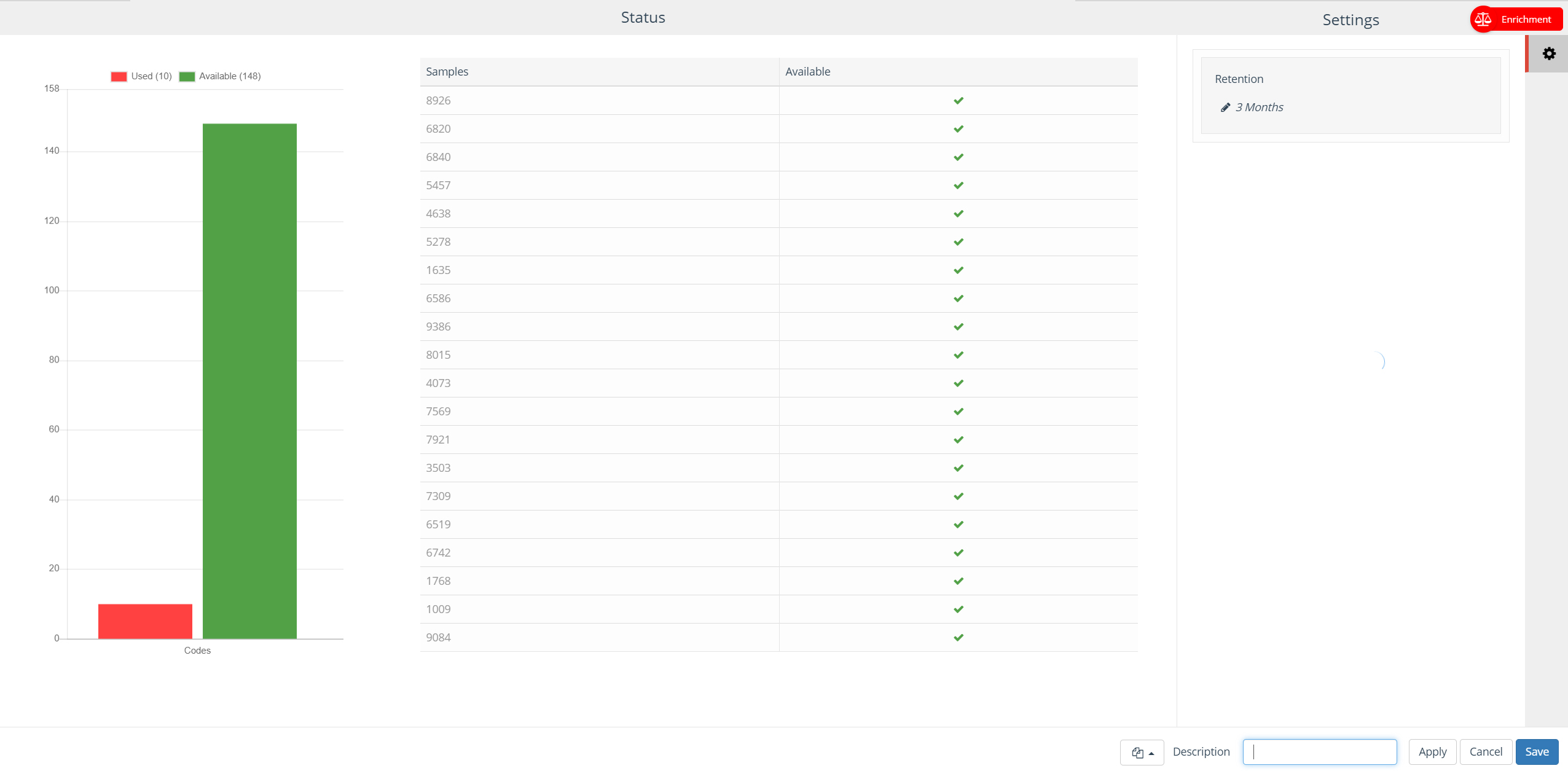
See Enrichment for more information.
Trigger webhook via context menu
The webhook can be triggered via a context menu.
N.B.: By executing a webhook block the webhook will actually be performed. This is no test.
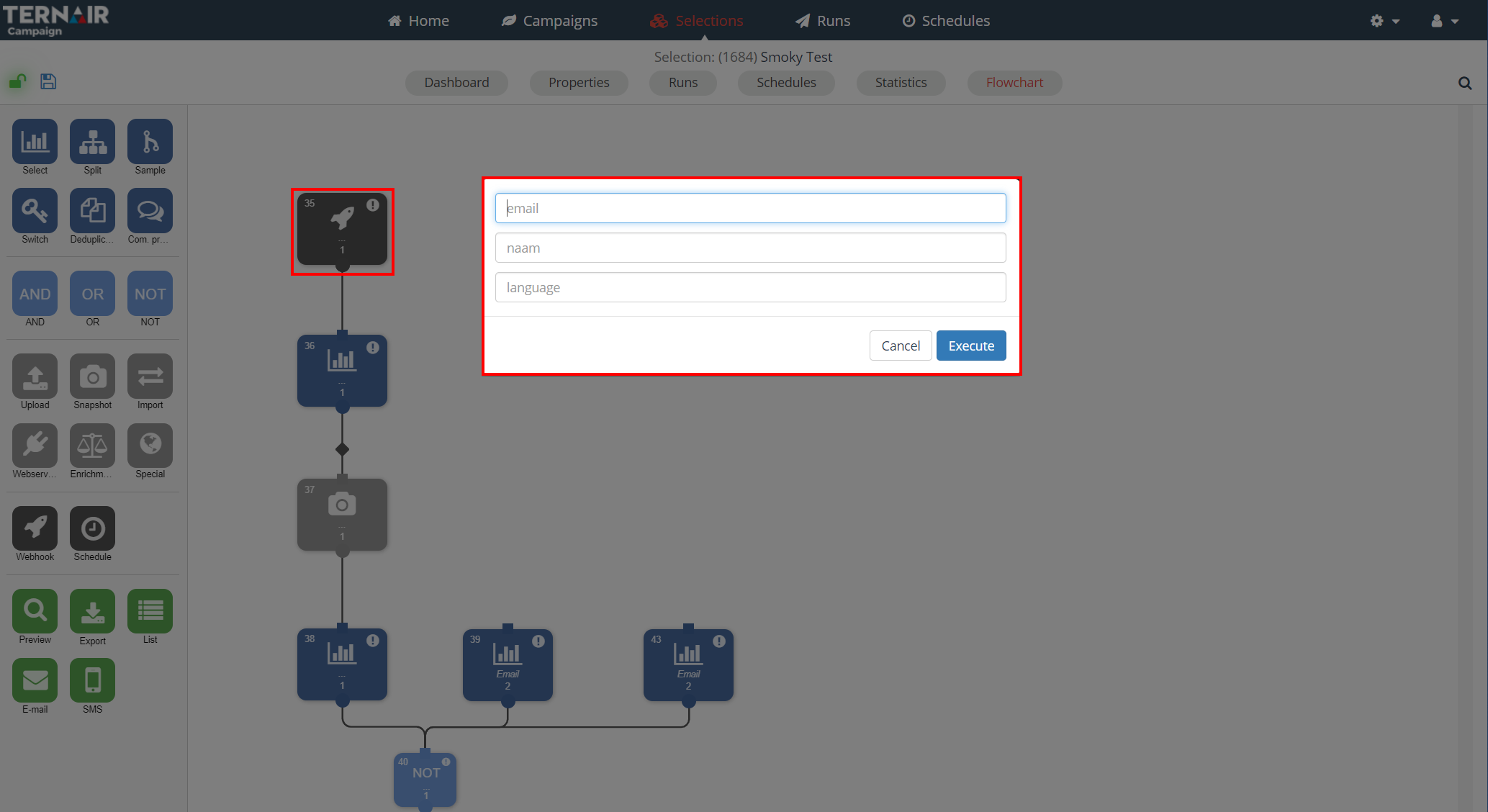
See Webhook for more information.
Redesigned user interface ‘Upload’
The user interface of the upload block has been completely redesigned to make them more consistent with the output block, resulting in a new look and feel and design.
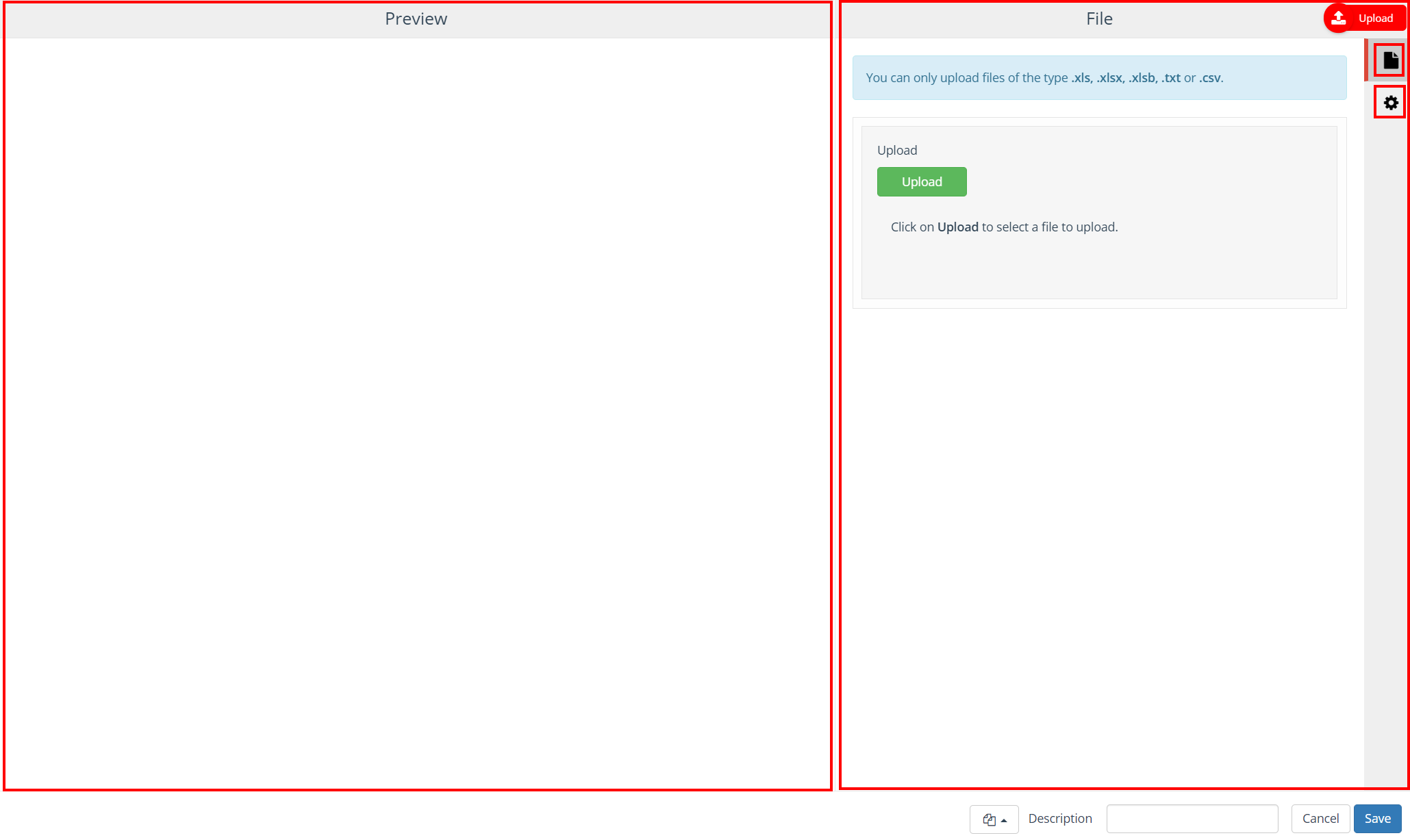
See Upload for more information.
Additional features webservice
Define multiple keys
Multiple keys can be defined in the global settings of a webservice.
When defining a selection flowchart with a webservice you can choose from different keys on which a webservice selection (count) is based.
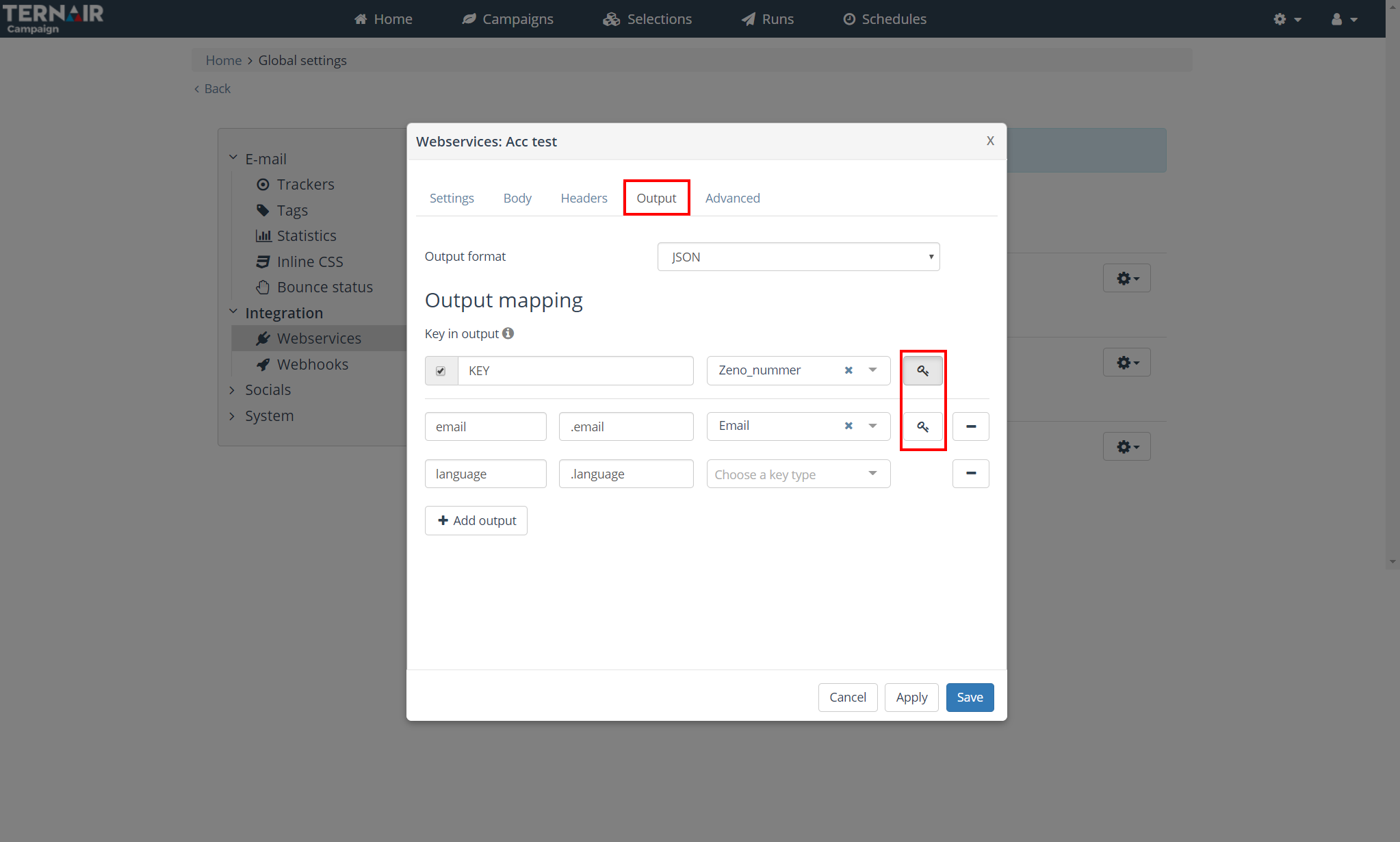
See Global settings – Webservice for more information.
Retention period
Webservice is extended with a required retention setting. The retention determines which period the webservice data is available within Ternair Campaign.
The default retention period for current webservice blocks is one year.
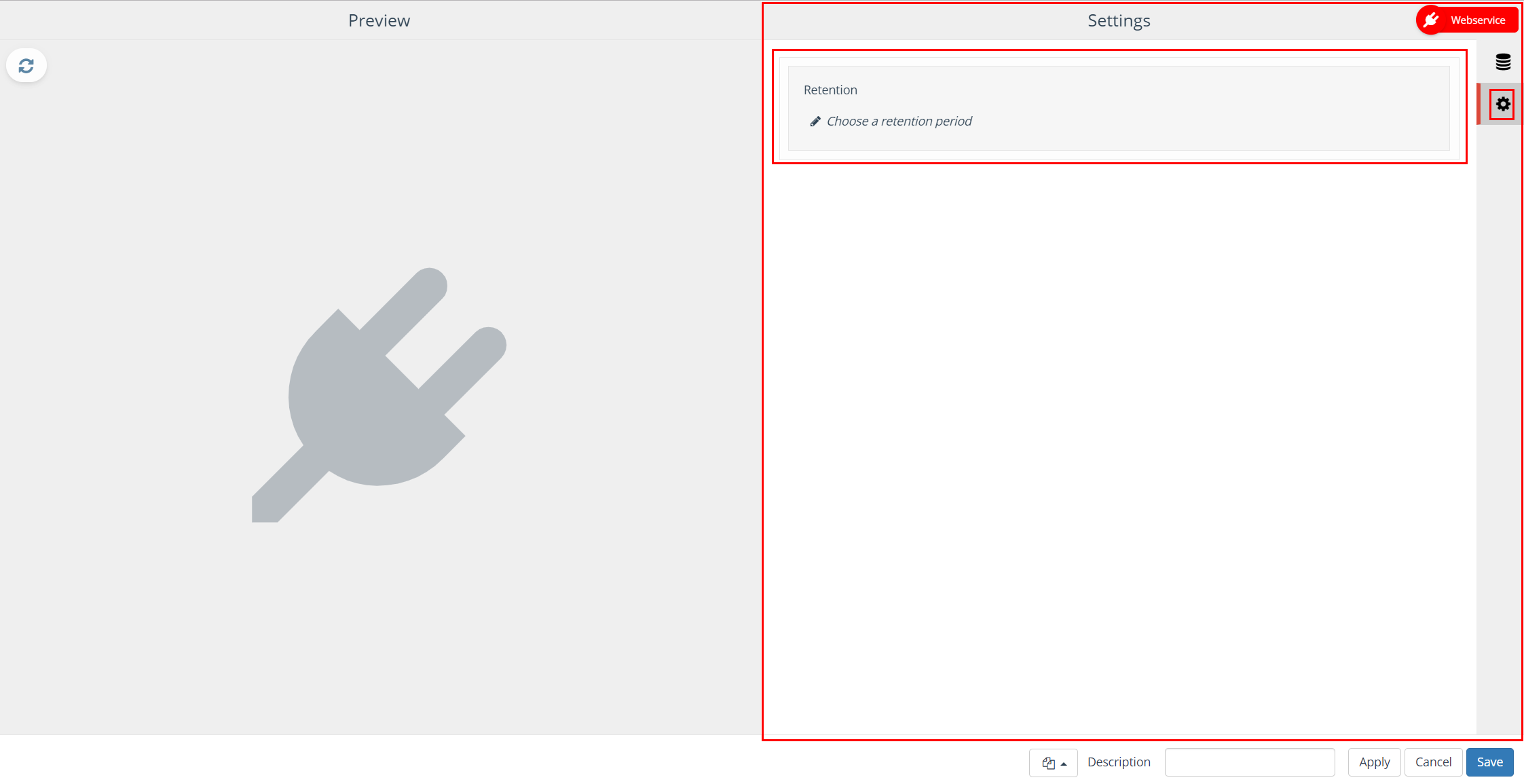
See Webservice for more information.
Additional features snapshot
Input keys
The input key is automatically taken from the parent block.
Additional keys can be assigned in the field settings.
Transformations
Transformation options have been improved and extended with mask and replace text.
It is possible to assign transformations to manually added columns.
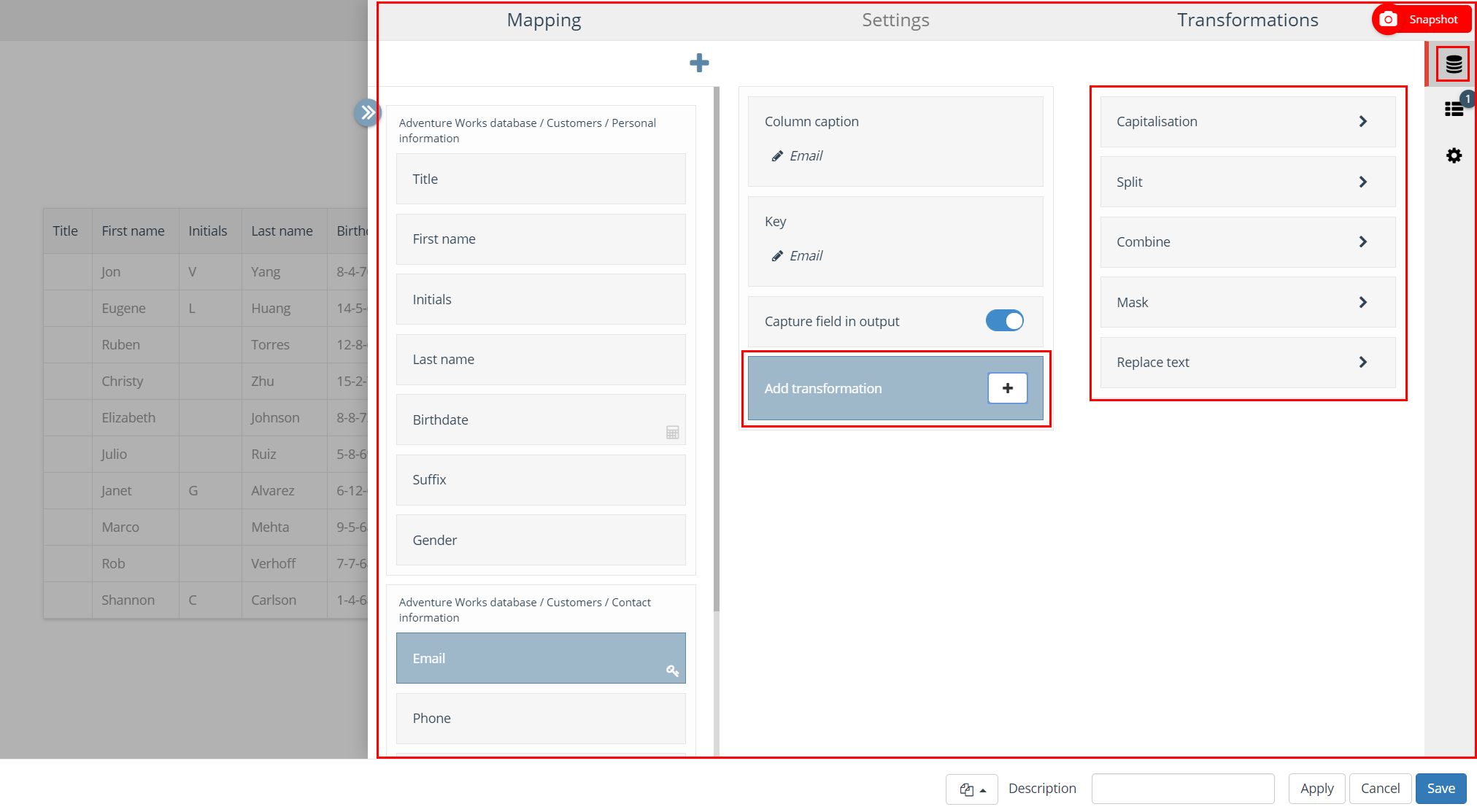
Decimals
Added functionality to choose the number of decimals for numeric fields.
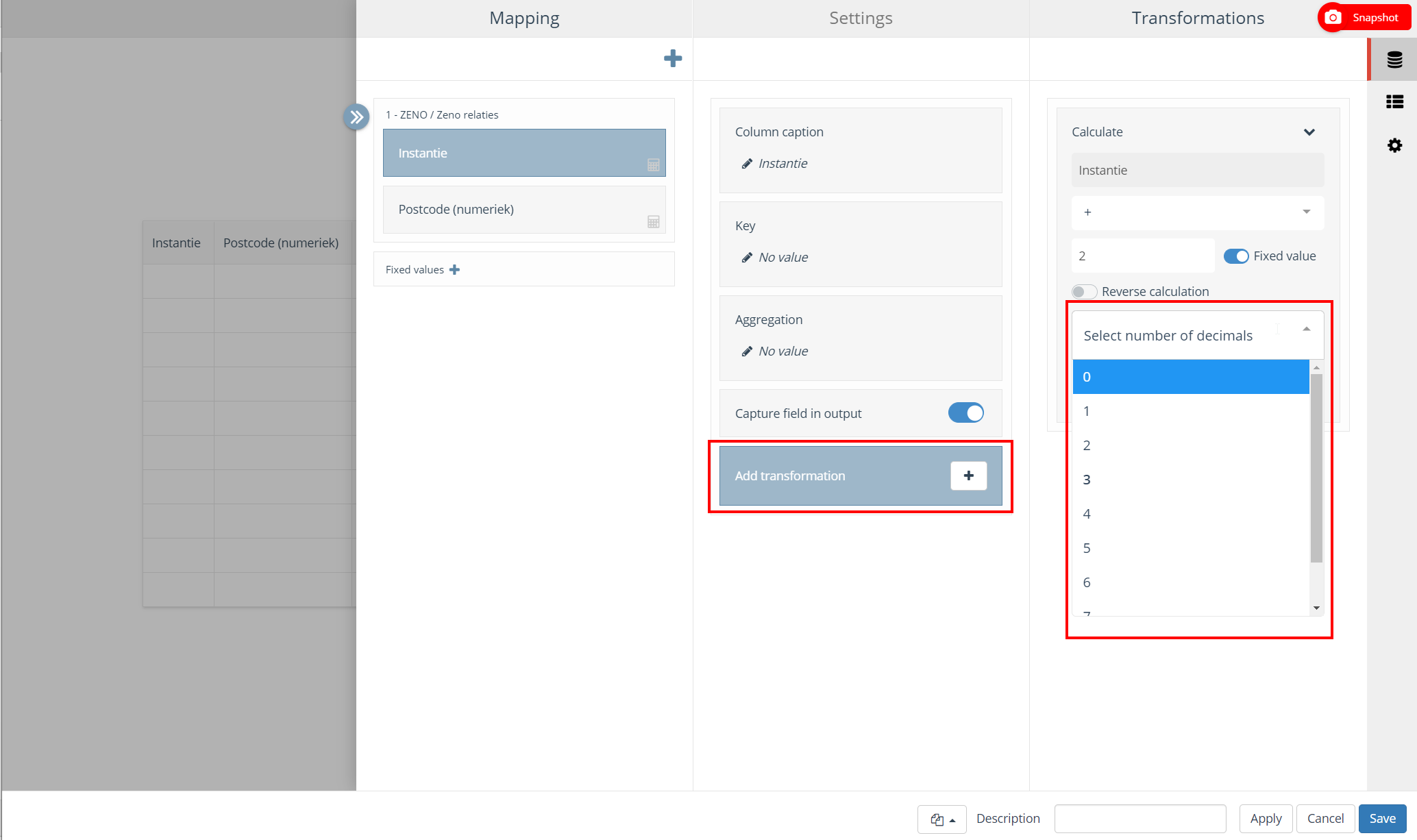
Aggregations
Improved aggregations functionality.
Various improvements for calculating with numbers and decimals.
Primary and secondary keys
Primary and secondary keys are implemented in all output blocks. This enables the use of related fields in the output mapping.
Example: when making a selection from the orders entity (using the key order_id), you can also select related fields in the mapping from the customers entity. The fields from the customers entity are related to the orders entity via the account_id key, which is present in both the orders entity (as a secondary key) as well as the customers entity (as a primary key).
Improved ‘Trackers’ and ‘Tags’ interface
Improved ‘Trackers’ and ‘Tags’ interface in Global Settings. Functionality is added to duplicate existing trackers and tags.
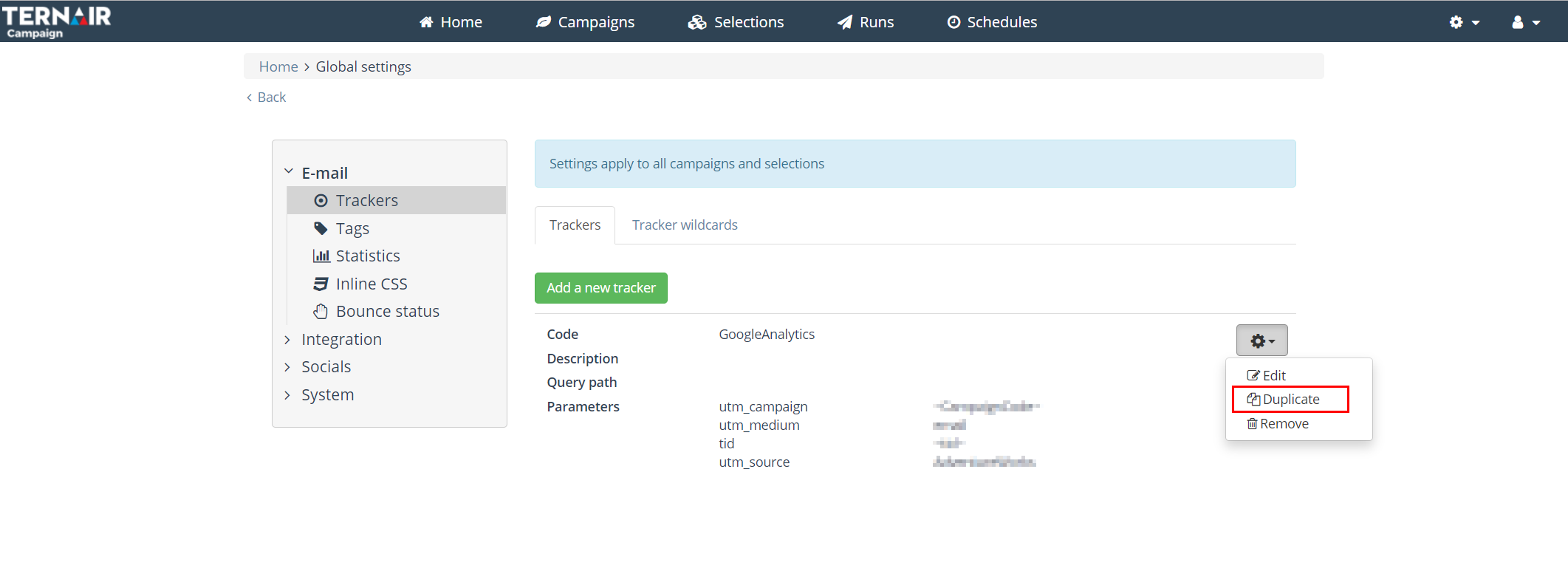
Visual rendering of imports with error(s)
If an import results in an error, this is shown visually in the runs overview.
A red border is shown for imports that resulted in an error.
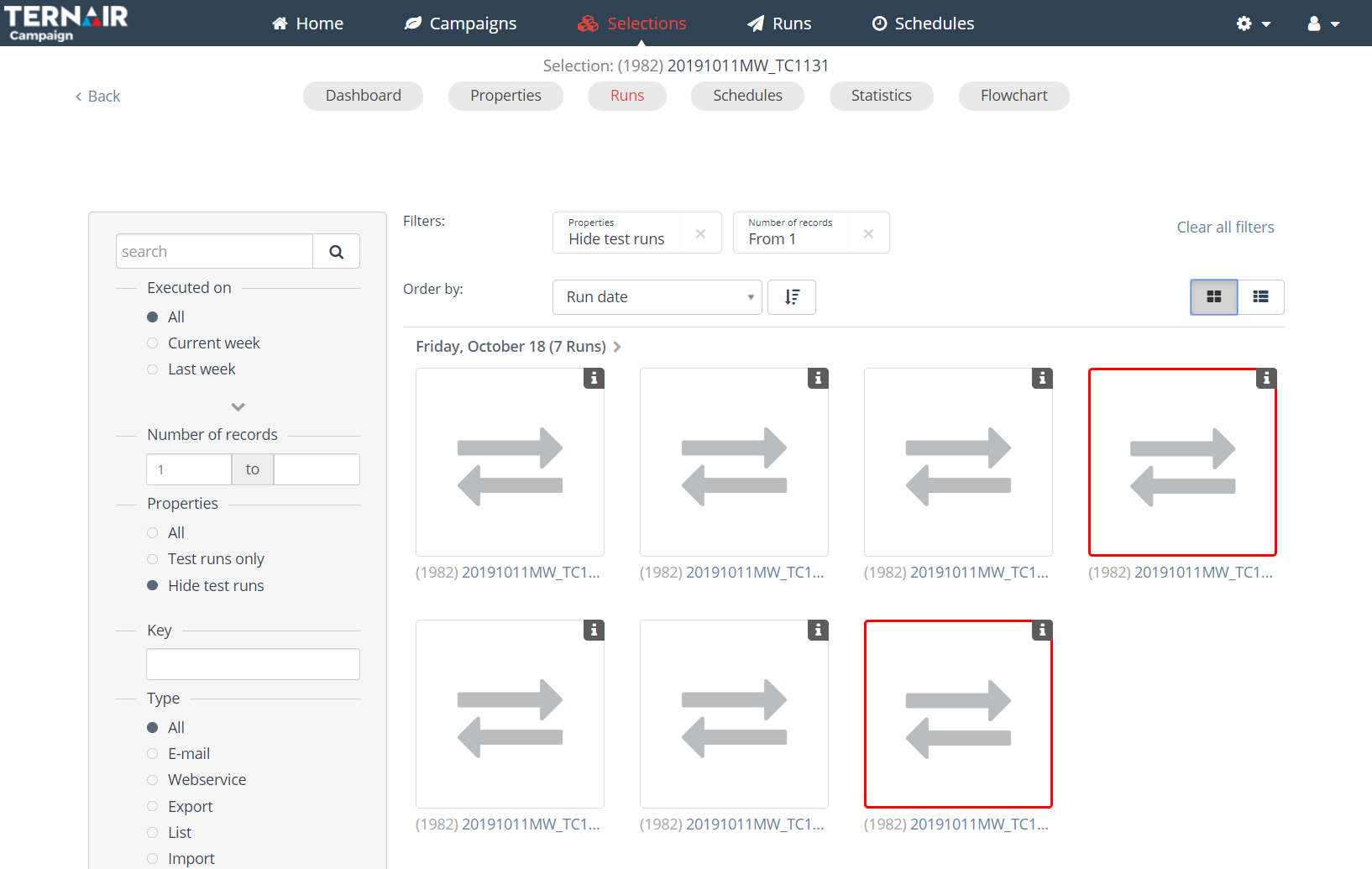
Ignore bot clicks
The ‘ignore bot clicks’ function detects and filters clicks on e-mail hyperlinks that we are receiving and registering from bots.
See Ignore bot clicks for more information.
Changes and bug fixes
Confirmation message output blocks
- Improved consistency confirmation e-mail and text message in e-mail, sms and app message block.
- Improved handling ‘;’ in e-mail confirmation mail
Various e-mail statistics improvements
- Optimization unique click calculation in the e-mail statistics.
- Increased performance of the statistics screen.
- Several click statistics improvements.
General
- Support added for clickable URL in memo.
- Improved snippet dragging / placement.
- Global upload has been improved with support for data types.
- Added ‘split’ transformation in remote sources.
- Improved robustness when recalculating webhook selection.
- Improved internal block consistency.
- Improved visibility active schedule block in flowchart.
- Improved robustness share link.
- Improved consistency data mapping output blocks.
- Improved consistency look up tables.
- Several other improvements.
