Block settings can be defined and modified by double clicking on a block (or via context menu). See Selection for specific block settings.
(Almost) all blocks contain a number of standard buttons. The operation of these buttons is described in this remainder of this section.
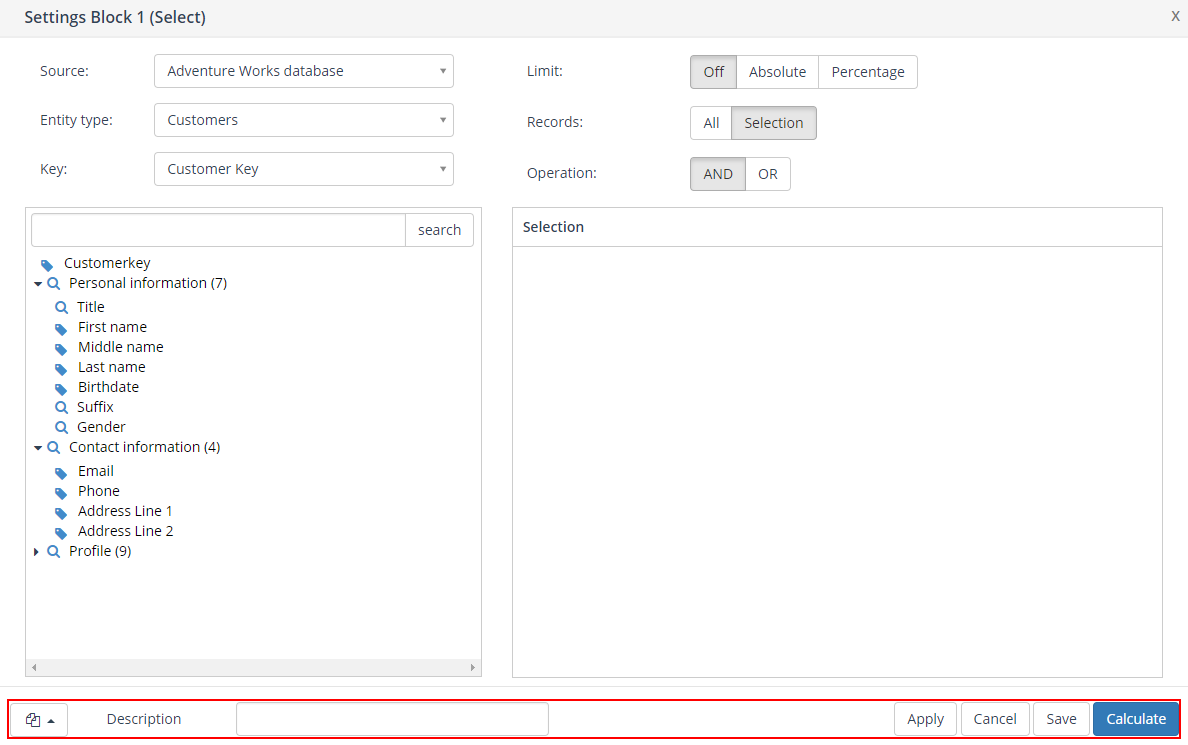
Settings
The buttons in the box at the bottom of the picture above are present in multiple settings windows.
- Here you can save the settings of the current block as a template or open an existing block template;

- Specify the description of the block here. The default filling of this field is the name of the first entity you have selected;

- After performing one or more changes in a block you can save these changes by clicking the ‘Apply’ button;

- Use the ‘Cancel’ button to leave the settings screen without saving any of the changes. N.B.: all changes will be lost.

- By clicking the ‘Save’ button all of your changes are saved and then the settings window closes automatically. The block is not yet calculated.

- By clicking the ‘Calculate’ button all changes will be saved and the current block will be calculated. The settings screen will close automatically.

